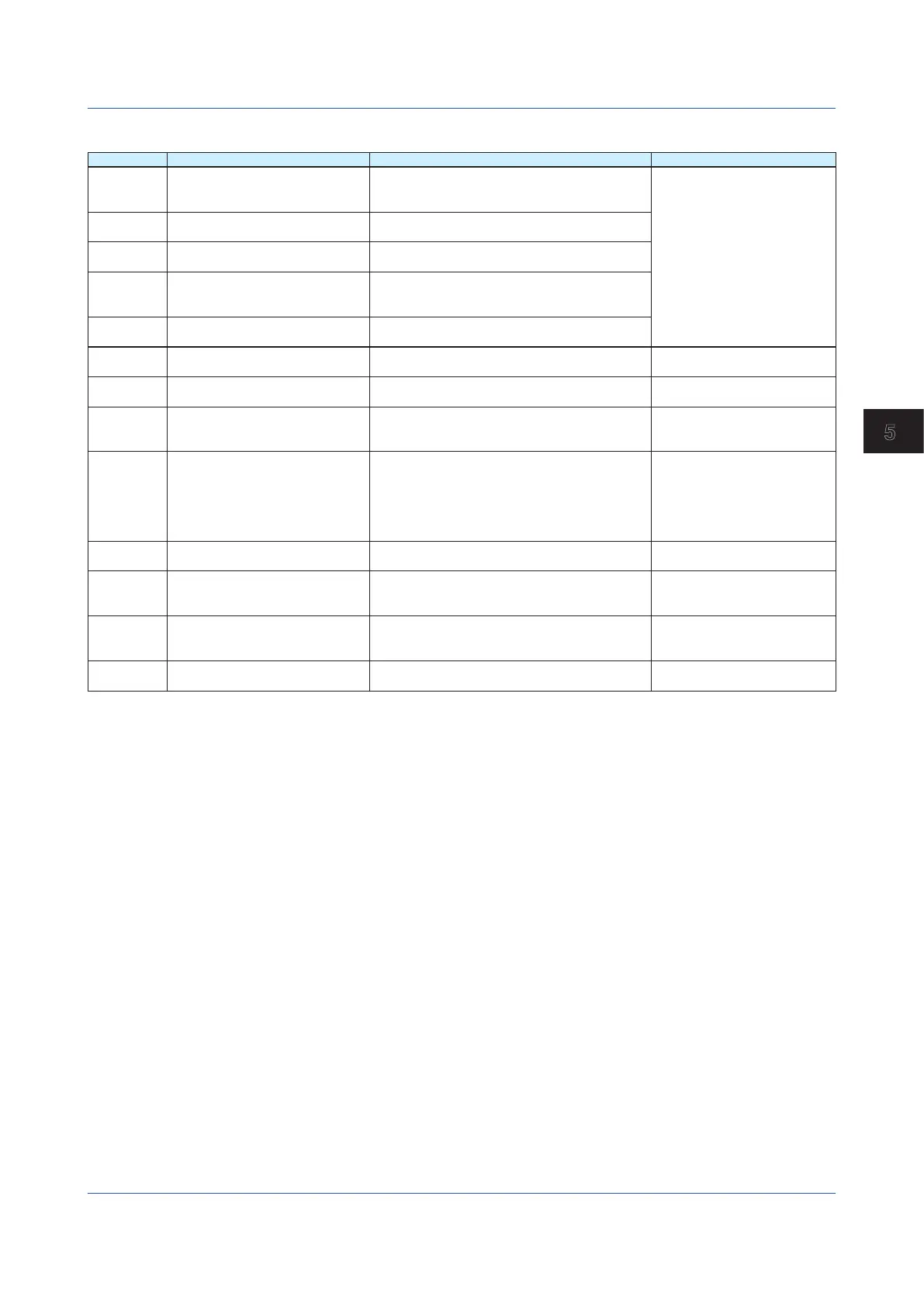5-41
IM 04L51B01-01EN
Maintenance and Troubleshooting
5
ExpansionModuleErrorCodes
Error ErrorName ErrorDescription Corrective Action
F1 Secondary boot read error Failed to read the secondary boot program of
the expansion module. There may be a problem
reading the flash RAM.
Contact your nearest
YOKOGAWA dealer.
F2 Firmware download error Failed to read the flash RAM of the expansion
module.
F3 DRAM read error There is an error in the DRAM of the expansion
module.
F4 System data error There is an error in the system data (MAC
address, product serial number) of the expansion
module.
F5 Ethernet error There is an error in the EXBus controller of the
expansion module.
E1 Unit number error The unit number setting is incorrect. Set the unit number in the range
of 0 to 6.
E2 Multiple expansion module
connection
There are multiple expansion modules connected
to the GX main unit or the extended unit.
Install a single expansion
module in the correct slot.
E3 Slot error An expansion module was installed to an in
appropriate slot position when the module is
operating in slave mode.
Install the expansion module in
the correct position.
E4 Duplicate unit numbers There are duplicate expansion module unit
numbers.
Turn off the GX/GP main
unit and all sub units and
expandable I/O units that are
connected. Then, reassign the
unit numbers so that they do not
overlap.
E5 Download error Failed to update the expansion module. Update the expansion module
again.
E6 Extended unit master mode error The master I/O expansion or slave I/O expansion
operation setting of the expansion module is
incorrect.
Set dipswitch 8 of the expansion
module correctly.
E7 EXBus connection error A device other than an expansion module is
connected to EXBus.
Disconnect devices other than
the expansion module from
EXBus.
Px
(x: 0 to 5)
Module insertion and removal Appears when a module is inserted or removed. x
indicates the slot number.
–
5.2 Troubleshooting
