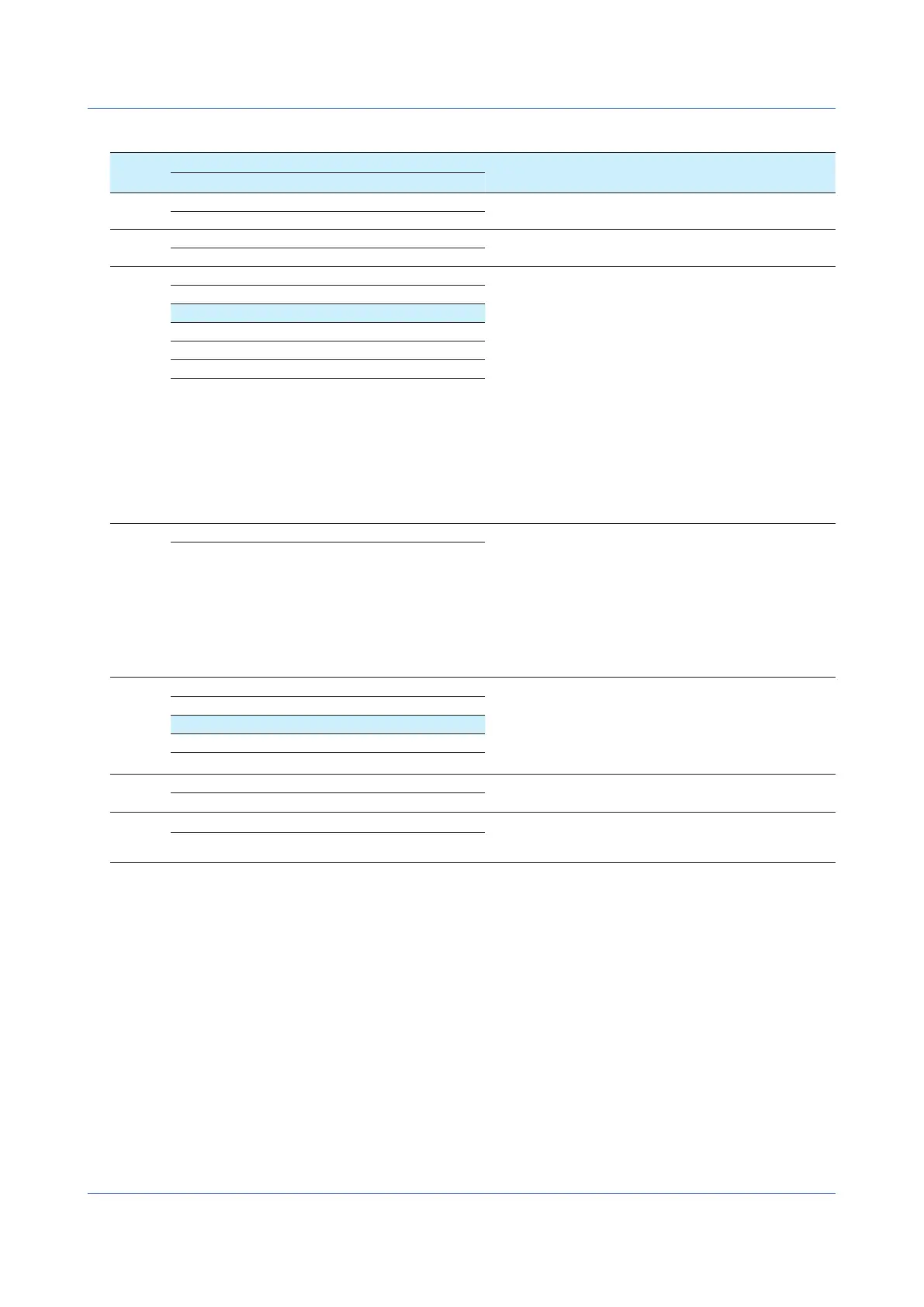5-40
IM 04L51B01-01EN
Information Messages
Code Title Description and Corrective Action
Message
M8201 Hardware configuration This message appears when the system configuration
changes on the GX/GP.
Hardware system configuration has changed.
M8202 Update configuration The GX/GP settings have been successfully changed.
Configurations were updated successfully.
M8203 Update Mode This message appears in the following cases.
• When a connection is made with the GX/GP in update
mode
• While connected to the GX/GP in normal mode,
another Web browser changes the GX/GP to update
mode
This auxiliary message appears in the following cases.
1 When module updating is in progress
2 When module updating is not in progress
3 When Web application updating is in progress
4 When Web application updating is in not progress
While updating is in progress, the Exit current mode button
cannot be used.
Mode cannot be switched with a User connection. The Exit
current mode button will be hidden.
Hardware is in Update mode. Please wait.
Auxiliary Message
1 Module updating... (xxx%)
2 Modules not updated.
3 Web application updating... (xxx%)
4 Web application not updated.
M8204 A/D Calibration Mode This message appears in the following cases.
• When a connection is made to the GX/GP in A/D calibration
mode
• While connected to the GX/GP in normal mode, another Web
browser changes the GX/GP to A/D calibration mode.
When returning the GX/GP to normal mode, confirm that
the GX/GP is not executing A/D calibration. Mode cannot be
switched with a User connection. The Exit current mode button
will be hidden.
Hardware is in A/D calibration mode. Please wait.
M8205 Key Creation Mode
This message appears in the following cases.
• When a connection is made to the GX/GP in key creation
mode
• While connected to the GX/GP in normal mode,
another Web browser changes the GX/GP to key
creation mode
Created key pairs. Please reboot the system.
Auxiliary Message
1 Key not created.
2 Key creation in progress. (xxx%)
M8801 Message Message writing has been completed successfully.
The message was written successfully.
M8802 Resumption of monitors The paused condition has been cleared due to a setting
change in the GX/GP that would cause the monitor to be
initialized.
Monitors resumed operation following setting changes.
5.2 Troubleshooting
