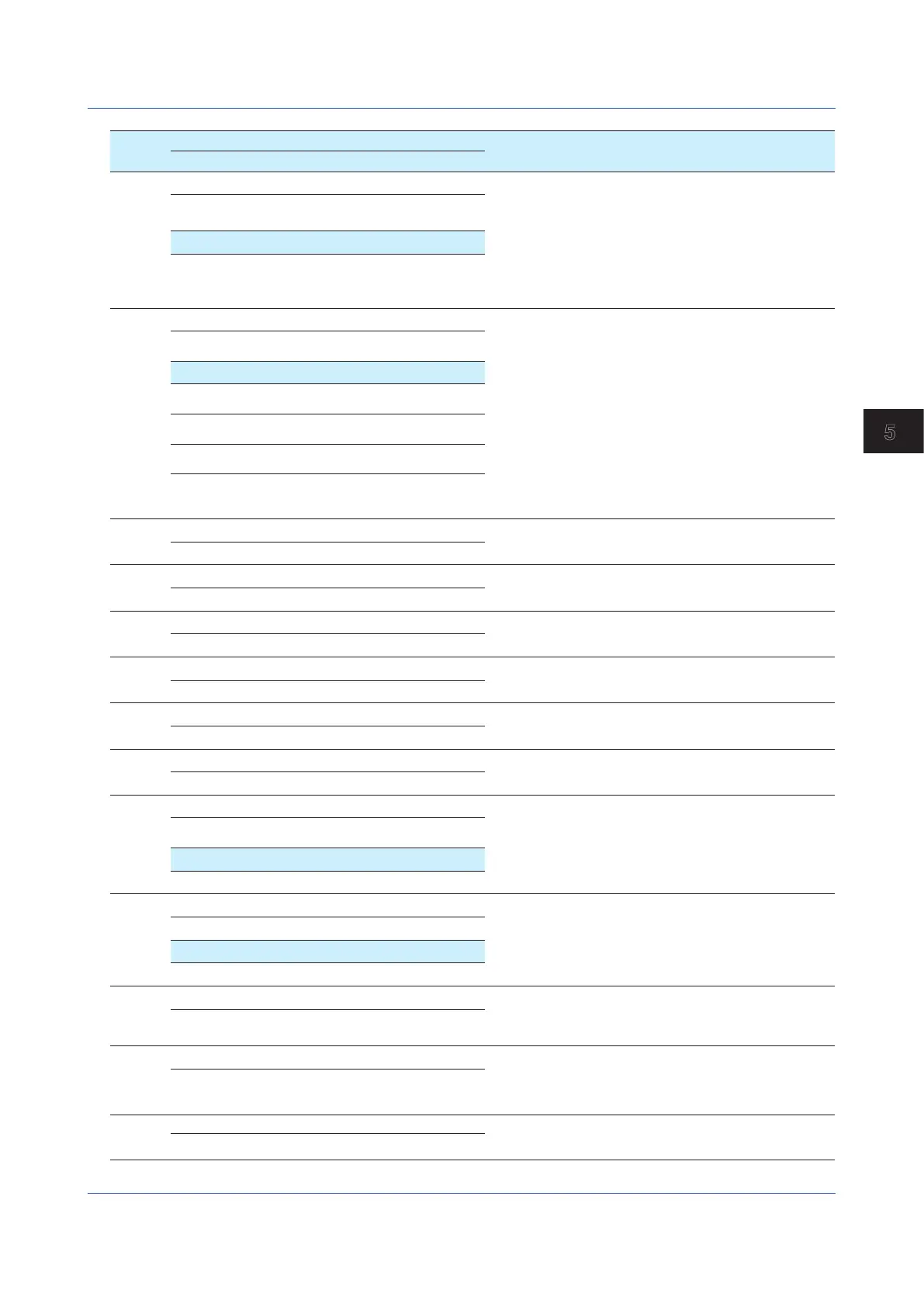5-39
IM 04L51B01-01EN
Maintenance and Troubleshooting
5
Code Title Description and Corrective Action
Message
W8137 Multi batch settings This confirmation message appears when you click Update
Config. in the multi batch setting screen.
Are you sure you want to update the hardware
configuration?
Auxiliary Message
1 System is rebooted. All initialization is done
except log, communication basic settings, and
Communication server settings. Is it OK?
W8138 Auto-tuning This message appears when you click Auto-tuning (AT: OFF)
on the tuning screen.
CAUTION: Do not perform auto-tuning for the following
processes. Tune PID manually.
Auxiliary Message
1 Processes with fast response such as flow rate
control and pressure control.
2 Processes which do not allow the output to be
turned on and off even temporarily.
3 Processes which prohibit output changes at control
valves (or other actuators).
4 Processes in which product quality can be
adversely affected if PV values fluctuate beyond
their allowable ranges.
W8139 Abort auto-tuning This message appears when you try to stop auto-tuning while
auto-tuning is in progress.
Abort auto-tuning?
W8141 Program operation (PROGRAM RUN/RST) This message appears when you click PROGRAM RUN/
RESET on the program operation screen.
Execute program control RUN/RESET.
W8142 Program operation (PROGRAM RUN) Clicking OK on the program selection screen starts the
operation of the displayed pattern number.
Start program control?
W8143 Advance of segment (ADVANCE) This message appears when you click ADVANCE on the
program operation screen.
Advance program to the next segment?
W8144 Switch to HOLD (HOLD) This message appears when you click HOLD on the program
operation screen.
Hold program operation?
W8145 Switch to HOLD (HOLD) This message appears when you click HOLD on the program
operation screen in hold mode.
Release hold operation?
W8146 Pattern number (SET PT NO.) This message appears when you click SET PT NO on the
program selection screen.
Change action pattern number into displayed pattern
number?
Auxiliary Message
• Pattern number: xx
W8147 Update configuration This message appears when the measurement mode is
changed on the main unit.
Measurement mode have been changed.
Auxiliary Message
• Please reload after restart of the hardware.
W8148 Update configuration This message appears when you change the following items
from the Web option dialog box.
• Language
• Control screen background
If this web option is changed, the page will be reloaded.
W8701 Favorite monitor This message confirms whether it is okay to overwrite an
existing favorite monitor. If you do not want to overwrite, click
Cancel, and then register with a different name.
The monitor with the same name already exists. Do you
want to overwrite it?
W8702 Favorite monitor This message confirms whether it is okay to delete a favorite
monitor. The “%s” section will contain the favorite monitor
name.
Are you sure you want to delete \%s\"?"
5.2 Troubleshooting
