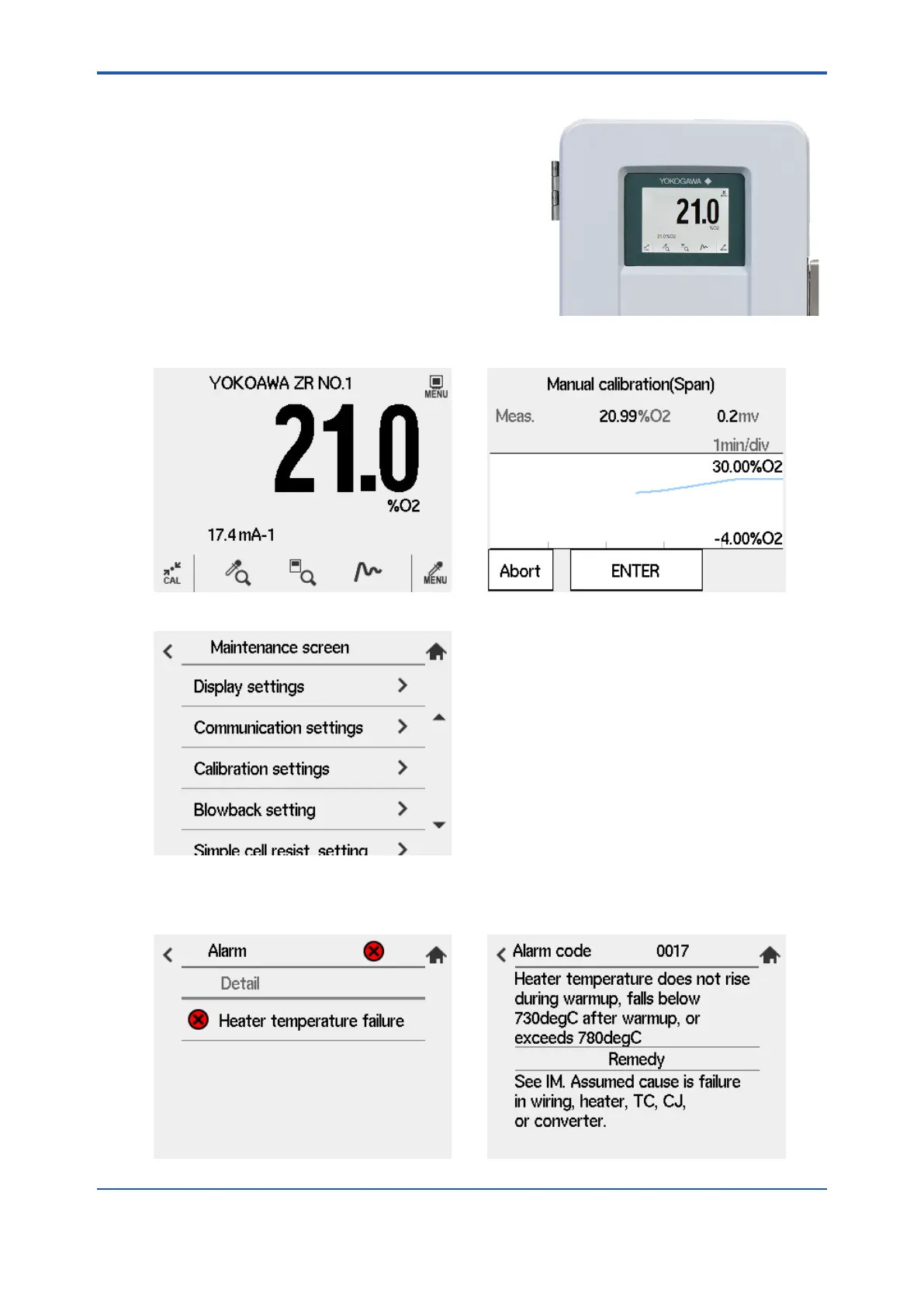<6. Components>
6-3
IM 11M12G01-02EN 1sh Edition : Mar. 25, 2021-00
6.2 ZR802G Converter
Operation panel
LCD touch screen
It is an easy-to-understand Japanese Display.
You can operate while interacting with screen
Various Display modes are available
LCD with backlight for visible darkness
Alarm code is displayed in addition to the alarm
number.
You can manage security with a password.
Touch panel display Display examples
Figure 6.3 Home screen example Figure 6.4 Trend screen
Figure 6.5 Data display setting example.
Self-diagnose leads to a remedy.
When a trouble occurs, an alarm is displayed on LCD.
Figure 6.6 Alarm description example
