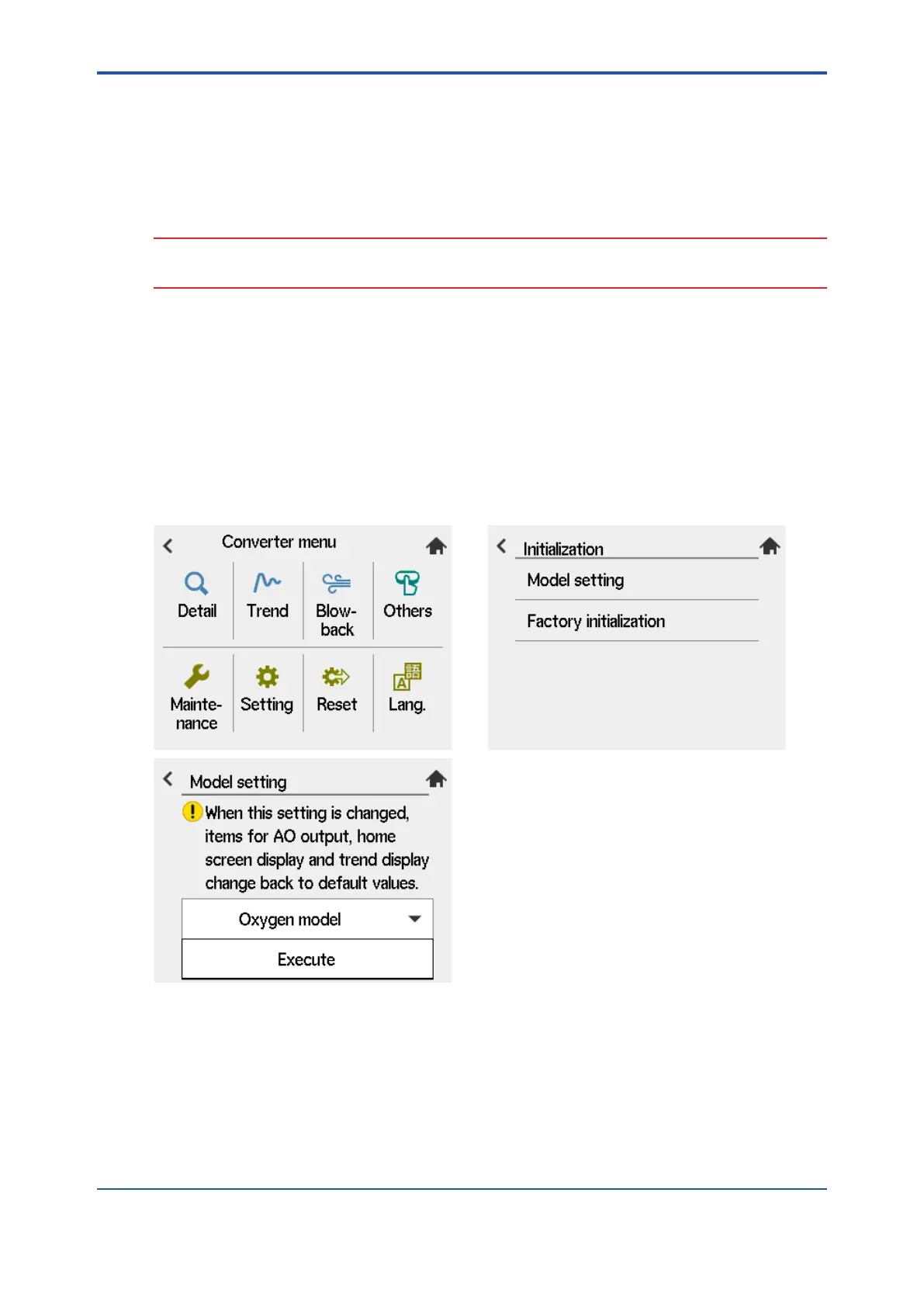<7. Startup>
7-3
IM 11M12G01-02EN 1sh Edition : Mar. 25, 2021-00
7.5 Conrmation of Converter Type Setting
This converter can be used for both the Oxygen Analyzer and the Humidity Analyzer.
Before setting the operating data, be sure to check that the desired converter model has been
set.
CAUTION
If the converter type setting is changed, the operating data that have been set are initialized and
the default settings remain.
(1) Press the [Converter menu] key.
(2) Select [Reset] > [Model setting].
for an High Temperature Humidity Analyzer is designated at order, High Temperature
Humidity Analyzer is preset at the factory shipment.
(4) To change model, press [Oxygen model] or [Humidity model]. After changing the model,
press [Execute].
(5) If a converter model is changed after setting the operating data, the entered data are
initialized. Enter again the operating data to meet the model to use.
Figure 7.3 Equipment Setup
