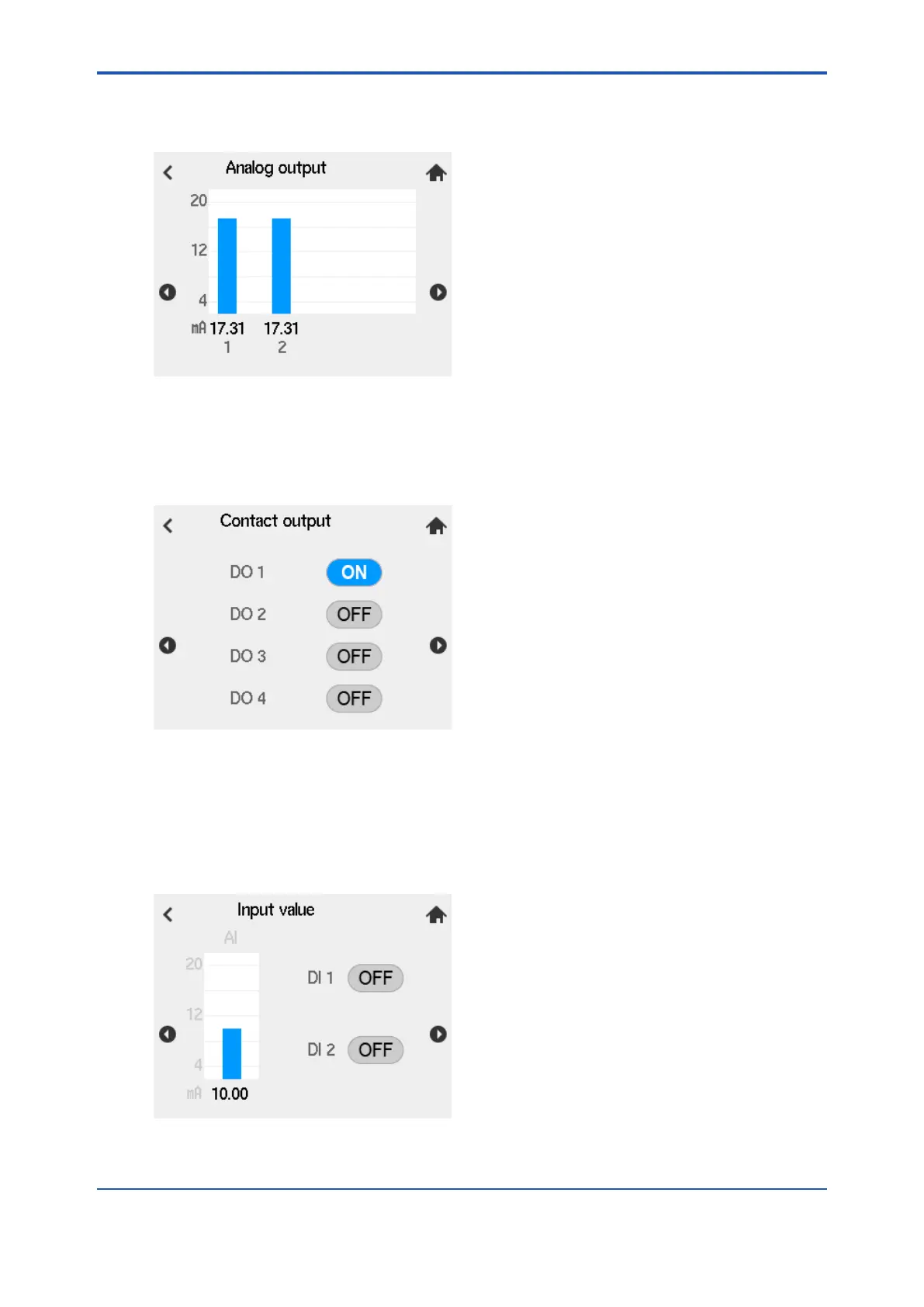<10. Other Functions>
10-5
IM 11M12G01-02EN 1sh Edition : Mar. 25, 2021-00
10.2.1 Analog output
Displays Analog output1, Analog output2 on graphs with the unit (mA).
Figure 10.5 Analog output
10.2.2 Contact output
Displays the status of contact output from DO1 to DO4. When the contact is active, ON, not
active, OFF is lit on. See 8.4 for details on contact ON/OFF.
Figure 10.6 Contact output
10.2.3 Input value
Displays analog input mA and contact input status of contact DI 1 and DI 2. Analog input is
displayed on a graph with the unit (mA). When there is no analog input setting, the value is
displayed "---" (bar). When the contact is active, the contact input is ON, when not the contact
input is OFF.
Figure 10.7 Input value
