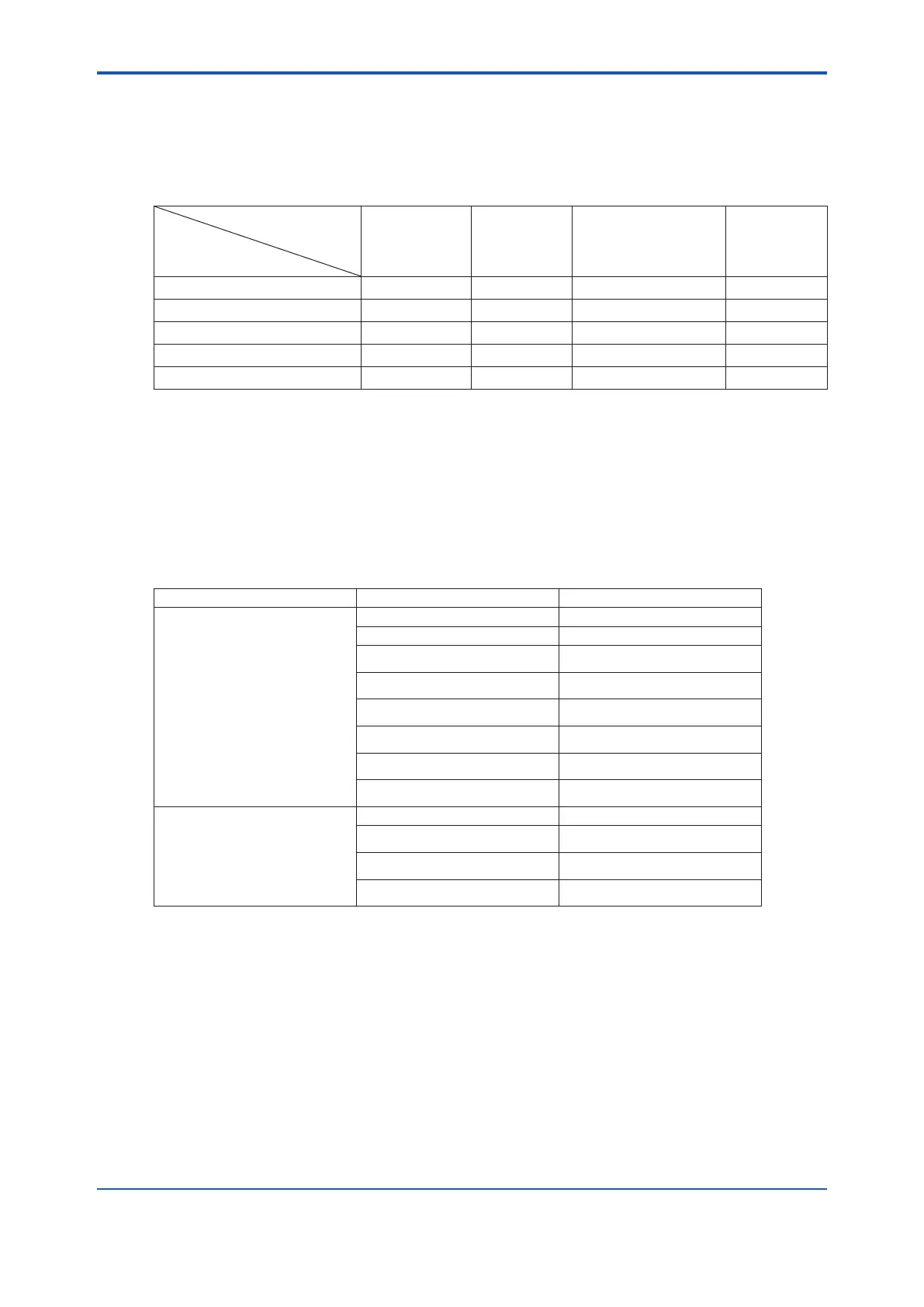<8. Detailed Data Setting>
8-5
IM 11M12G01-02EN 1sh Edition : Mar. 25, 2021-00
8.2 Output Hold Setting
warm-up time or calibration or if an error arises. Outputs 1 and 2 can not be set individually. Table
8.5 shows the analog outputs that can be retained and the individual states.
Table 8.5
Equipment status
Output
hold values available
Warm-up
mode
Maintenance
mode
Calibration mode,
Blow back mode,
Simple cell resistance
measurement mode
On fault
occurrence
4 mA
20 mA
No hold
Last value hold
Preset value (2.4 to 21.6 mA)
: The output hold functions are available.
8.2.1 Denition of Equipment Status
(1) During warm-up
750ºC and the instrument is in the measurement mode.
(2) Under Maintenance
Maintenance mode starts when you go to the next item from Converter menu or Sensor menu.
Table 8.6
Menu Item Maintenance (○: Enable)
Converter menu Detail
Trend
Blowback
Others
Maintenance
Setting
Reset
Lang.
Sensor menu Detail
Calibration
Cell resist
Setting
(3) Under Calibration (see Chapter “9. Calibration”)
For manual Calibration:
Calibration period starts when you enter a calibration-start screen (
“Figure 7.15 Manual
calibration steps”). The calibration period lasts until you end the calibration after the calibration
operations. The mode ends after End key is entered and the preset HOLD TIME elapses.
For semi-automatic Calibration:
Calibration mode starts when you select Calibration on the touch panel or the command is issued
by contact input. The calibration period lasts until the HOLD Time elapses after the calibration
operations.
For automatic calibration;
Calibration period lasts after a calibration is conducted at the time of calibration-start until HOLD
Time (output stabilization) elapses.
