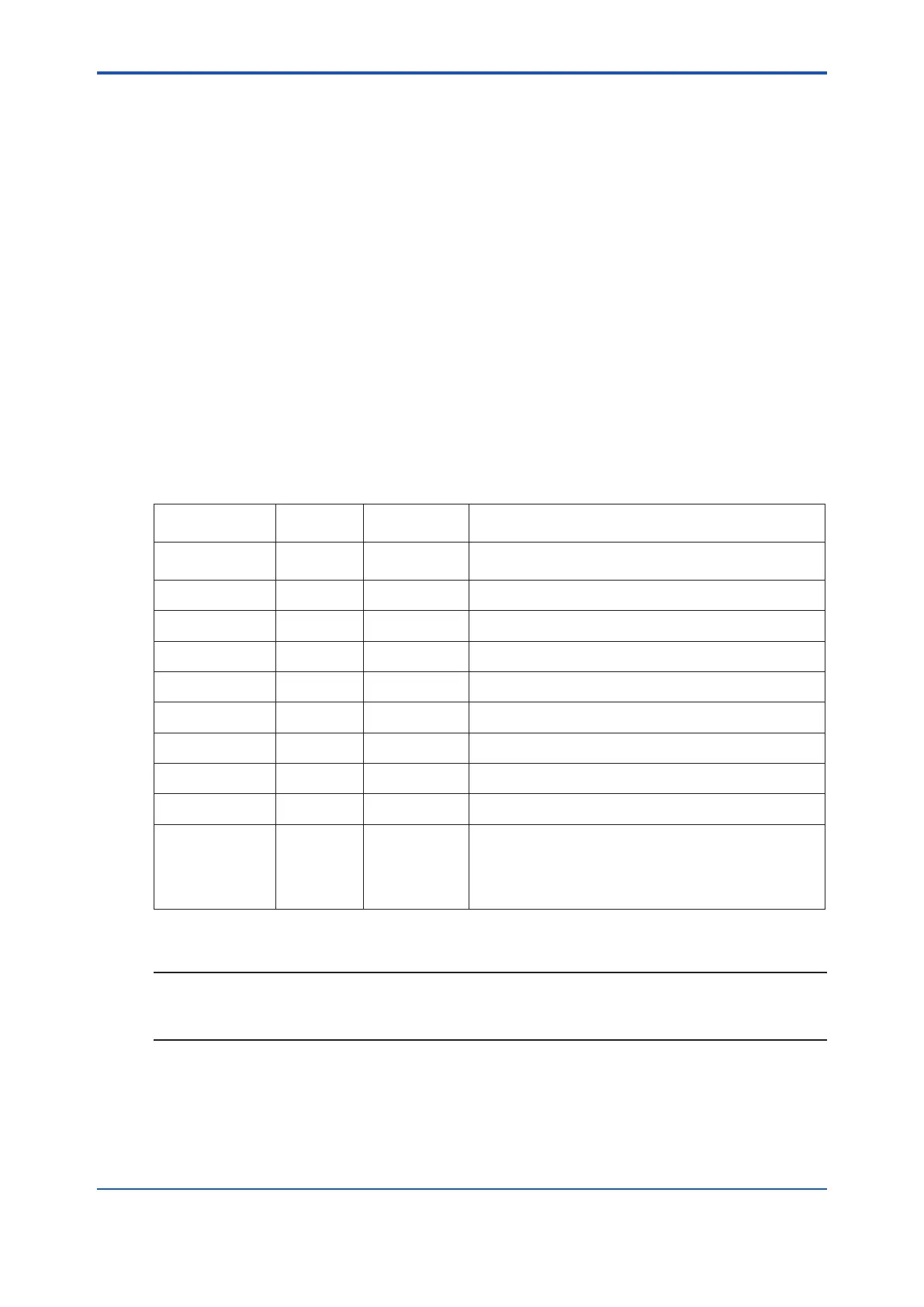<7. Startup>
7-8
IM 11M12G01-02EN
l About moisture content:
The moisture content in the exhaust gas is calculated based on the parameters of the fuel setting
(refer to Section
“8.7.3 Setting Fuels”). The moisture content may be expressed mathematically
by:
amount of exhaust gas
= { Gw + ( 1.61 Z Ao m )} / { X + ( Ao m )}
where,
Gw = water vapor content in exhaust gas, m
3
/kg (m
3
/m
3
)
Z = Ambient absolute humidity, kg/kg
Ao = Ideal air amount, m
3
/kg (m
3
/m
3
)
m = Air ratio
For details on each parameter, refer to Section “8.7.3 Setting Fuels”.
7.9.2 Humidity Analyzer - Setting Display Item
set at “Humidity” at the time of factory shipment. To change the setting of display item, read
“7.9.1
Oxygen Analyzer - Setting Display Item”.
Table 7.2 Display Items
Item
1st display
item
2nd, 3rd
display item
Display
Oxygen
concentration
Oxygen concentration during measurement
Humidity
Humidity (%H
2
O) in the exhaust gas
Mixing ratio
Mixing ratio during measurement
RH
Relative humidity calculated from the measured value
Dew point
Dew point calculated from the measured value
Output item 1
Item that is set in mA output1 (*)
Output item 2
Item that is set in mA output2 (*)
AO output 1
Current value output from analog output 1
AO output 2
Current value output from analog output 2
Favorite
3rd display
item only
Up to four of the following shortcuts can be displayed to
the Home screen.
Detail (sensor), Detail (converter), Trend, Blowback
(execute), Setting (converter setting), Maintenance
Face, Save load, Reset, Simple Cell Resistance Measure
*: If an analog output damping constant is set, the oxygen concentration display includes these settings.
NOTE
For the relative humidity and dew-point calculations, appropriate operation parameters should be
entered. For details on the parameters, see Section
“8.7.5 Setting Measurement Gas
Temperature and Pressure”.
1sh Edition : Mar. 25, 2021-00
