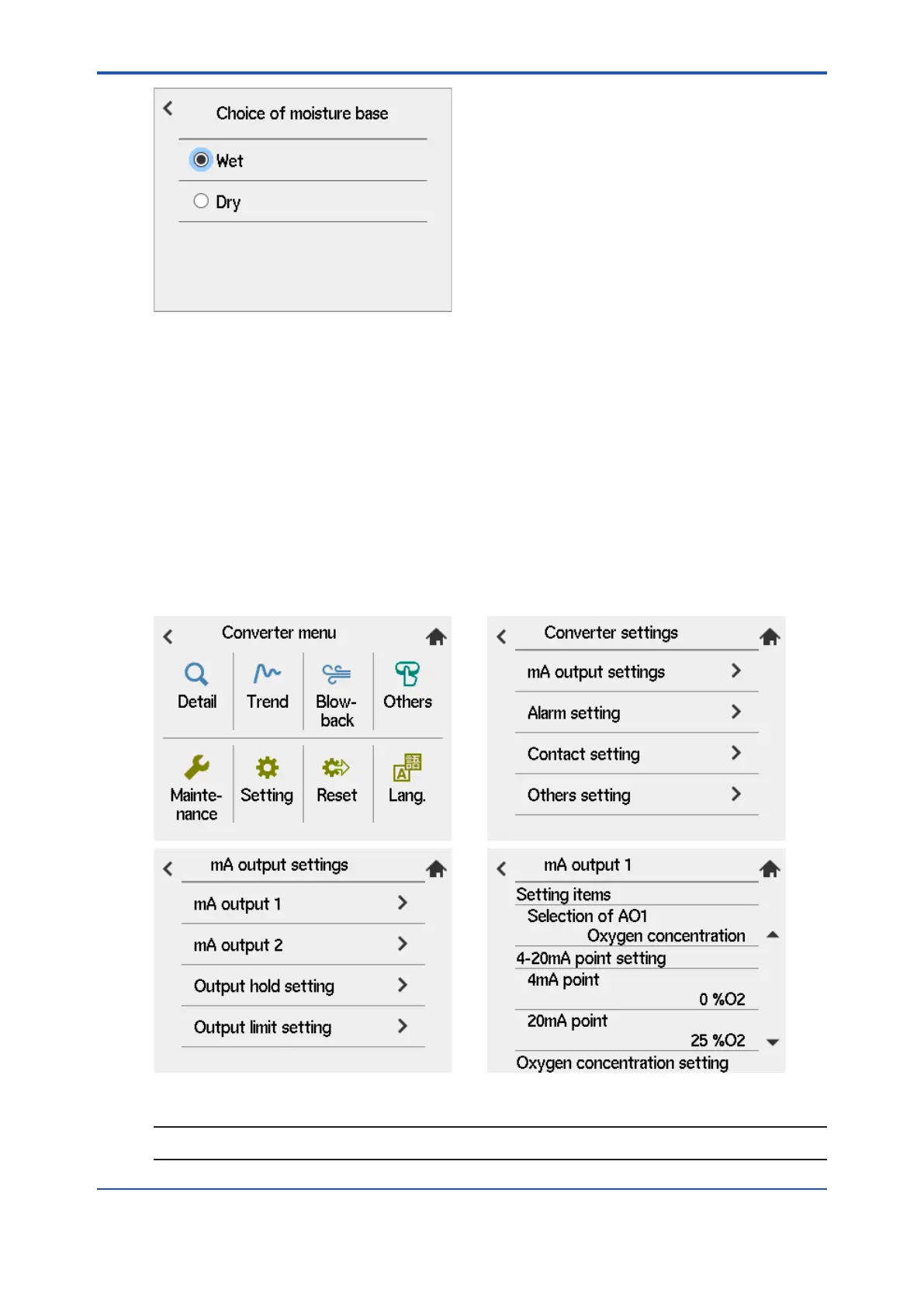<7. Startup>
7-5
IM 11M12G01-02EN
Figure 7.5 Choise of moisture base
7.8 Output Range Setting
This section sets forth analog output range settings. For details, consult Section “8.1 Current
Output Setting”, later in this manual.
Minimum Current (4 mA) and Maximum Current (20 mA) Settings
To set the minimum and maximum current settings, follow these steps:
(1) Select the “Setting” from Converter menu.
(2) Select “mA-output settings”.
(3) Select “mA-output1”.
(4) On “Selection of AO1 Oxygen concentration” enter “4mA point” and “20 mA point”
(5) Set “mA-output2” in the same manner as steps above.
Figure 7.6 Setting “mA-output”
NOTE
Each setting is limited in value. See “8.1 Current Output Setting” for details.
1sh Edition : Mar. 25, 2021-00
