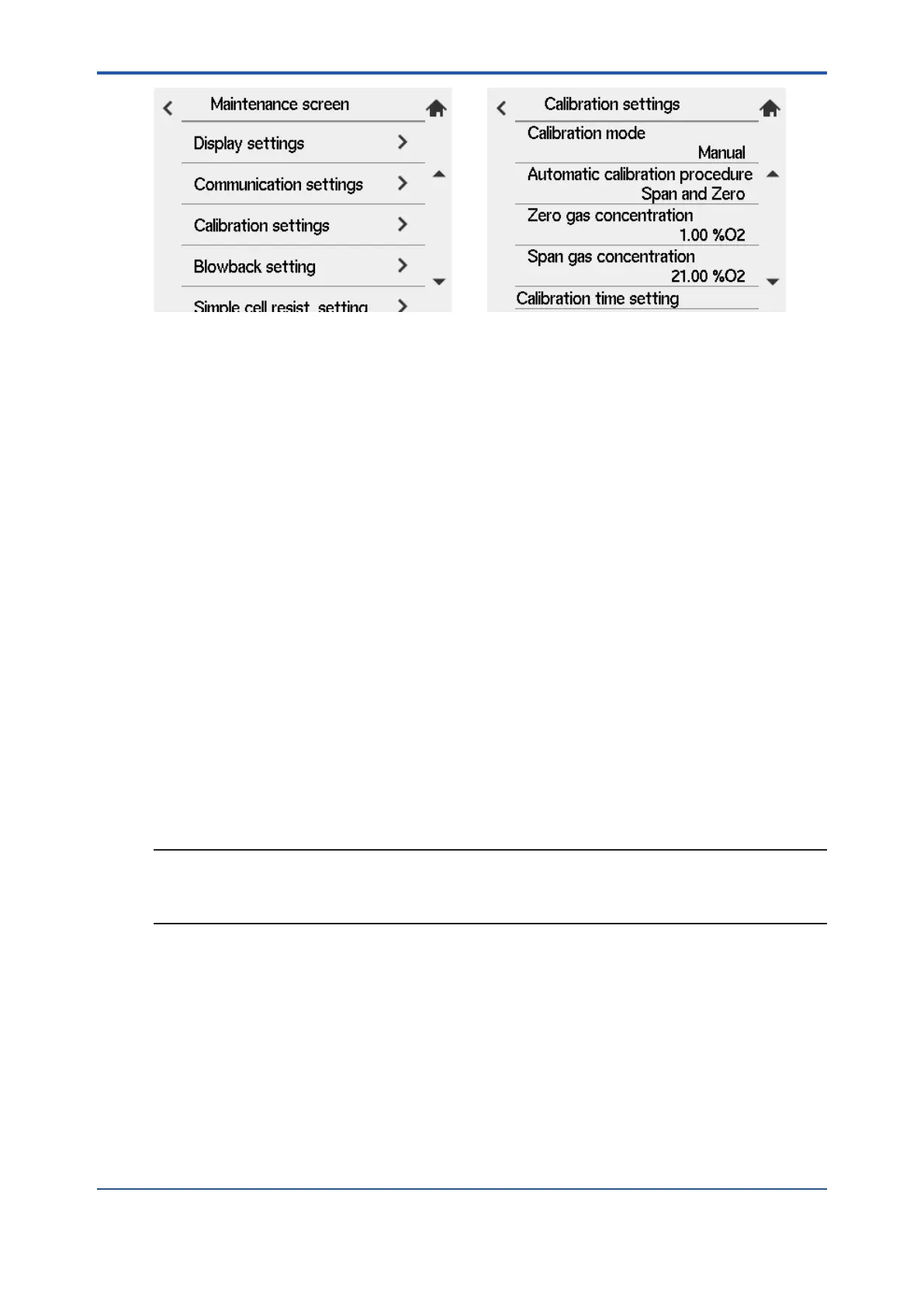<9. Calibration>
9-7
IM 11M12G01-02EN 1sh Edition : Mar. 25, 2021-00
Figure 9.7 Calibration mode
9.2.2 Calibration procedure
Select one among Calibration of both span and zero, Calibration of only span, Calibration of only
zero. Normally select “span-zero.”
9.2.3 Zero gas Concentration
Set the oxygen concentration for zero-point calibration. Enter the oxygen concentration for the
zero gas in the cylinder used in the following procedures:
Select “Zero gas concentration” on the “Calibration settings”. The numeric-data entry display then
appears. Enter the desired oxygen concentration for the zero-point calibration. The setting range
is 0.3 to 100 vol%O
2
.
9.2.4 Span gas Concentration
Set the oxygen concentration for span calibration. If instrument air is used as the span gas, enter
21% O
2
.
Select “Span gas concentration” on the “Calibration settings”. Enter the desired span gas oxygen
concentration from the numeric-data entry display.
(The span gas set ranges from 4.5 to 100 vol%O
2
.)
Enter 02100 for an oxygen concentration of 21 vol%O
2
.
When using the ZO21S Standard Gas Unit (for use of the atmospheric air as a span gas), use a
hand-held oxygen analyzer to measure the actual oxygen concentration, and then enter it.
NOTE
• When the instrument air supply is to be used as span gas, cool it to -20°C below dew point
to remove moisture, oil mist and dust from the air.
9.2.5 Setting Calibration Time
• When the calibration mode is in manual:
First set the “Hold time” (output stabilization time).
time setup the time after calibration until the sensor replaces calibration gas with the measured
gas and the output returns to a steady state. After a series of calibration operations, the analogue
outputs are turned setup at “output hold” until the stabilization time has elapsed (if hold is turned
setup). The “Stabilization Time” can be setup from 00 minutes 00 seconds to 60 minutes 59
seconds (see Section
“8.2 Output Hold Setting”).
