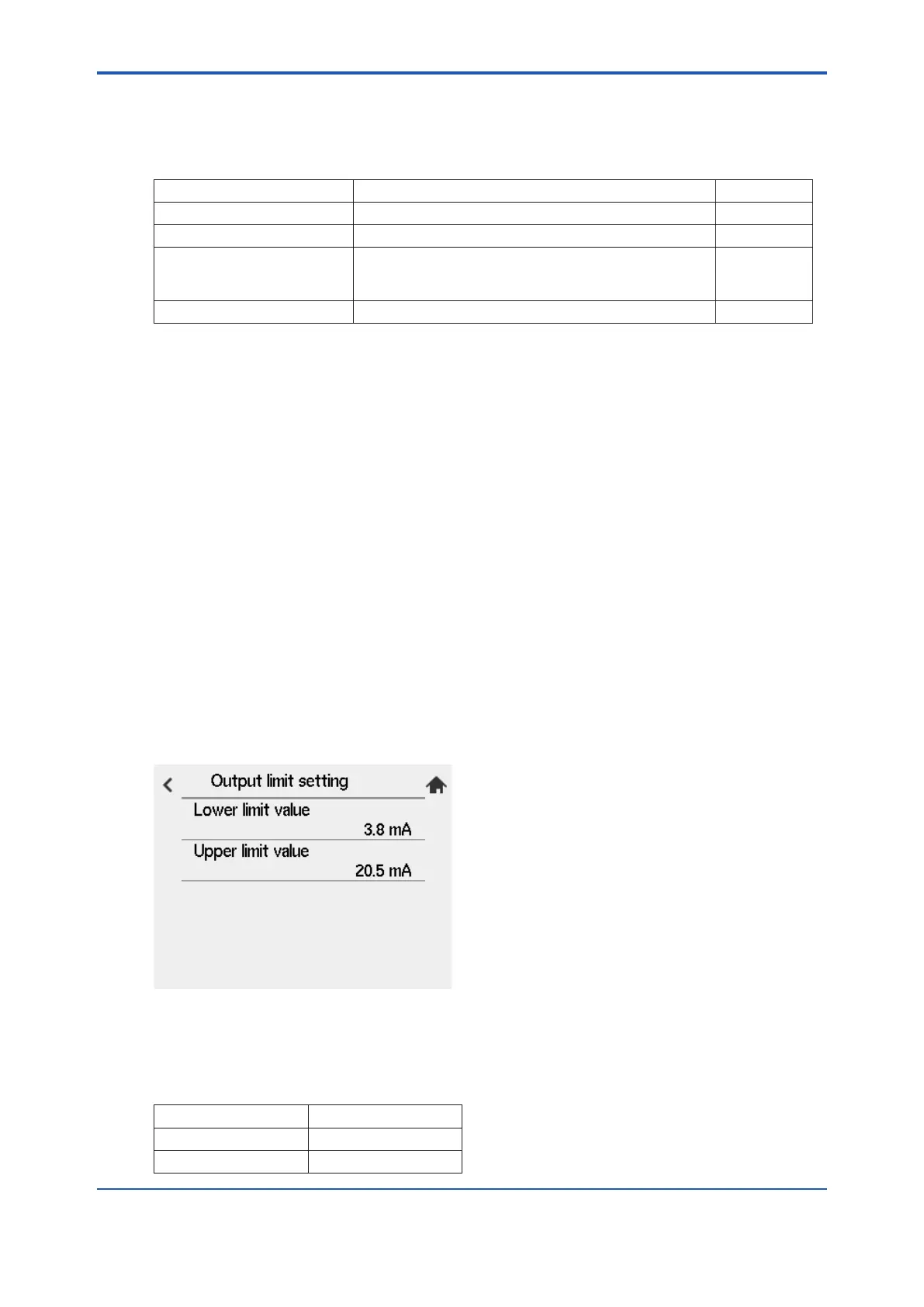<8. Detailed Data Setting>
8-7
IM 11M12G01-02EN 1sh Edition : Mar. 25, 2021-00
8.2.4 Default Values
When the analyzer is delivered, or if data are initialized, output hold setting is the default as
shown in Table 8.7.
Table 8.7 Output Hold Default Values
Status Output hold setting Preset value
Warm-up mode 4 mA 3.4 mA
Maintenance mode Holds output at value just before maintenance started. 4 mA
Maintenance mode, Blow back
mode, Simple cell resistance
mode
Holds output at value just before starting calibration/blow
back/simple cell resistance measurement
4 mA
On Fault occurrence Holds output at a preset value. 3.4 mA
8.3 Output limit setting
Output limit is to set a limit in the range that set current value of the analog output signal
beforehand.
You can set Upper limit value and Lower limit value.
You cannot set Output item 1 and Output item 2 individually.
8.3.1 Action of Output limit setting
Regardless of result of a measurement, it limits it current of the analog output signal is bigger
than upper limit value or not to become smaller than lower limit value.
While current of the analog output signal is limited in upper limit value or lower limit value, Alarm
118 mA output 1 limit arrival, Alarm 119 mA output 2 limit arrival occurs.
8.3.2 Setting of Output limit
(1) “Converter menu” > “Setting”
(2) Select “mA output settings”.
(3) Select “Output limit setting”.
(4) Set upper limit value and lower limit value.
The set range of upper limit value and lower limit value is 2.4 mA to 21.6 mA both.
Figure 8.6 Setting of Output limit
8.3.3 Default Values
When the analyzer is delivered, or if data are initialized, output limit value is the default as shown
in Table 8.8.
Table 8.8 Output Limit Default Values
Setting Item Default value
Lower limit value 3.8 mA
Upper limit value 20.5 mA
