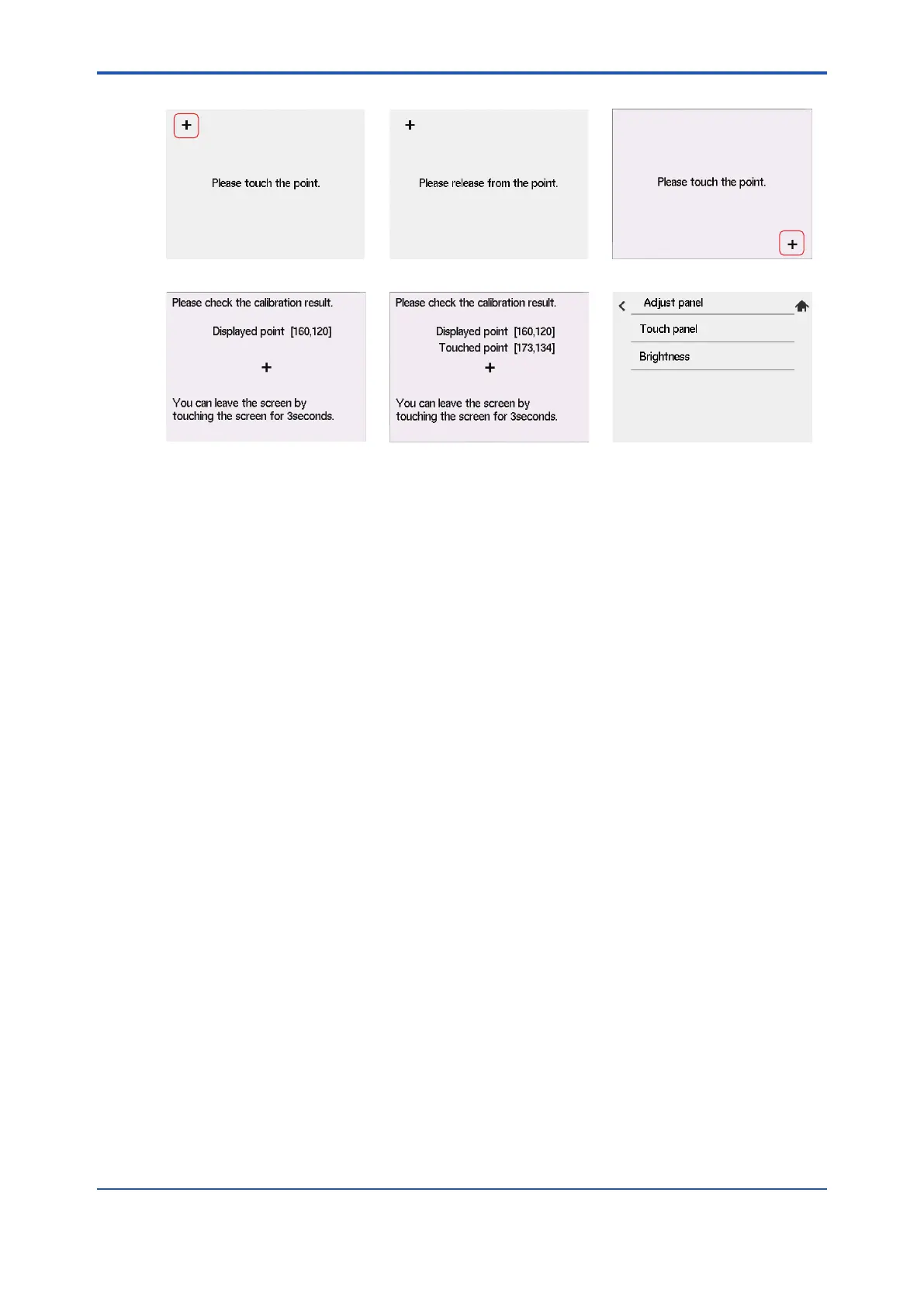<11. Inspection and Maintenance>
11-11
IM 11M12G01-02EN 1sh Edition : Mar. 25, 2021-00
(1) (2) (3)
(4) (5) (6)
Figure 11.9 Touch panel position adjustment
n Brightness
Adjust “Brightness” of back light. Select the level from below. The default is 50%. The larger %
the brightness indicates, the brighter the light glows.
Brightness: 0%, 20%, 30%, 40%, 50%, 60%, 70%, 80%, 90%, 100%
11.3 Replacing Flowmeter in ZR40H Automatic
Calibration Unit
(1) Remove piping and wiring, and remove the ZR40H from the 2B pipe or wall mounting.
(2) Remove four M6 bolts between brackets.
(3) Remove piping extension
to see) is attached. The end of the pin holding down the back plate must be on the bracket
side.
(5) Replace piping, and
*1 : When disassembling and reassembling, mark original positions, and tighten an extra 5-10° when reassembling.
