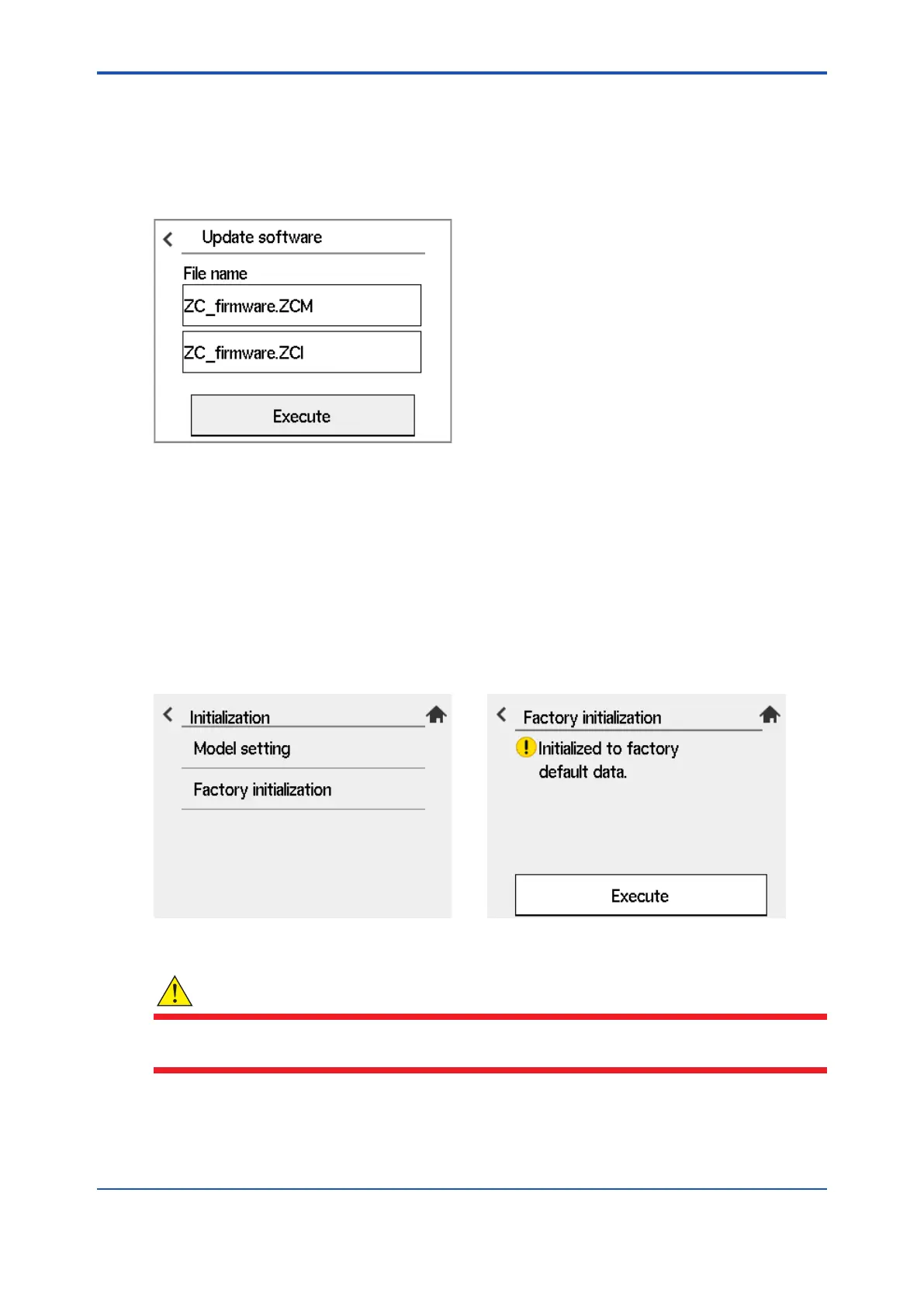<10. Other Functions>
10-21
IM 11M12G01-02EN 1sh Edition : Mar. 25, 2021-00
10.8.3 Update software
(1) “Converter menu” > “Other” > “Save/Load”
(2) Select “Update software”
Figure 10.28 Update software
10.9 Data Initialization
Parameter settings can be initialized to the factory default settings. Initialization can be done
for all parameters or for individual parameters. The parameters that can be initialized and their
defaults are listed in Table 10.5.
(1) “Converter menu” > “Initialization”
(2) Select “Factory initialization”
(3) Press “Execute” to initialize to factory default.
Figure 10.29 Initialization
WARNING
properly.
