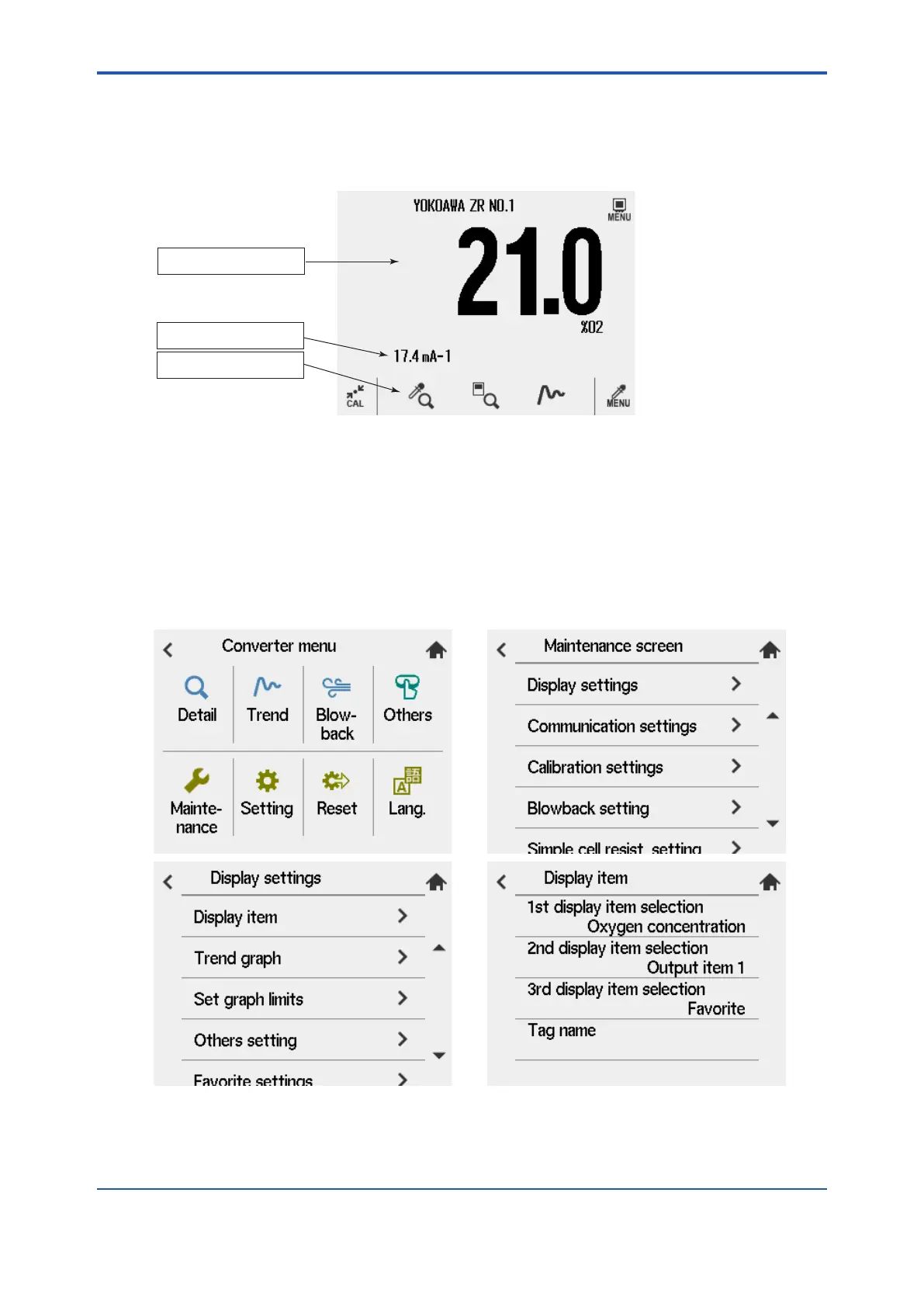<7. Startup>
7-6
IM 11M12G01-02EN
7.9 Setting Display Item
7.9.1 Oxygen Analyzer - Setting Display Item
3rd item
2nd item
1st item
Figure 7.7 Home screen
(1) [Converter menu] > [Maintenance]
(2) Select the “Display settings”.
(3) Select “Display item”. Select “1st display item” selection. A window opens to select an item
to display.
(4) Repeat the steps as shown above to setup 2nd or 3rd display item selection.
(5) Table 7.1 shows display Items that enable the selection of display items in individual display
areas.
Figure 7.8 Setting Display Item
1sh Edition : Mar. 25, 2021-00
