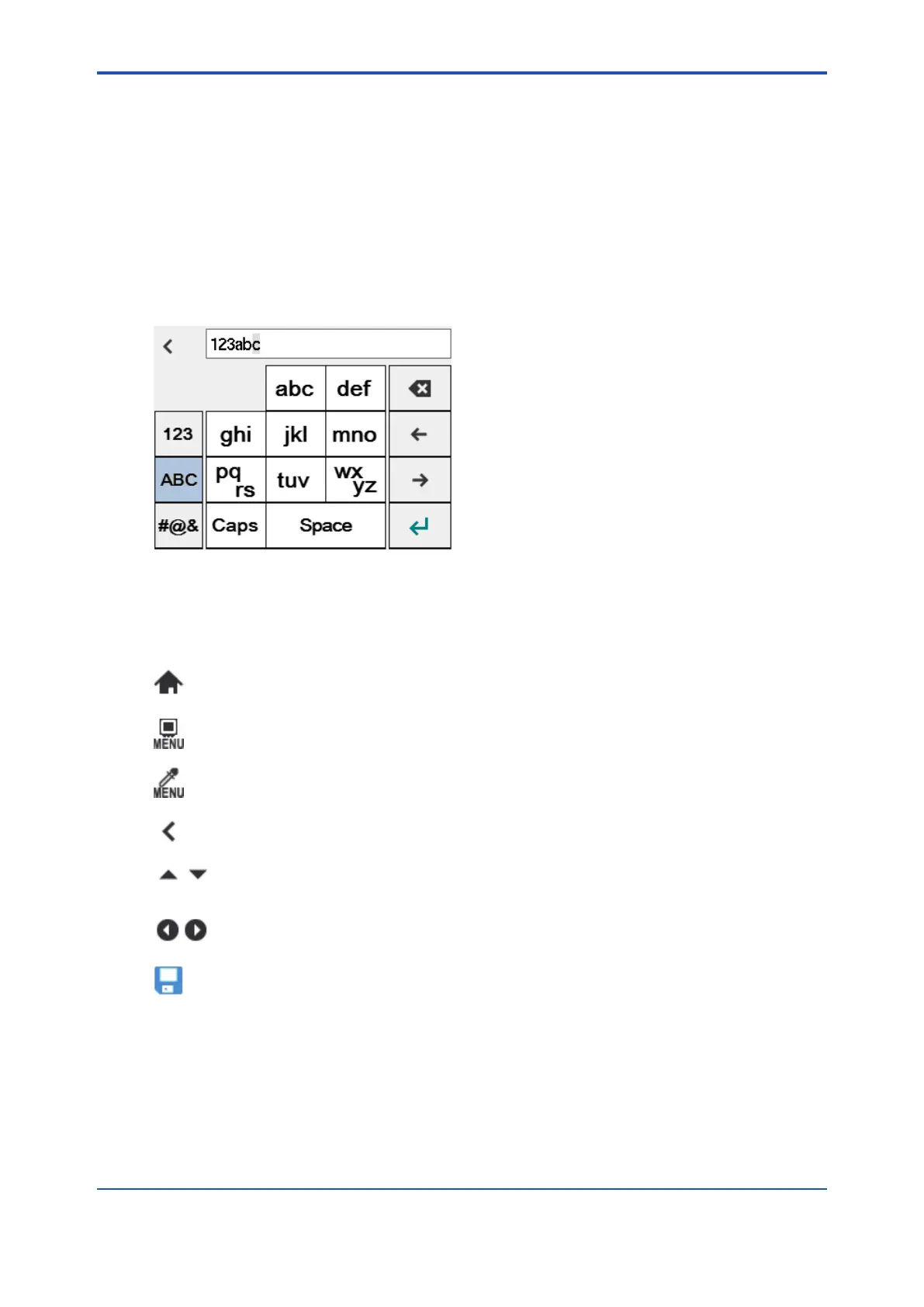<6. Components>
6-7
IM 11M12G01-02EN 1sh Edition : Mar. 25, 2021-00
6.3.4 Entering Numeric and Text Data
alphabetic entry screen appears.
Pressing the [123] key changes the numeric value entry screen and allows you to enter a
numeric value. You can also press [#@&] to switch to symbolic screen and enter symbols. The
only screen that can enter numeric values is the numeric entry screen.
Two to three alphabets and symbols are assigned to each key. Press the key several times to
select character. When the desired character is turned at the cursor position, you can enter it by
[↵] to exit the entry screen. To return without inputting, key screen upper left [<] button
.
Figure 6.9 Text-data Entry
6.3.5 Navigation
Main navigation icons are as follows.
Returns to Home screen.
Displays Converter Menu screen
Displays Sensor Menu screen.
Returns to a previous screen.
Moves the cursor for selecting the menu item. Tap the icon to move the cursor
up/down. Some pages may continue.
Switches screen
Saves data. Overwrites setting data. Fixes selected menu items or setup. After
