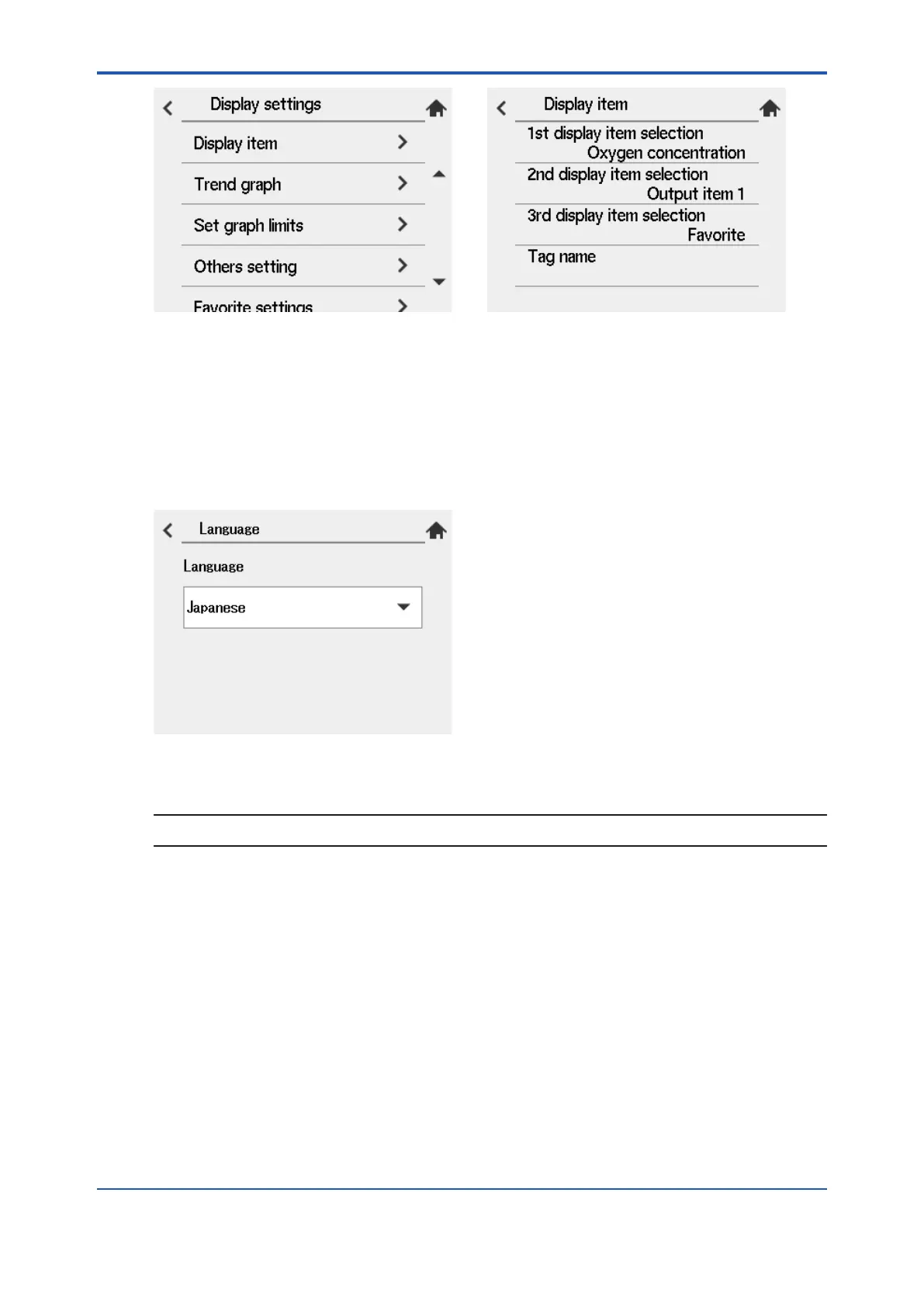<10. Other Functions>
10-11
IM 11M12G01-02EN 1sh Edition : Mar. 25, 2021-00
Figure 10.16 Entering Tag Names
10.4.5 Language Selection
You can select a display language from among Japanese, English, Chinese, French, German,
Portuguese.
shipped from the factory.
(1) “Converter menu” > “ Language”. Set the language to display.
Figure 10.17 Language selection
Note
When the language is changed, the trend data of the trend screen is cleared.
10.4.6 Unit
You cannot change the unit displayed on the screen. If you need to change the temperature to °F,
the pressure to psi, please contact Yokogawa.
