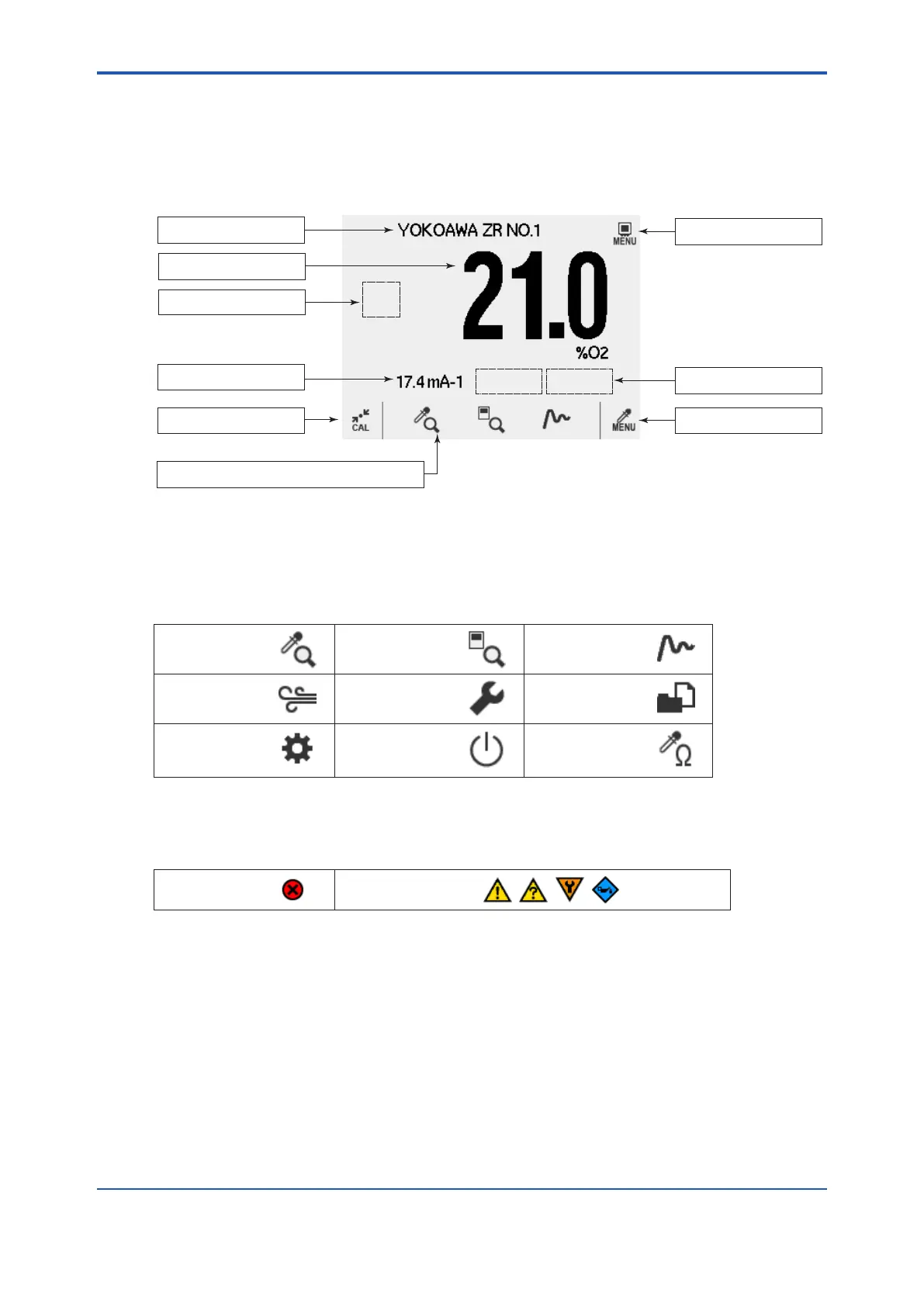<6. Components>
6-4
IM 11M12G01-02EN 1sh Edition : Mar. 25, 2021-00
6.3 Touchpanel Switch Operations
6.3.1 Home screen and icons
ZR802G adopts touch screen type which is operated by pressing the display. Fig. 6.3 shows the
home screen. Icons displayed on the screen depend on setup and device status.
Alarm icon
Converter menu
Sensor menu
Status icon
Tag name
3rd display item (selected by favorite setting)
Calibration on, off
2nd display item
1st display item
Figure 6.7 Home screen
Tag name: A setup tagname is displayed here. (See Section "10.4.4 Entering Tag Names")
1st to 3rd display item: Selected item is displayed. You can place a shortcut you select in the
favorite setting. (See Section "7.9 Setting Display Item")
Shortcut icon
Sensor detail Converter detail Trend
Blowback Set up Save load
Maintenance Restart
Simple cell
resistance
measurement
Alarm icon Display area:
Alarm icon is displayed here.
Press the area that the icon indicates to see the description of each alarm.
Fault icon Alarm icon
, , ,
See Section “10.4.2 NE107 mode”.
