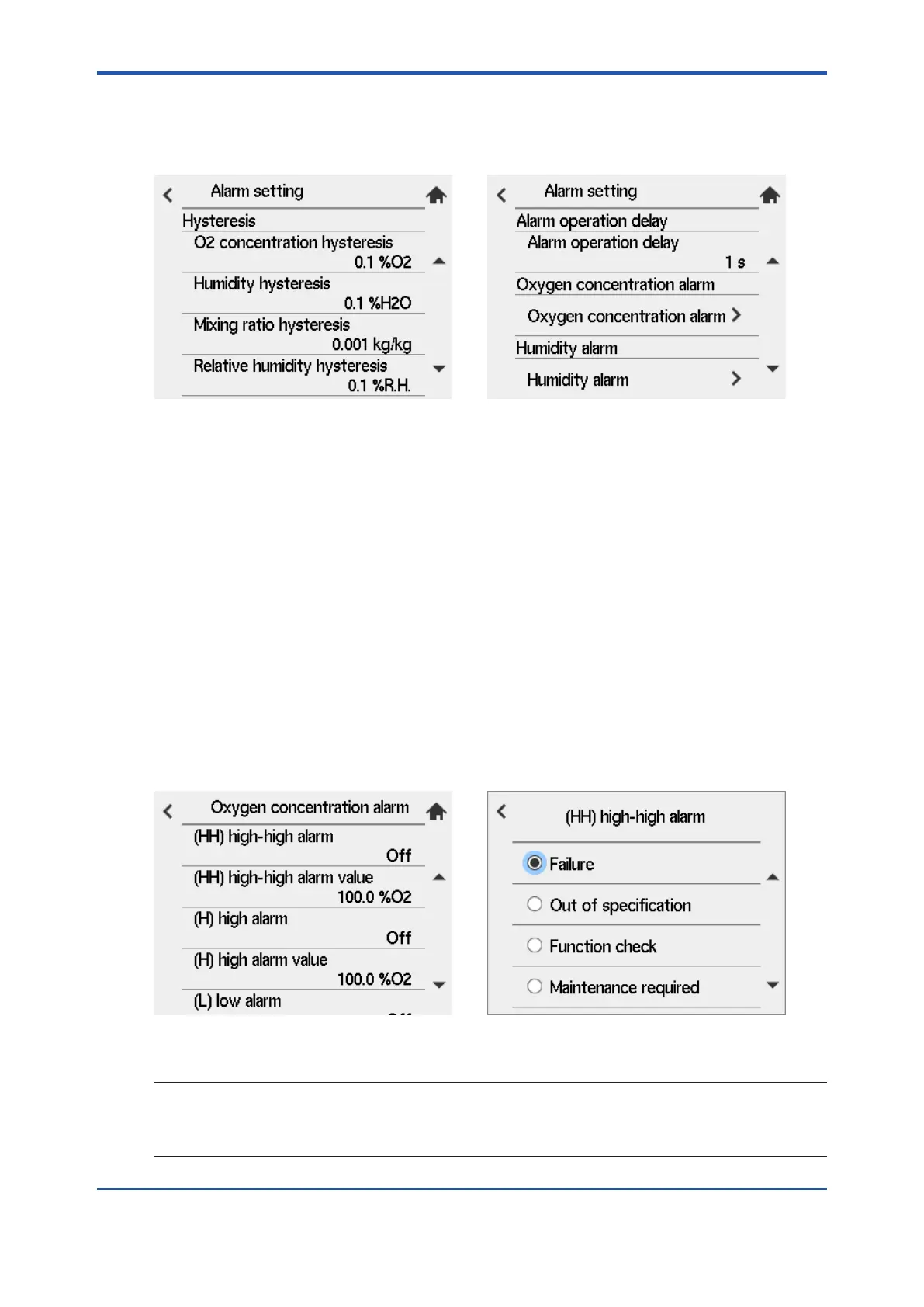<8. Detailed Data Setting>
8-10
IM 11M12G01-02EN 1sh Edition : Mar. 25, 2021-00
8.4.4 Alarm Setting Procedure
(1) “Converter menu” > “Setting”
(2) Select “Alarm setting”.
Figure 8.8 Alarm setting
• To set the hysteresis
(3) Select “Hysteresis” in the Alarm setting display. The numeric-data entry display then
appears. Enter the desired hysteresis value.
• To set the delay time
(4) Select the “Alarm operation delay” in the Alarm setting display. The numeric-data entry
display then appears. Enter the desired delay time, in seconds.
• To set the upper/lower alarm limit
(5) When you setup oxygen concentration alarm ON/OFF, or setup alarm value, select
“Oxygen concentration alarm” to setup the alarm limit. To use High-high alarm, select “(HH)
(6) Set alarm value. To set the High-high alarm values select “(HH)high-high alarm value.”
The numeric-data entry display then appears. Enter the alarm set value (percent of oxygen
concentration).
(7) Set the other alarm settings in the same manner as in the steps above.
Figure 8.9 High/low alarm setting
NOTE
No alarm is issued when alarm is set to “OFF” (disabled) even after an alarm value is setup.
When using an alarm, setup one among Failure (stop power supply to the heater), Function
