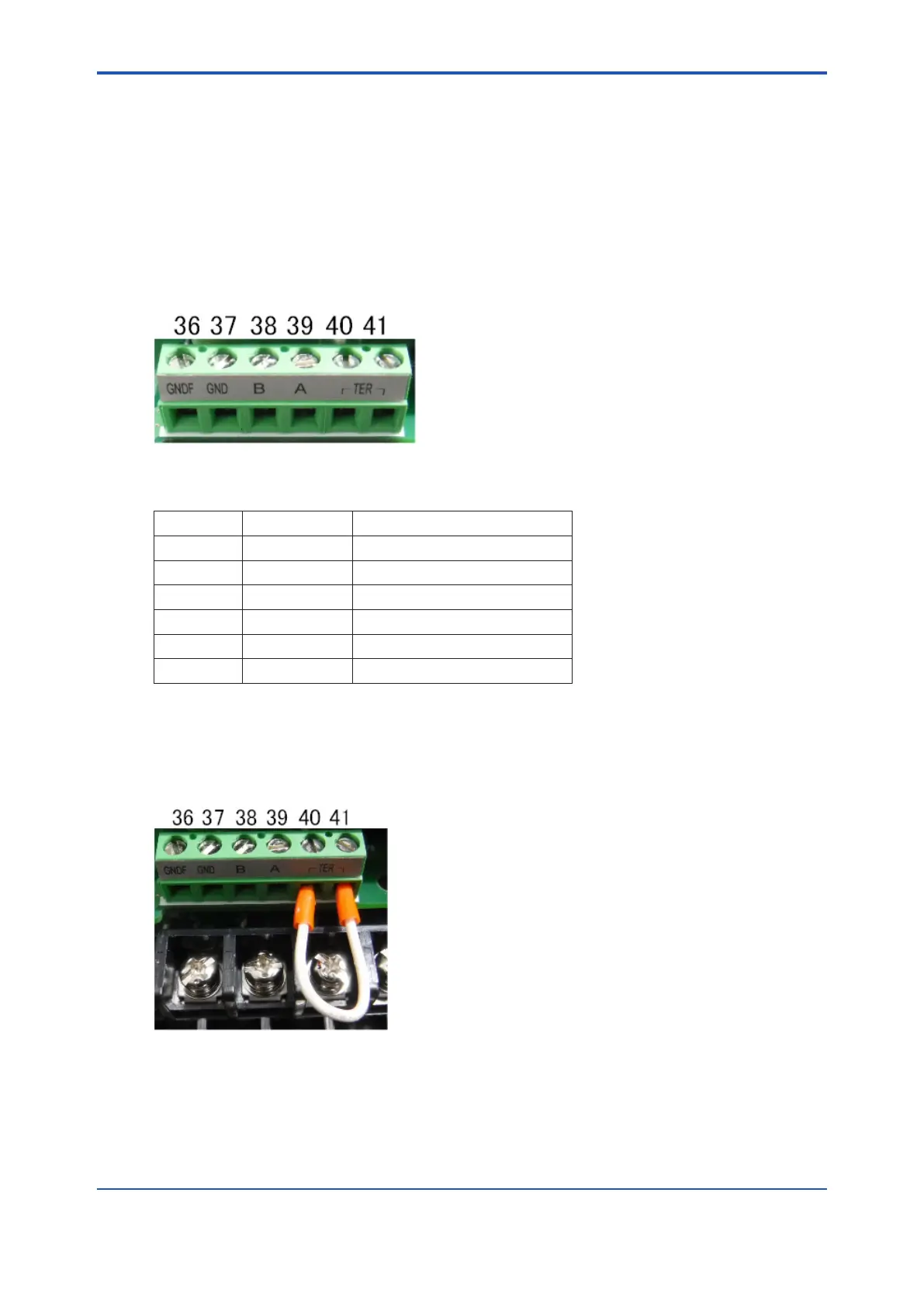<5. Wiring>
5-13
IM 11M12G01-02EN 1sh Edition : Mar. 25, 2021-00
5.2.11 Communication wiring
ZR802G wired digital communication can be Ethernet(Modbus TCP) or RS-485 (Modbus RTU)
Be sure to use shielded cables to prevent malfunction due to external noise ad to avoid the
l RS-485 cable
Use RS-485 cable when the digital communication code-M (Modbus RTU) is selected. All RS-
485 terminal screws are clamping terminals.
Figure 5.16 RS-485 terminal screw
Table 5.3 RS-485 Terminal Assignments
Terminal Name Application
36 GNDF shield
37 GND signal GND
38 B data (negative electrode)
39 A data (positive electrode)
40 TER
41 TER
Use a multi-core shielded cable with stranded core wires (twisted pair). The shield connects to
terminal 36.
to the communication environment.
When terminating, connect terminals 40 and 41 using a jumper as shown in Figure 5.17.
Figure 5.17 How to terminate RS-485
