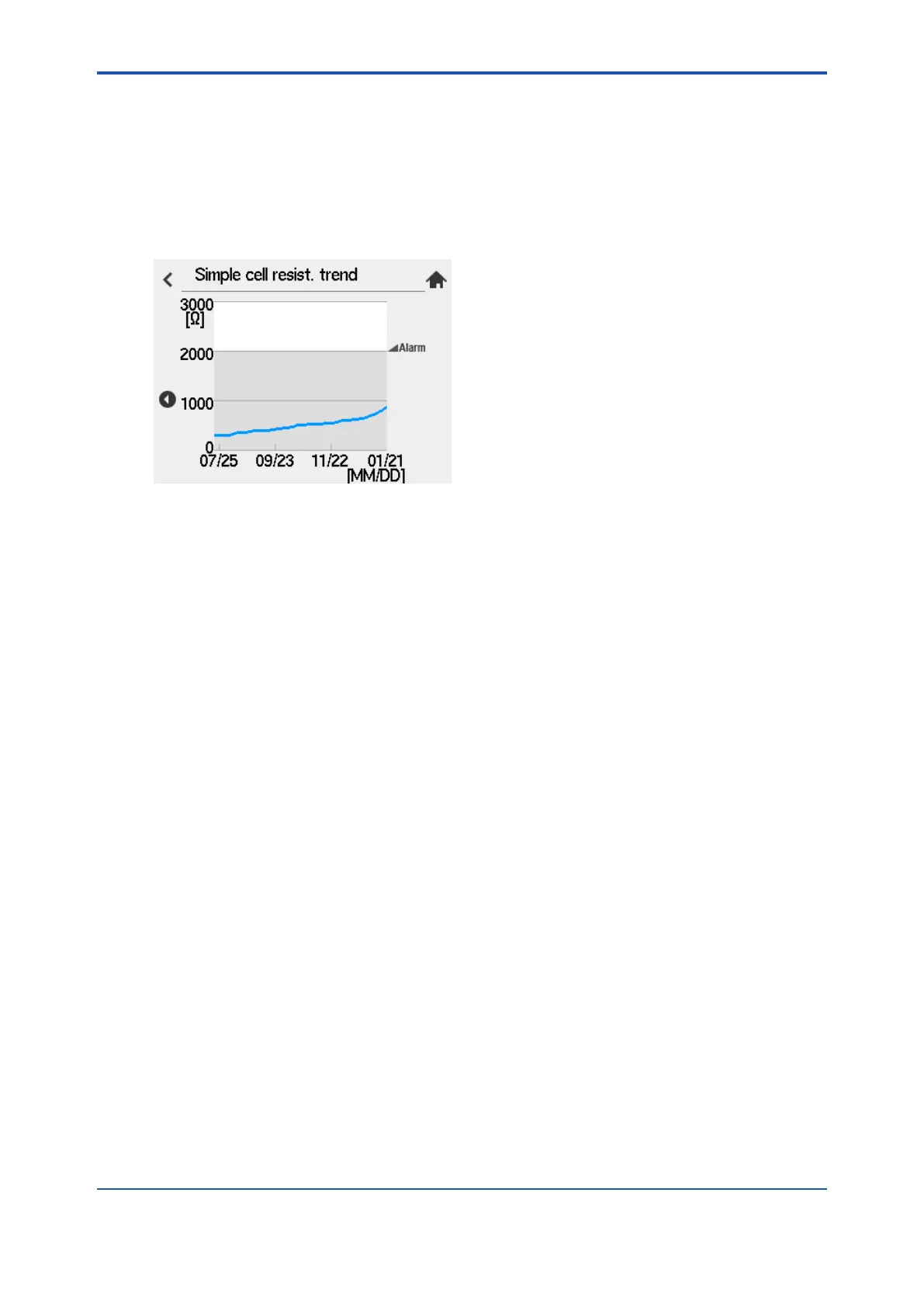<10. Other Functions>
10-9
IM 11M12G01-02EN 1sh Edition : Mar. 25, 2021-00
10.3.2 Simple cell resistance trend
Displays the result of the simple cell resistance measurement (see “10.6 Simple cell resistance
measurement”). On the measurement date the result is displayed in dots. (An example shown
below shows a measurement taken once a day).
Trend displays only one data per day and the value measured at the earliest time of the day. The
horizontal axis is static in six months. You can check the trend for another half year by pressing
display switch. The vertical axis is determined by the value of the simple cell resistor alarm that is
turned setup.
Figure 10.14 Simple cell resistance trend
10.4 Other functions of displays
10.4.1 Homescreen auto return time
What is Auto return:
When there is no key pad entry for a certain period of time while the screen other than Home
(screen) is displayed, the screen returns Home (screen). This shift is called Auto return. After the
key touch operation stops, the Auto return time starts and lasts until the screen returns Home
automatically. You can setup the Auto return time. However, Auto return is disabled during the
following period.
• During manual calibration
• During semi auto calibration
• During semi auto blow back
• During semi auto simple cell resistance measurement
• During key pad calibration (While you are on the touch panel adjustment screen, touch
• Trend screen (including Simple cell resistance trend) on display
• Details on display (Converter menu, sensor menu)
• Alarms on display
• When the change is not saved after changing the setting
(1) “Converter menu” > “Maintenance” > “Display setting”> “Other setting”.
(2) Select “Home screen auto return time”. Select “Disable”, “10 min.”, “60 min.”.
