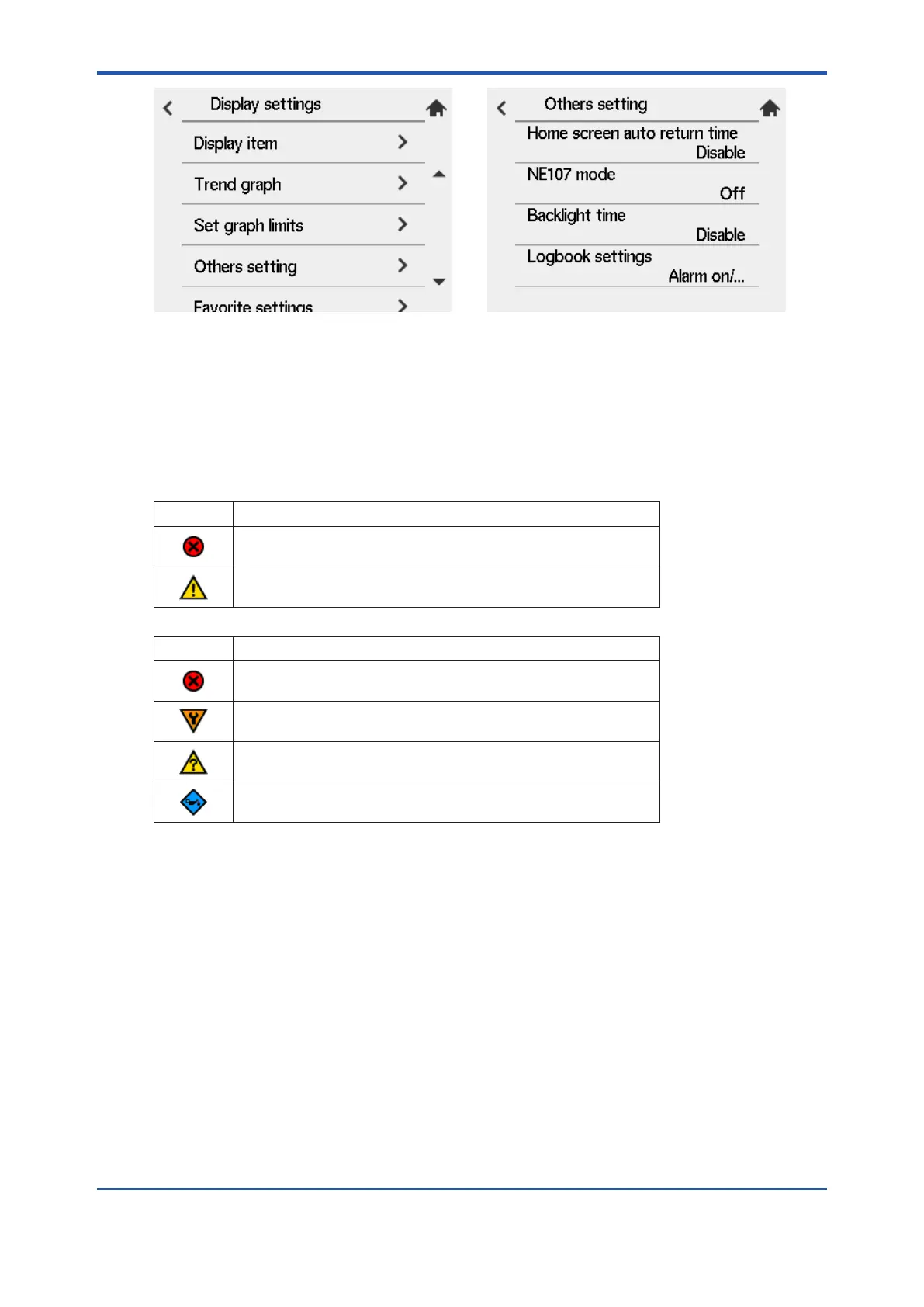<10. Other Functions>
10-10
IM 11M12G01-02EN 1sh Edition : Mar. 25, 2021-00
Figure 10.15 Other settings Display
10.4.2 NE107 mode
You can change the alarm display according to the NAMUR NE 107.
(1) "Converter" > "Maintenance" > "Display setting" > "Others setting"
Table 10.4 NE107 - O
Icon Alarm setting
Failure (no power supply to heater)
Table 10.5 NE107 - ON
Icon Alarm setting
Failure (no power supply to heater)
Function Check
10.4.3 Backlight time
if no screen action is taken during a setup time.
(2) Select “Backlight time”. You can setup “disable”, “10 minutes”, “30 minutes” or “60
minutes”
10.4.4 Entering Tag Names
shipment.
(2) Select "Tag Name" to enter screen and use alphabets, numbers, and symbols. You can
enter up to 32 character of characters.
