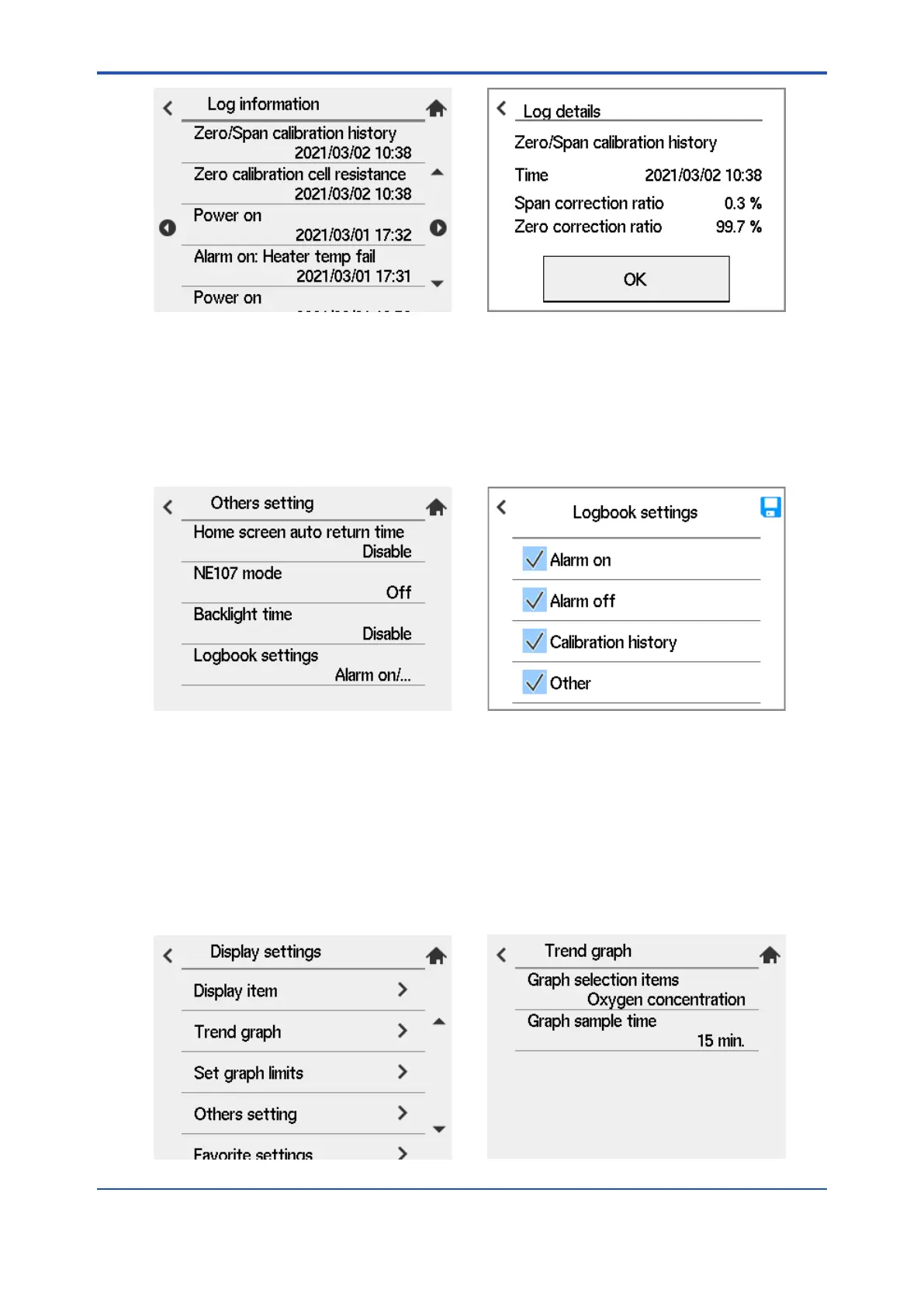<10. Other Functions>
10-7
IM 11M12G01-02EN 1sh Edition : Mar. 25, 2021-00
Figure 10.10 Log information
l Changing HMI setting of Logbook conguration
You can change what to display on the Log information.
(1) “Converter menu” > “Maintenance” > “Display setting” > “other settings”
(2) Select “Logbook settings”. Check items to change.
You can see Cell resistance of zero calibration in “Calibration history”, power ON/Firm
update/Operator ID in “Other”.
Figure 10.11 Changing log information setting
10.3 Trend Graph
“Converter menu” > “Trend”. You can check the measurement trend and simple cell resistance
trend. .You can check the transition of the measured value and sensor resistance value.
10.3.1 Measurement Trend setting
(1) “Converter menu” > “Maintenance” > “Display settings” > “Trend graph”
(2) Select “Graph selection items” from the Maintenance. A window opens to select an item to
display. Selectable items are as shown in the table 10.3.
Figure 10.12 Trend graph setting
