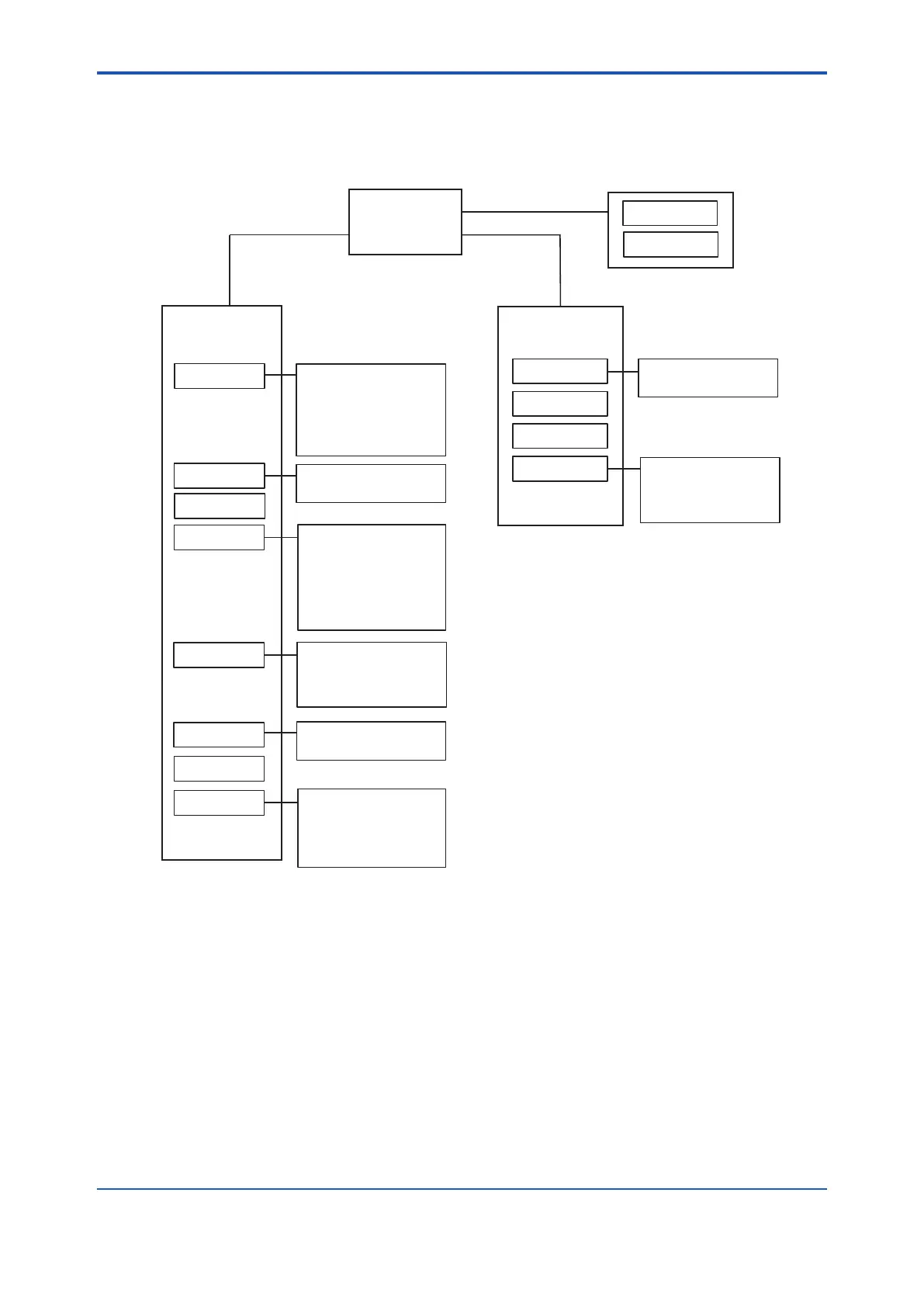<6. Components>
6-6
IM 11M12G01-02EN 1sh Edition : Mar. 25, 2021-00
6.3.2 Screen ow
screen from “Converter menu”, “Sensor menu” on Home screen. [Home] returns to Home screen
from any screen.
Home screen
Sensor menu
Converter menu
・calibration data
・sensor parameter
Blowback
Setting
Detail (sensor)
Simple cell resistivity
Calibration
・Display settings
・Communication settings
・Calibration settings
・Blowback settings
・Semple cell resist. setting
・Loop check settings
・Contact settings
・mA output
・Contact output
・mA・contact input
・Meas. value
・Product information
・Logbook
Detail
Trend
Maintenance
Setting
Others
Language
Reset
・Converter reset
・Load factory defaults
・Save/load
・Password
・Date/Time setting
・Adjust panel
・Restart
・Meas. value trend
・Simple cell resis. trend
・mA output settings
・Alarm settings
・Contact settings
・Other settings
・Setting
・
Input temp. pressure
・Fueling value
・Power supply
Short cut
Calibration
Favorite
Figure 6.8 Screen ow chart
6.3.3 Functions on screens
(1) Home screen:
Displays three value of each selected item. See Section
“7.9 Setting Display Item”. Icons
are displayed to indicate alarm or status of the device.
(2) Converter menu:
Calibration, Maintenance, Setting and other items are displayed.
(3) Sensor menu:
This allows you to view such detailed data as the cell (sensor) electromotive force, cell
(sensor) temperature etc..See Section
“10.1 Detailed-data Display”
