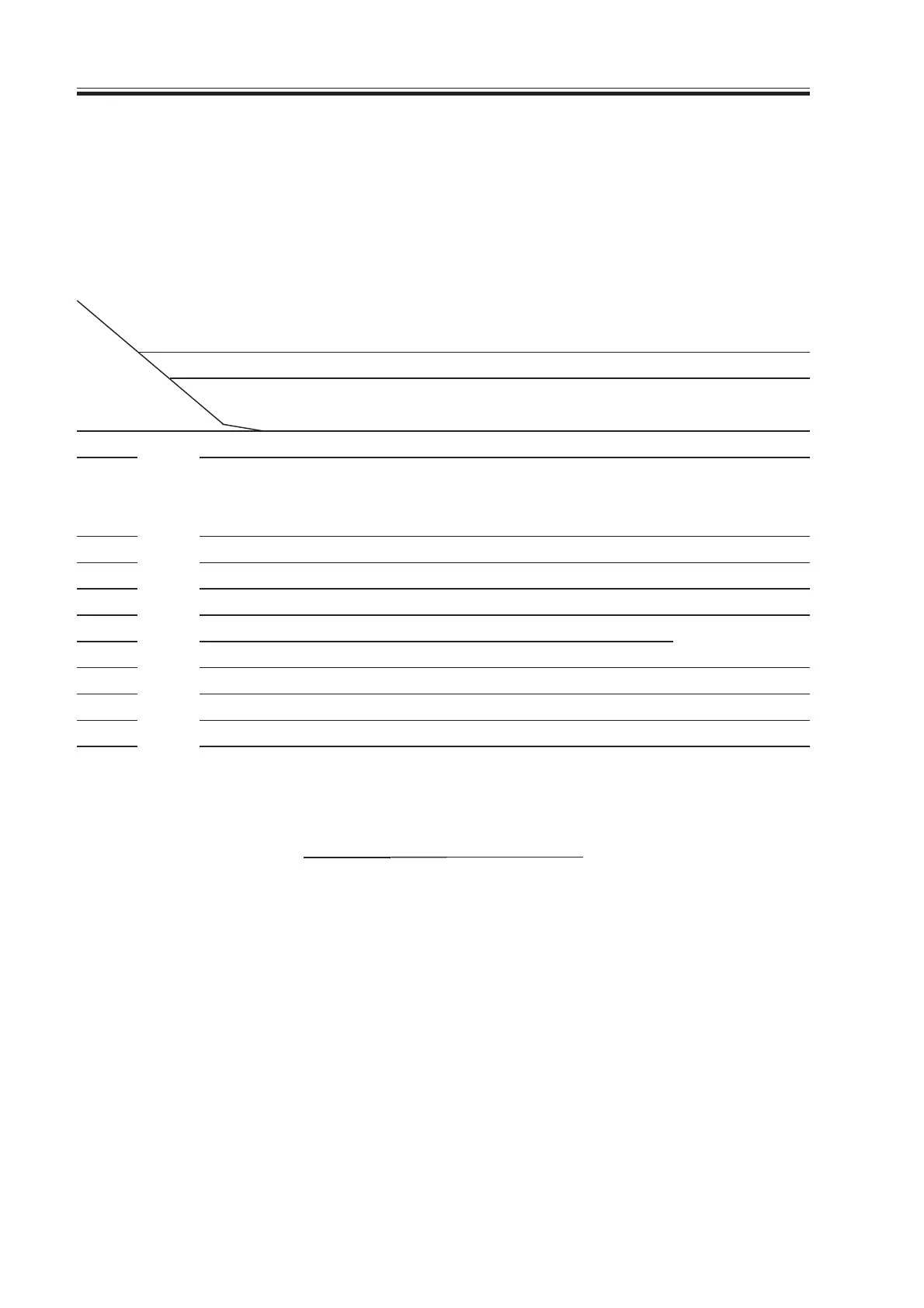COPYRIGHT
©
2000 CANON INC. 2000 2000 2000 2000 CANON iR5000/iR6000 REV.0 JULY 2000
CHAPTER 5 PICK-UP/FEEDING SYSTEM
5-20 P
-
-
-
-
(U2)
(U3)
-
-
-
-
PS102/
PS104
SZ 2
0
PS101/
PS103
SZ 1
1
-
-
-
-
LTRR
A4R
-
-
-
-
-
PS102/
PS104
SZ 2
1
A3
279.4
431.8mm
(11”×17”)
-
B4
LGL
-
-
-
-
-
-
PS101/
PS103
SZ 1
0
A4
(U4)
(U1)
B5
STMT
A5
G-LTRR
K-LGLR
B5R
A5R
STMTR
PS101/
PS103
SZ 1
0
PS102/
PS104
SZ 2
1
PS101/
PS103
SZ 1
1
Group
U1
U2
U3
*
*
*
*
Size
G-LTR
K-LGL
FOOLSCAP
OFFICIO
E-OFFI
A-OFFI
M-OFI
G-LGL
FOLIO
AUS-FLS
LTR
A-LTR
T05-203-03
PS102/
PS104
SZ 2
0
2.3.4 Paper Sizes
The DC controller PCB identifies the size of paper based on inputs of paper width and
length as shown in the following table, and sends the result of identification to the controller
unit.
The paper sizes in the following table are selected from specific groups.
The asterisk (*) indicates a factory setting.
T05-203-04
Paper
width sensor
(slice level)
Unit: mm
Paper length
sensor
Signal
ON/
OFF
288.5
273.7
261.8
238.0
212.9
206.6
196.6
186.0
165.2
144.1
Download Free Service Manual at http://printer1.blogspot.com
