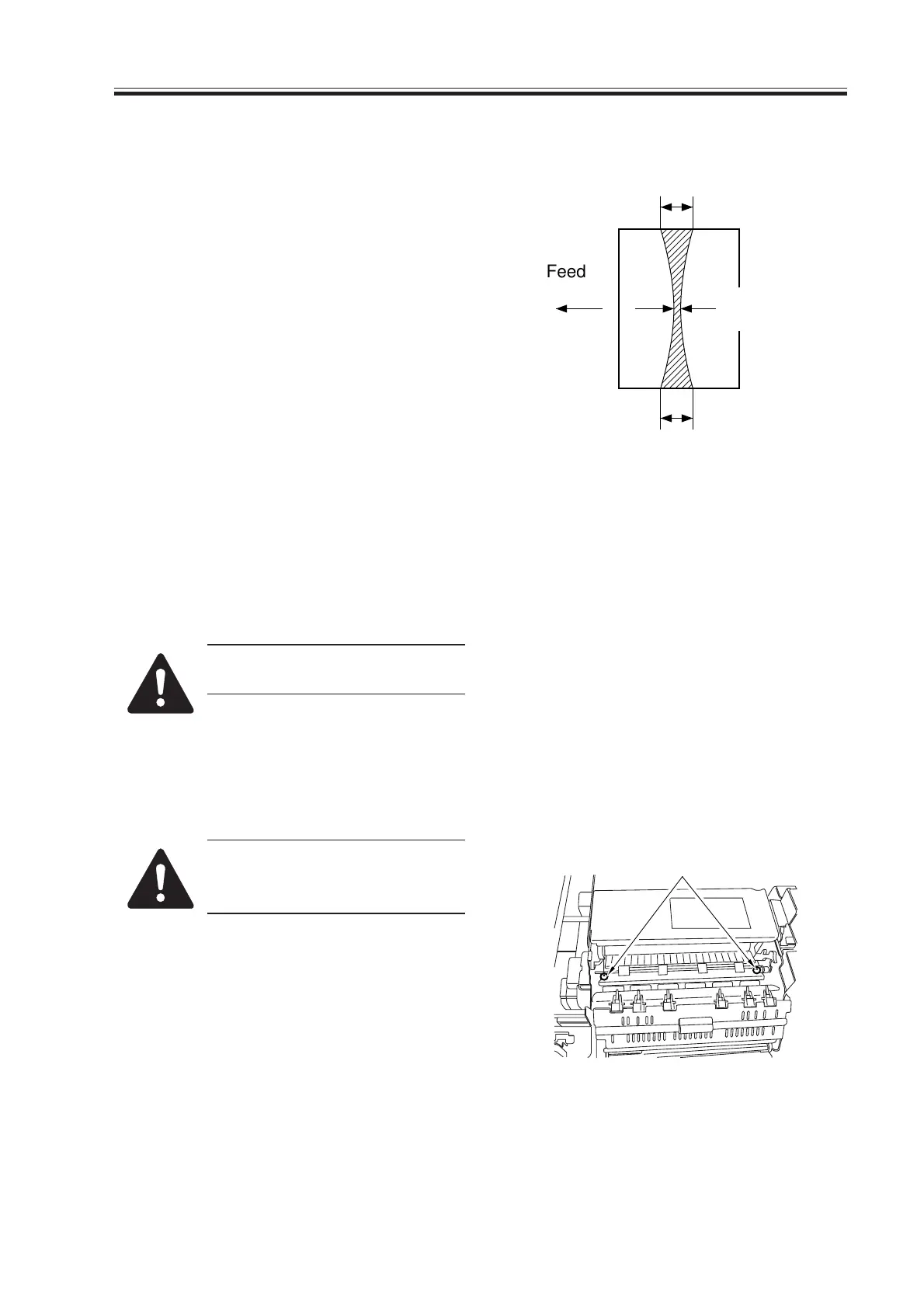COPYRIGHT
©
2000 CANON INC. 2000 2000 2000 2000 CANON iR5000/iR6000 REV.0 JULY 2000
CHAPTER 3 STANDARDS AND ADJUSTMENTS
3-23 T
5.3 Adjusting the Lower Roller Pressure (nip)
5.3.1 Taking Measurements
Wait for 15 min after the machine ends its
warm-up; then, make 20 A4 copies before
starting the work:
1) Place A4 or LTR paper, and select A4 or
LTR in the control panel.
2) Make the following selections in service
mode to discharge the paper:
COPIER>FUNCTION>FIXING>NIP-
CHK
F03-503-01
5.3.2 Standards
1) Measure the width of a, b and c.
a and c are points 10 mm from
both edges of paper.
2) Check to see if the measurements are as
indicated. Otherwise, make the adjust-
ment under c.
Be sure that both upper and
lower rollers are fully heated
when taking measurements.
5.3.3 Making Adjustments
1) Slide the fixing assembly out of the ma-
chine.
2) Open the delivery assembly.
3) Adjust the nip using the adjusting screw
[1] found at the front and the rear.
F03-503-02
Feeding
direction
a
c
b
Center of
paper
b : 7.8mm ± 0.5mm
a-c : 0.5mm or less
[1]
Download Free Service Manual at http://printer1.blogspot.com
