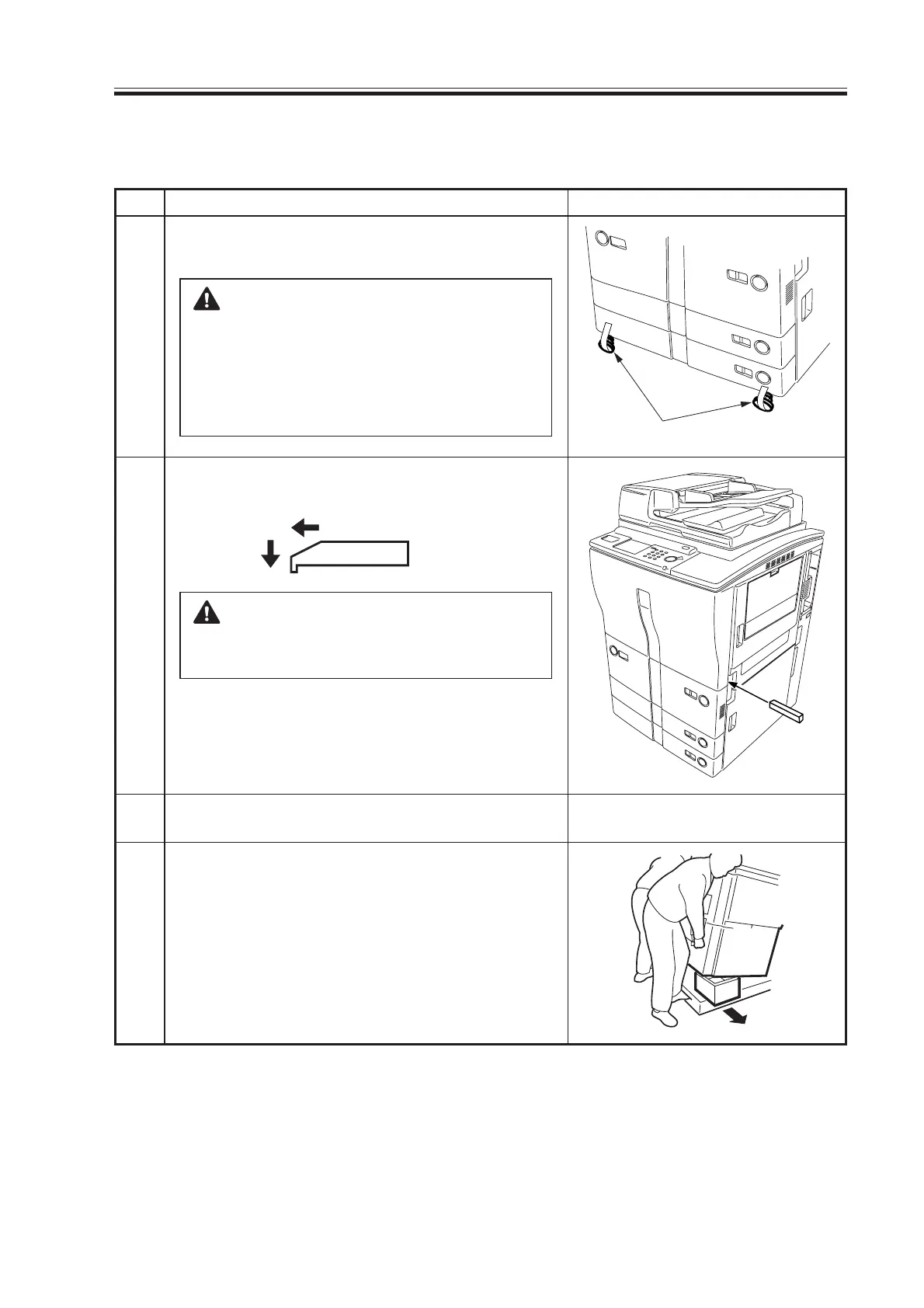COPYRIGHT
©
2000 CANON INC. 2000 2000 2000 2000 CANON iR5000/iR6000 REV.0 JULY 2000
CHAPTER 3 INSTALLATION
3-5 S
Checks/remarks
2.3 Unpacking
Step
1
2
3
4
Work
Unpack the machine, and remove the plastic
sheets.
Do not remove the tape used to secure
the two adjusters found on the machine’s
bottom (front) until the machine has been
moved off the skids.
Otherwise, the adjusters can trip on the slope
plates, causing the machine to tumble.
Insert the grip that comes with the machine into
the front of the pickup side.
Be sure to orient the stopper as shown
when inserting it. Otherwise, it can slip off
when the body is being lifted.
Take out the two slope plates from inside the
skid.
Holding the two grips (front, rear) found on the
side of the delivery assembly, lift the machine
slightly to remove the pad.
(weight of the machine: about 210 kg)
Adjusters
Download Free Service Manual at http://printer1.blogspot.com
