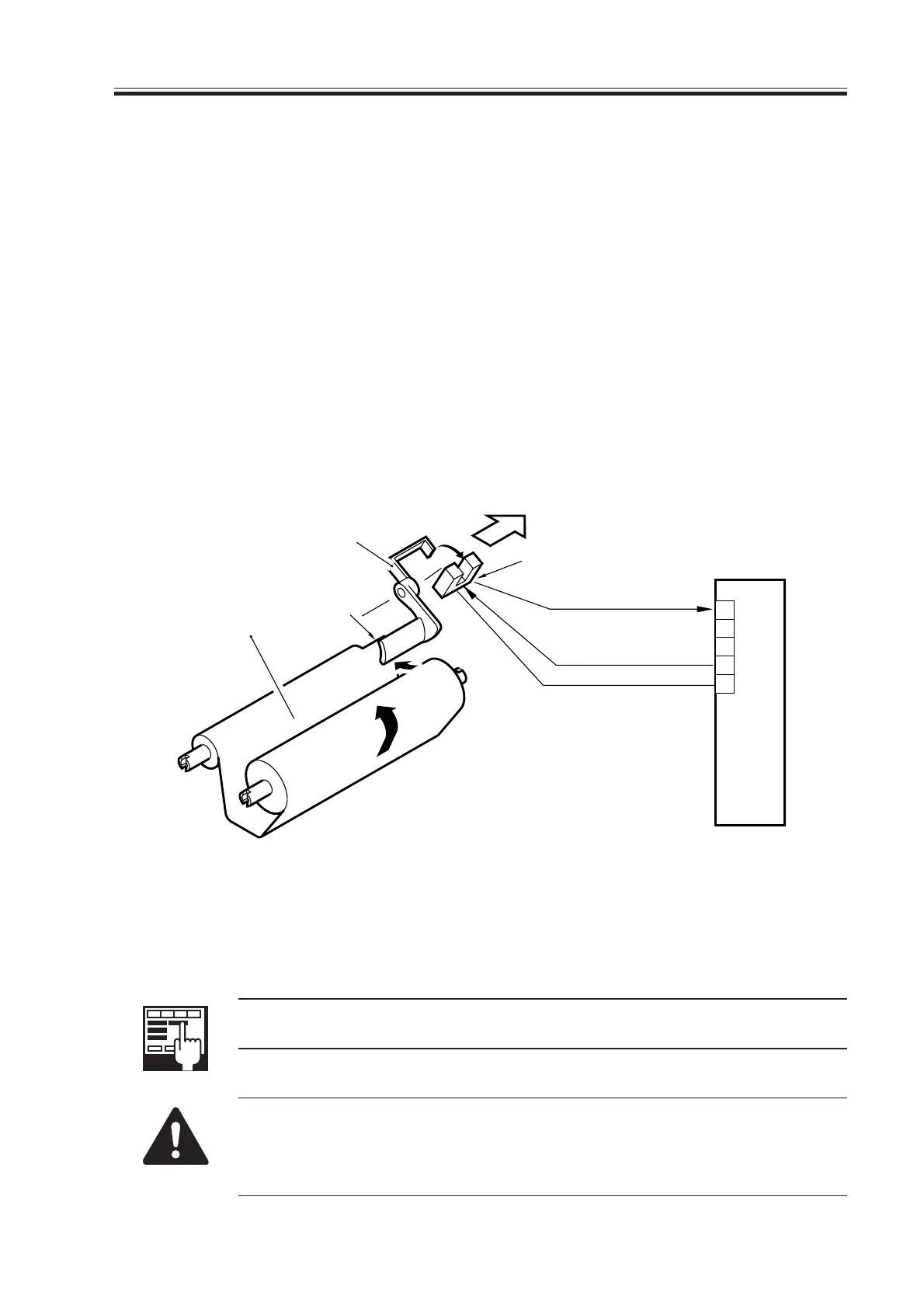COPYRIGHT
©
2000 CANON INC. 2000 2000 2000 2000 CANON iR5000/iR6000 REV.0 JULY 2000
CHAPTER 6 FIXING SYSTEM
6-7 P
Fixing web length
sensor (PS45)
Feed web roller
(front)
Web level detecting lever
DC controller PCB
5V
CBOP [1]
0V
J106B
Cut-off
5
18
17
......
F06-203-01
The system makes use of the following signal:
[1] Fixing web length detection signal; when the fixing web runs out, ‘1’.
COPIER>OPTOIN>USER>WEB-DISP
Use it to enable/disable the Replace Web message.
Be sure to reset the following to ‘0’ in service mode whenever you have re-
placed the fixing web:
COPIER>COUNTER>MISC>FIX-WEB and
COPIER>COUNTER>DRBL-1>FIX-WEB.
2.3 Controlling the Drive of the Cleaning Web
The cleaning web used to clean the fixing upper roller is advanced by the fixing web sole-
noid (SL9; one-way clutch).
The length of the cleaning web is detected by any of the following two ways:
1. When the web detecting lever drops through the cut-out, it blocks the fixing web
length sensor (PS45), causing the message “Web Running Out” to appear in the con-
trol panel; ‘E005’ will appear when the web has been drawn for 2000 times
(COPIER>COUNTER>MISC>FIX-WEB; 3,000 A4 prints) without replacement.
2. The soft counter continues to keep track of the number of times the web is drawn
(COPIER>COUNTER>DRBL-1>FIX-WEB), and the message “Web Running Out”
will appear when the count reaches ‘300,000’.
See F06-203-01 for the construction of the control mechanisms used for the cleaning
web.
Download Free Service Manual at http://printer1.blogspot.com
