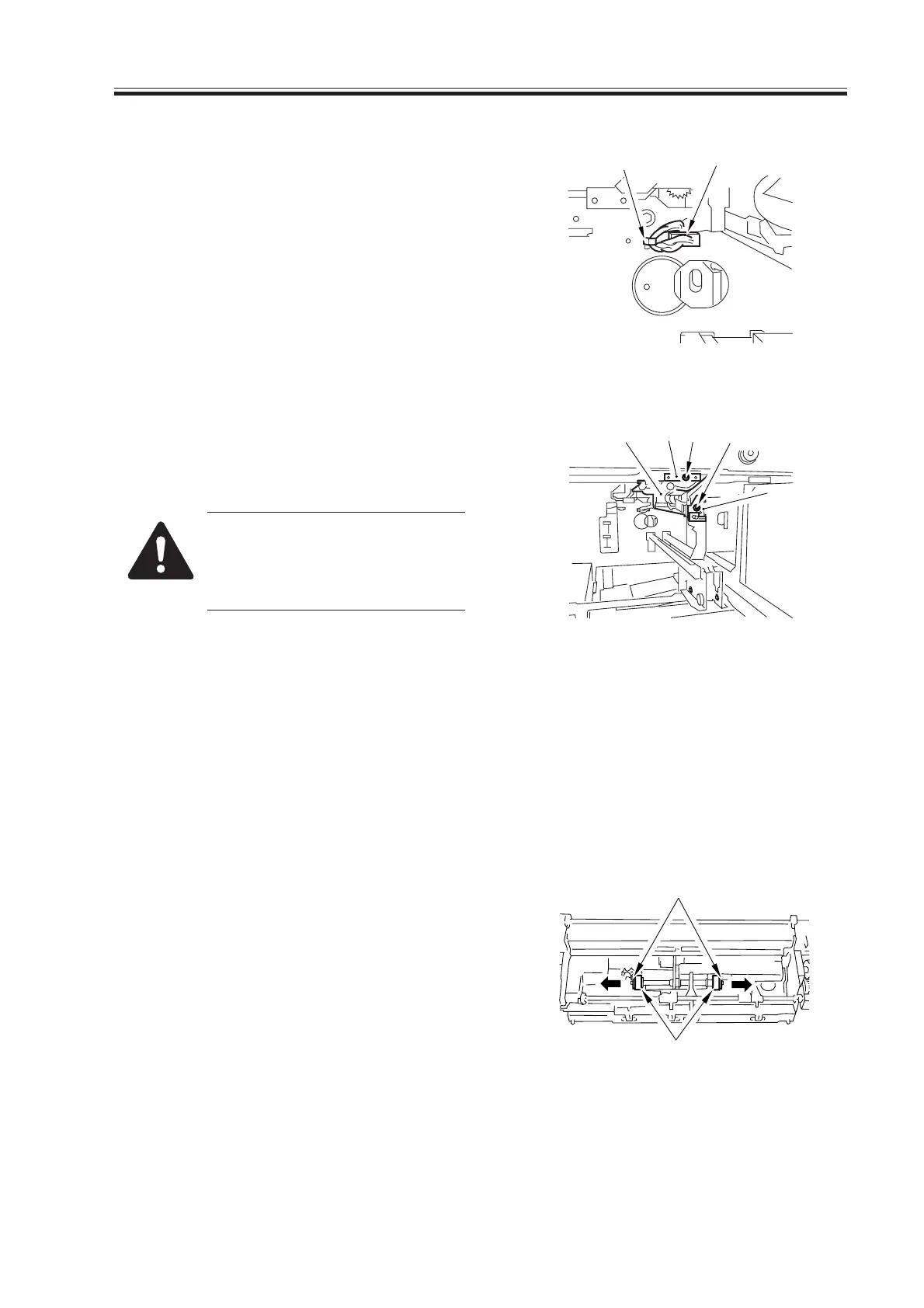COPYRIGHT
©
2000 CANON INC. 2000 2000 2000 2000 CANON iR5000/iR6000 REV.0 JULY 2000
CHAPTER 5 PICK UP/FEEDING SYSTEM
5-55 P
3) Disconnect the connector [3] from in-
side the machine, and remove the lock-
ing support [4].
F05-902-03
4) Remove the two screws [5], and detach
the two pickup fixing plates [6]; then,
detach the cassette 2 pickup assembly
[7].
Keep supporting the pickup as-
sembly; otherwise, the pickup
assembly could drop when the
fixing plate is removed.
F05-902-04
9.2.3 Removing the Cassette 3 Pickup Assembly
Use the steps used to remove the right
deck pickup assembly.
9.2.4 Removing the Cassette 4 Pickup Assembly
Use the steps used to remove the right
deck pickup assembly.
9.2.5 Removing the Pickup Roller
1) Remove the pickup assembly from the
machine.
2) Remove the two resin E-rings [1] on the
outside, and detach the pickup roller [2]
in the direction of the arrow.
F05-902-05
[3]
[4]
[7]
[6]
[5][6] [5]
[1]
[2]
Download Free Service Manual at http://printer1.blogspot.com
