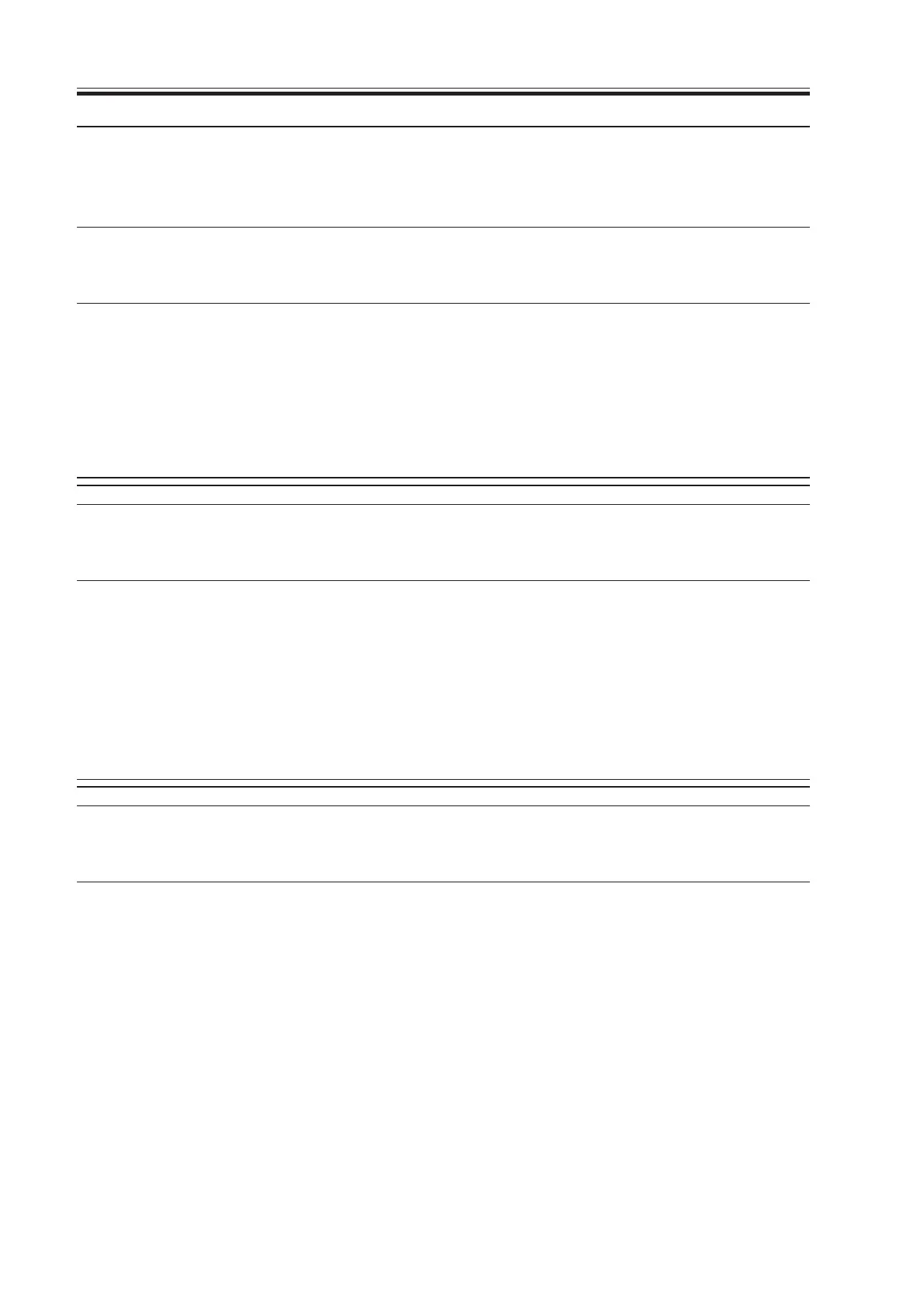COPYRIGHT
©
2000 CANON INC. 2000 2000 2000 2000 CANON iR5000/iR6000 REV.0 JULY 2000
CHAPTER 4 TROUBLESHOOTING IMAGE FAULTS/MALFUNCTIONS
4-22 T
Service mode
2) After replacing the fixing web, has the fixing web counter been re-
set in service mode (COPIER>COUNTER>MISC>FIX-WEB) ?
NO: Reset the counter.
Fixing web length detecting lever.
3) Is the position of the web length detecting lever correct?
YES: Correct the position of the lever.
Fixing web length sensor (PS45), DC controller PCB
4) Is the fixing web length sensor normal? (See the instructions on
how to check the photointerrupters.)
NO: Replace the sensor.
YES: Replace the DC controller PCB.
4.1.7 E010
Connector
1) Is the connector of the main motor connected?
NO: Connect the connector.
Main motor (M2), DC controller PCB
2) When the Start key is pressed, does the voltage between J108-A6
(+) and J108-A8 (-) on the DC controller PCB change from 0 to
about 5 V?
YES: Replace the main motor.
NO: Check the wiring; if normal, replace the DC controller PCB.
4.1.8 E012
1) Are the connectors of the drum (J601, J602) connected securely?
NO: Connect them securely.
DC power supply PCB
2) Turn on the main power switch, and measure the voltage of the
connectors of the drum motor. Is it as indicated?
J601-1:24 V (approx.)
J601-2:0 V
NO: Check the wiring; if normal, replace the DC power supply PCB.
Download Free Service Manual at http://printer1.blogspot.com
