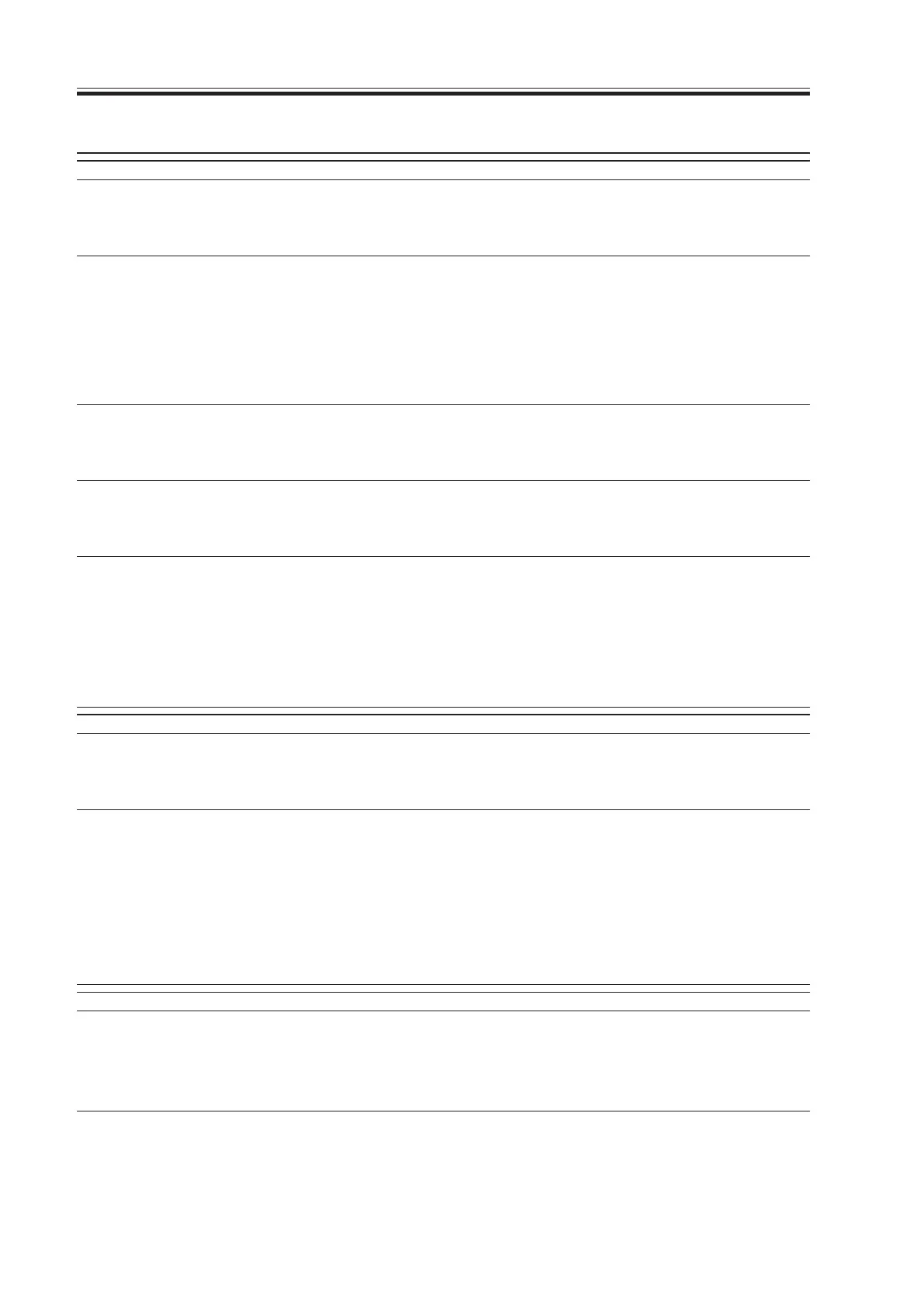COPYRIGHT
©
2000 CANON INC. 2000 2000 2000 2000 CANON iR5000/iR6000 REV.0 JULY 2000
CHAPTER 4 TROUBLESHOOTING IMAGE FAULTS/MALFUNCTIONS
4-24 T
4.1.11 E020
General condition
1) Is the developing assembly locking plate mounted correctly?
NO: Mount the plate correctly.
General condition
2) Is the shutter releasing member of the hopper mouth mounted cor-
rectly to the developing assembly locking plate?
NO: It is likely that the inside of the hopper is clogged with toner. Re-
move and then mount back the shutter releasing member to remove
the clog, or replace the hopper unit.
General condition, Developing assembly toner sensor (TS1)
3) Is the developing assembly adequately provided with toner?
YES: Check the developing assembly toner sensor.
General condition, Hopper toner sensor (TS2)
4) Is the hopper adequately provided with toner?
NO: Check the hopper toner sensor.
Hopper connector, Hopper supply motor (M10)
5) Is the connection of the hopper connector normal?
NO: Connect the connector securely.
YES: Check the hopper supply motor.
4.1.12 E032
Connector
1) Is the remote diagnostic device connected securely?
NO: Connect it securely.
Remote diagnostic device
2) Try replacing the remote diagnostic device. Is the problem cor-
rected?
YES: End.
NO: Check the wiring; if normal; replace the main controller PCB.
4.1.13 E061
Laser shutter
1) Remove the laser scanner unit. Is the laser shutter mechanism nor-
mal?
NO: Correct the laser shutter mechanism.
Potential sensor unit
2) Is the potential sensor normal? (See “Checking the Surface Poten-
tial Control System” under “Standards and Adjustments.”)
Download Free Service Manual at http://printer1.blogspot.com
