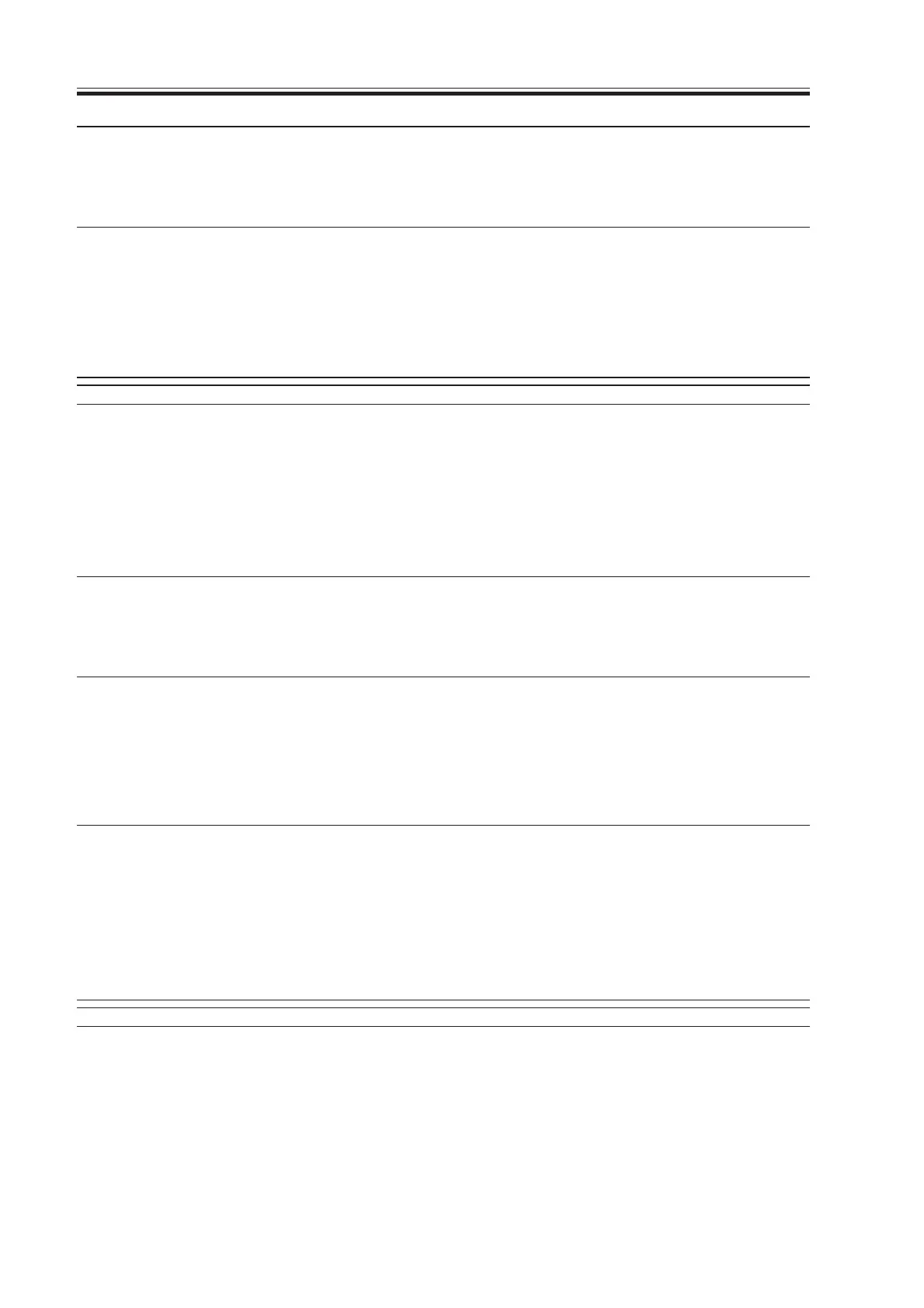COPYRIGHT
©
2000 CANON INC. 2000 2000 2000 2000 CANON iR5000/iR6000 REV.0 JULY 2000
CHAPTER 4 TROUBLESHOOTING IMAGE FAULTS/MALFUNCTIONS
4-26 T
Connector
2) Is the connector (J108) on the DC controller PCB connected cor-
rectly?
NO: Connect the connector securely.
Controller cooling fan (FM4), DC controller PCB
3) Try replacing the controller cooling fan. Is the problem corrected?
YES: End.
NO: Check the wiring; if normal, replace the DC controller PCB.
4.1.17 E196
EEPROMs
1) If the EEPROMs (6 pc.) have been removed from the DC controller
PCB, have they been put back in their initial sockets?
IC Nos. and Stickers on the EEPROMs
IC104: brown, IC105: red, IC109: yellow,
IC110: green, IC127: blue, IC130: white
EEPROMs
2) Are all EEPROMs securely connected to the sockets of the DC con-
troller PCB?
NO: Connect them correctly.
Data
3) Execute the following in service mode:
COPIER>FUNCTION>CLEAR>DC-CON. Is the problem cor-
rected? Thereafter, be sure to enter the service mode data once
again.
YES: Check the operation; if normal, end the work.
EEPROM, DC controller PCB
4) Try replacing the EEPROM. Is the problem corrected?
Thereafter, be sure to enter the service mode data once again.
YES: End.
NO: Check the wiring; if normal, replace the DC controller PCB.
4.1.18 E202
General condition
1) Is the scanner in its home position when E202 is indicated?
NO: See “The scanner fails to move forward.”
Download Free Service Manual at http://printer1.blogspot.com
