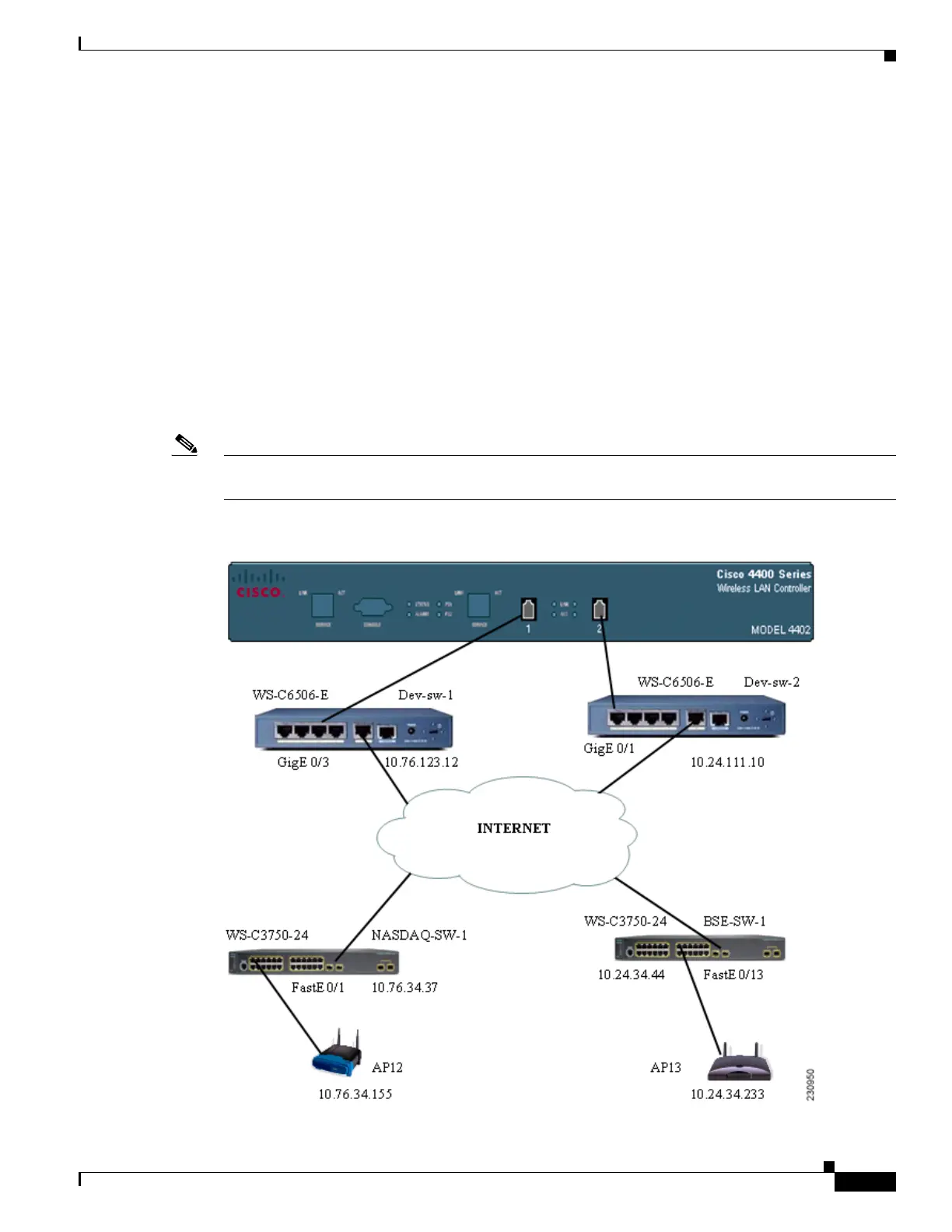4-71
Cisco Wireless LAN Controller Configuration Guide
OL-17037-01
Chapter 4 Configuring Controller SettingsWireless Device Access
Configuring Cisco Discovery Protocol
• Version TLV: 0x0005—The software version of the controller, the access point, or the CDP
neighbor.
• Platform TLV: 0x0006—The hardware platform of the controller, the access point, or the CDP
neighbor.
These TLVs are supported only by the access point:
• Full/Half Duplex TLV: 0x000b—The full- or half-duplex mode of the Ethernet link on which CDP
packets are sent out. This TLV is not supported on access points that are connected directly to a 2100
series controller.
• Power Consumption TLV: 0x0010—The maximum amount of power consumed by the access
point. This TLV is not supported on access points that are connected directly to a 2100 series
controller.
You can configure CDP and view CDP information using the GUI in controller software release 4.1 or
later or the CLI in controller software release 4.0 or later. Figure 4-27 shows a sample network that you
can use as a reference when performing the procedures in this section.
Note Changing the CDP configuration on the controller does not change the CDP configuration on the access
points connected to the controller. You must enable and disable CDP separately for each access point.
Figure 4-27 Sample Network Illustrating CDP
