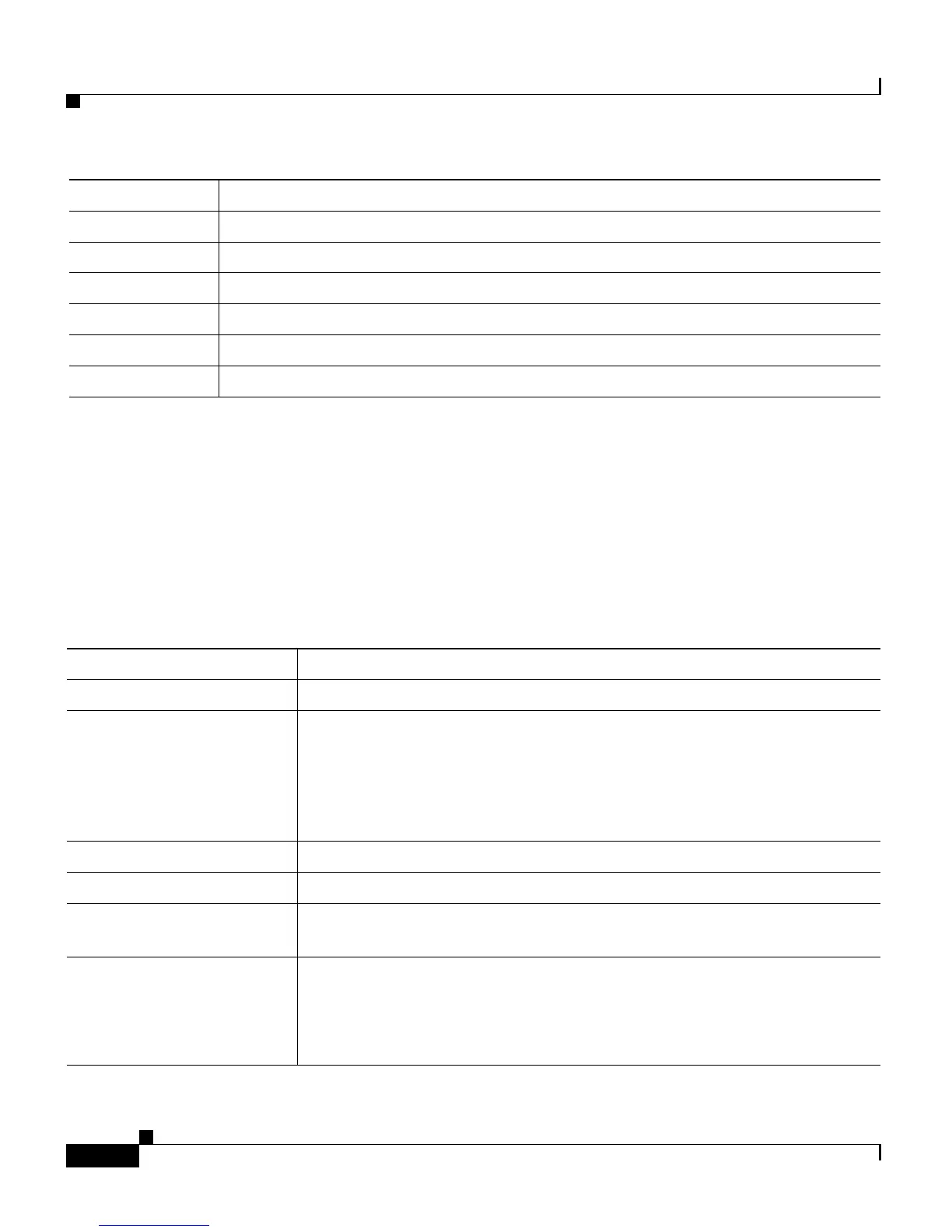Chapter 11 Reporting on Real-Time CRS Data
The Application Reporting User Interface
11-16
Cisco Customer Response Solutions Administration Guide, Release 4.1(1)
Accessing Detailed HTTP Contact Information
Use the HTTP Detailed Info web page to view all information related to the HTTP
contact.
To access the HTTP Detailed Info web page, right-click a specific HTTP contact
record in the Contacts web page; information for that specific record displays.
The table below describes the information provided on the HTTP Detailed Info
web page.
Language Selected language context of the e-mail message.
Application ID Unique identifier of the associated application.
From Sender of this e-mail message.
To All the recipients of this e-mail message.
Subject “Subject” field of this e-mail message.
Attachments List of all attachments (file names) associated with this e-mail message.
Row Heading Description
Row Heading Description
State Current state of the contact.
Inbound If True, this HTTP request was received by the CRS server; if False, this
HTTP request was created by an application.
Note This information will always be reported as True, because the
CRS server does not currently track outbound HTTP requests in
this way.
Language Language currently associated with the HTTP request.
Application ID Unique identifier of the associated application.
Authentication Type Name of the authentication scheme used to protect the servlet; for
example, “BASIC” or “SSL.”
Character Encoding Length, in bytes, of the request body, which is made available by the
input stream, or -1 if the length is not known.
Note This length is the same as the value of the CGI
1
variable
CONTENT_LENGTH.
