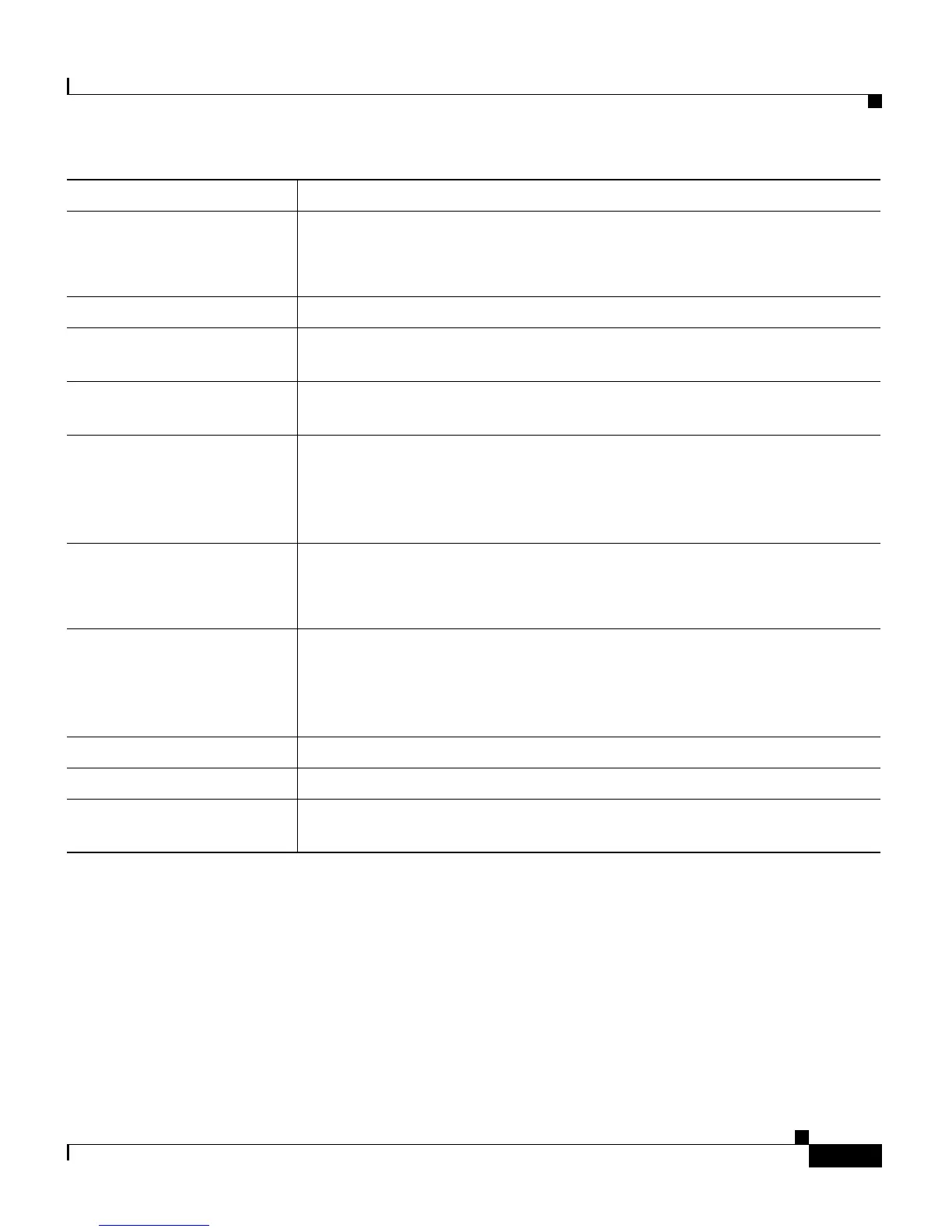11-17
Cisco Customer Response Solutions Administration Guide, Release 4.1(1)
Chapter 11 Reporting on Real-Time CRS Data
The Application Reporting User Interface
The Applications Menu Option
Use the Applications web page to view all the applications loaded on the server.
To access the Applications web page, select Reports > Applications from the
Application Reporting menu bar.
Content Length MIME type of the body of the request, or null if the type is not known.
Note This is the same as the value of the CGI variable
CONTENT_TYPE.
Content Type Type of the Http contact request.
Request Language Preferred language for client content (the language that the client accepts
for its content), based on the Accept-Language header.
Path Info Any extra path information associated with the URL the client sent when
the HTTP request was made.
Protocol Name and version of the protocol the request uses in the form:
protocol/majorVersion.minorVersion; for example, HTTP/1.1
Note This value is the same as the value of the CGI variable
SERVER_PROTOCOL.
Remote Address IP address of the client that sent the request
Note This value is the same as the value of the CGI variable
REMOTE_ADDR.
Remote Host Fully qualified name of the client that sent the request, or the IP address
of the client, if the name cannot be determined
Note This value is the same as the value of the CGI variable
REMOTE_HOST.
Remote User Login of the user making this request, if the user has been authenticated.
Requested Session ID HTTP session ID as specified by the client.
Request URL Section of the URL of the HTTP request, from the protocol name up to
the query string in the first line of the HTTP request.
1. CGI = Common Gateway Interface
Row Heading Description
