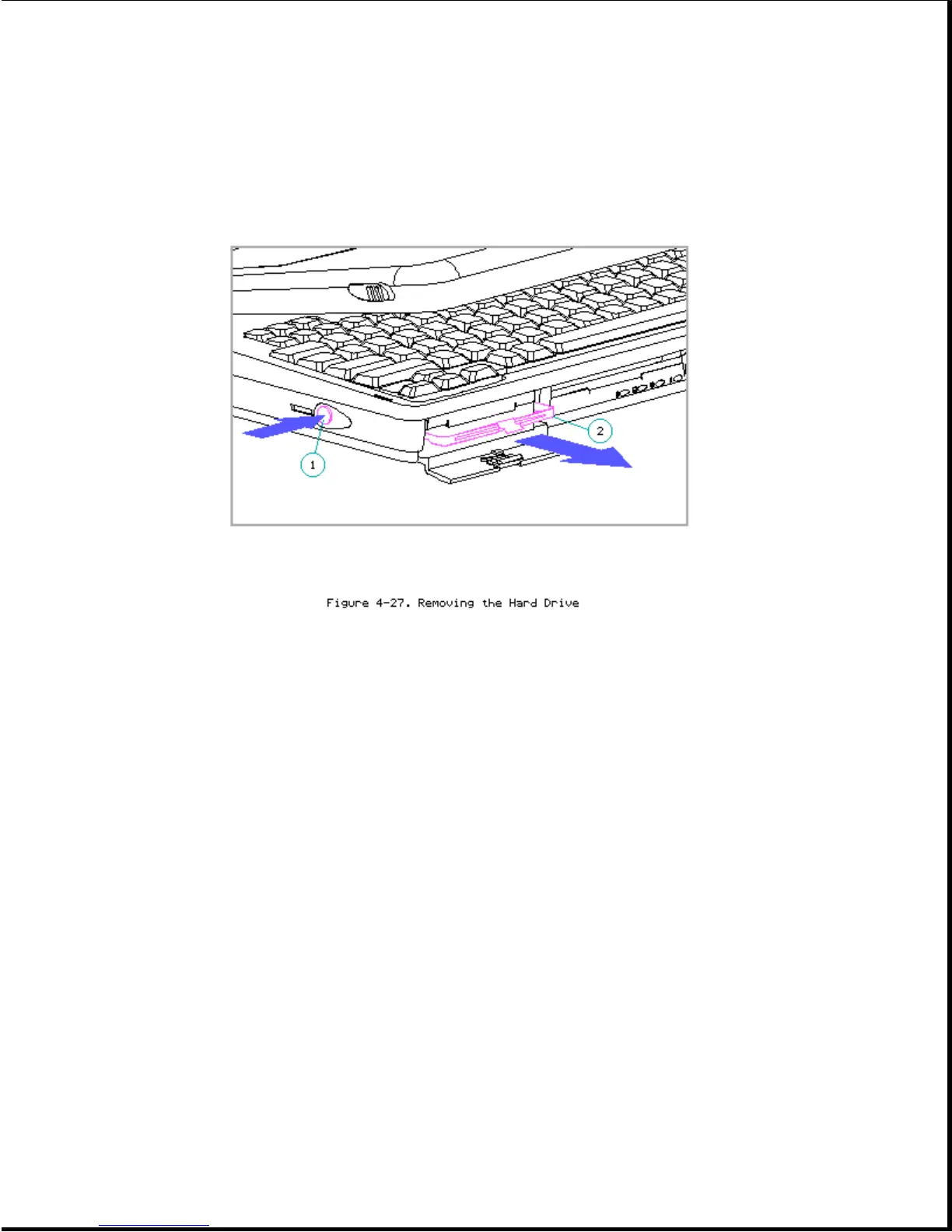4. Remove the hard drive from the unit and immediately place it in the hard
drive carrying case.
>>>>>>>>>>>>>>>>>>>>>>>>>>>>>>>>> CAUTION <<<<<<<<<<<<<<<<<<<<<<<<<<<<<<<<<
To avoid damage to the hard drive, do not remove the drive from its metal
enclosure.
>>>>>>>>>>>>>>>>>>>>>>>>>>>>>>>>>>>>><<<<<<<<<<<<<<<<<<<<<<<<<<<<<<<<<<<<<<
Replacing the Hard Drive
The Compaq Diagnostics utilities (which include Computer Setup) on the
Compaq LTE Elite reside in a hidden partition on the hard drive (not in the
ROM). There is no preinstalled software on a new spare hard drive. When
installing a new spare hard drive, the hidden partition must be created,
the diagnostics utilities must be installed, and the C: partition must be
formatted before restoring any data.
NOTE: On the option kit hard drives, the hidden partition is already
created and the diagnostics utilities are already installed.