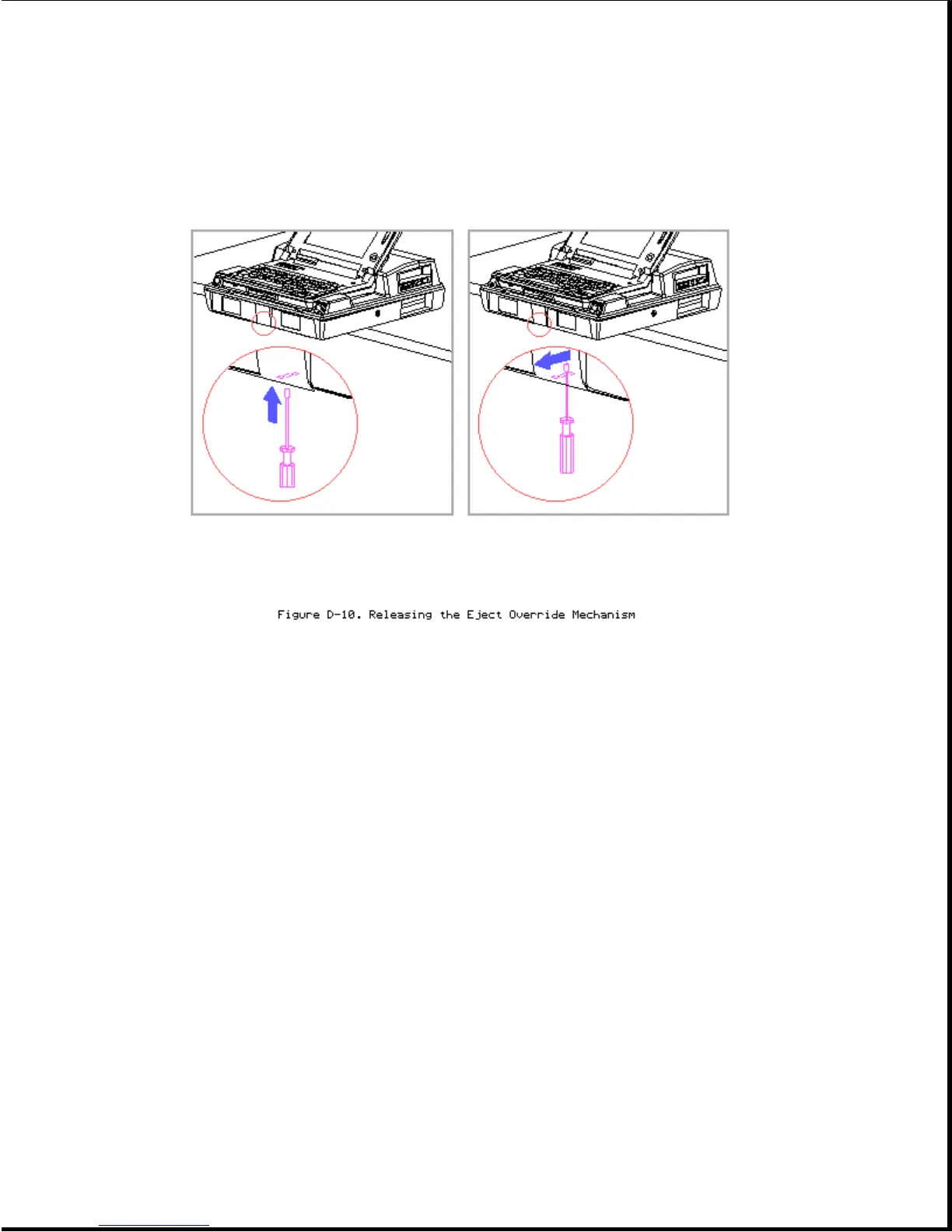9. While holding the eject override mechanism in the released position,
press the computer slightly toward the rear of the expansion base.
10. Remove the tool from the override mechanism slot.
11. Remove the computer.
12. Slide the expansion base fully onto the table.
13. Remove the computer, being careful not to lift up on it until it is
fully removed from the expansion base.
NOTE: If the computer does not eject using the manual eject override
method, the docking mechanism may have to be removed
(Section 9.12).
D.2 Docking The Compaq LTE ELITE In The Compaq LTE Lite Desktop Expansion Base
The Compaq LTE Elite can be manually docked in the Compaq LTE Lite Desktop
Expansion Base after installing the upgrade adapter from the Compaq LTE
Lite Desktop Expansion Base Upgrade Kit (Table 3-14).
Connecting the Upgrade Adapter