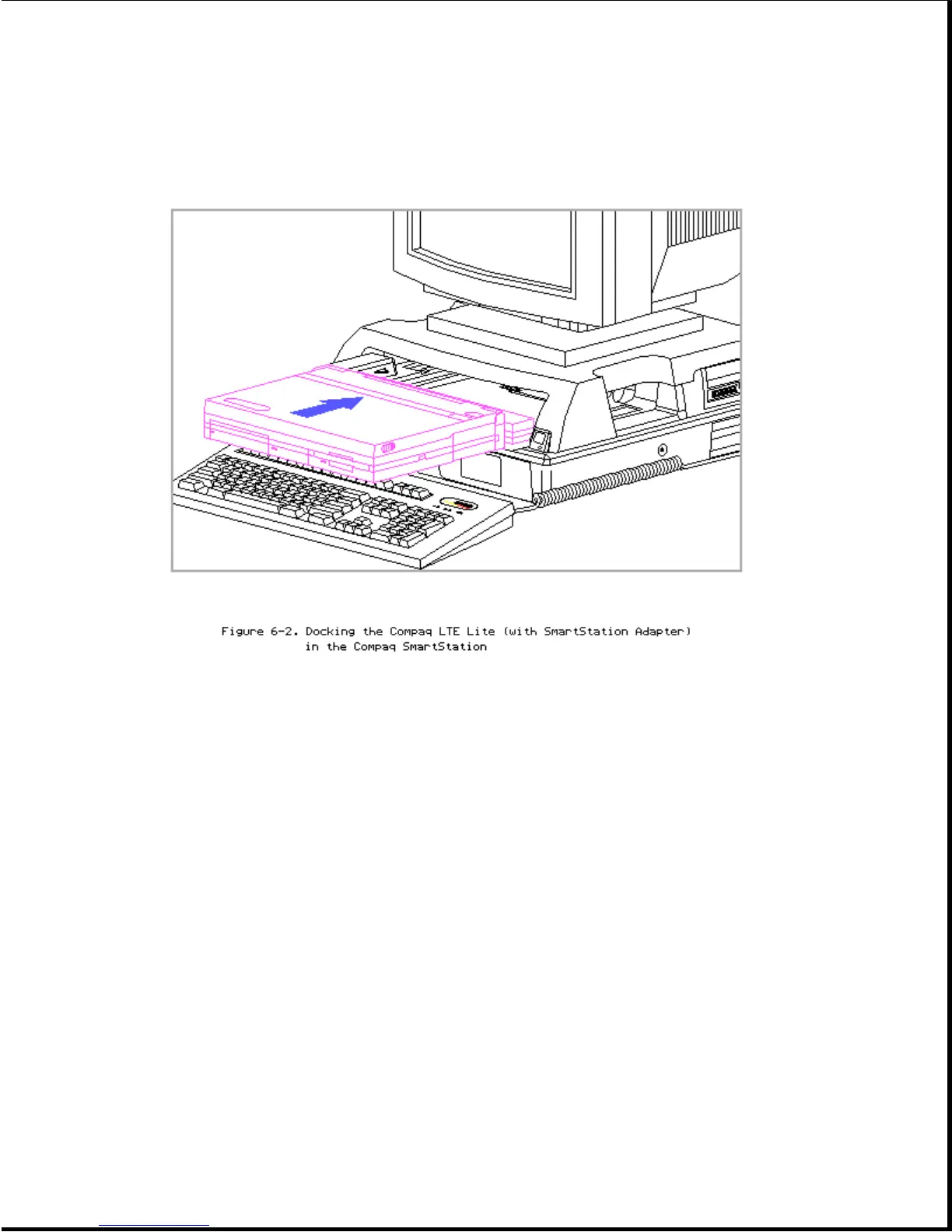6.3 Features
The Compaq SmartStation provides the following features:
o Motorized docking mechanism for easy docking and undocking of the
computer.
o The following sensors to help prevent improper docking or undocking:
- Computer-present sensor (to detect when the computer is in the docking
bay)
- Computer status sensor (to determine the on, off, or Standby status of
the computer)
- Motor loaded/unloaded sensor (to verify that the computer is completely
docked or undocked)
- A PCMCIA card sensor to detect the protrusion of a PCMCIA card or cable
when undocking
o A keylock switch that electronically disables the docking mechanism (to
prevent unauthorized docking and undocking of the computer)