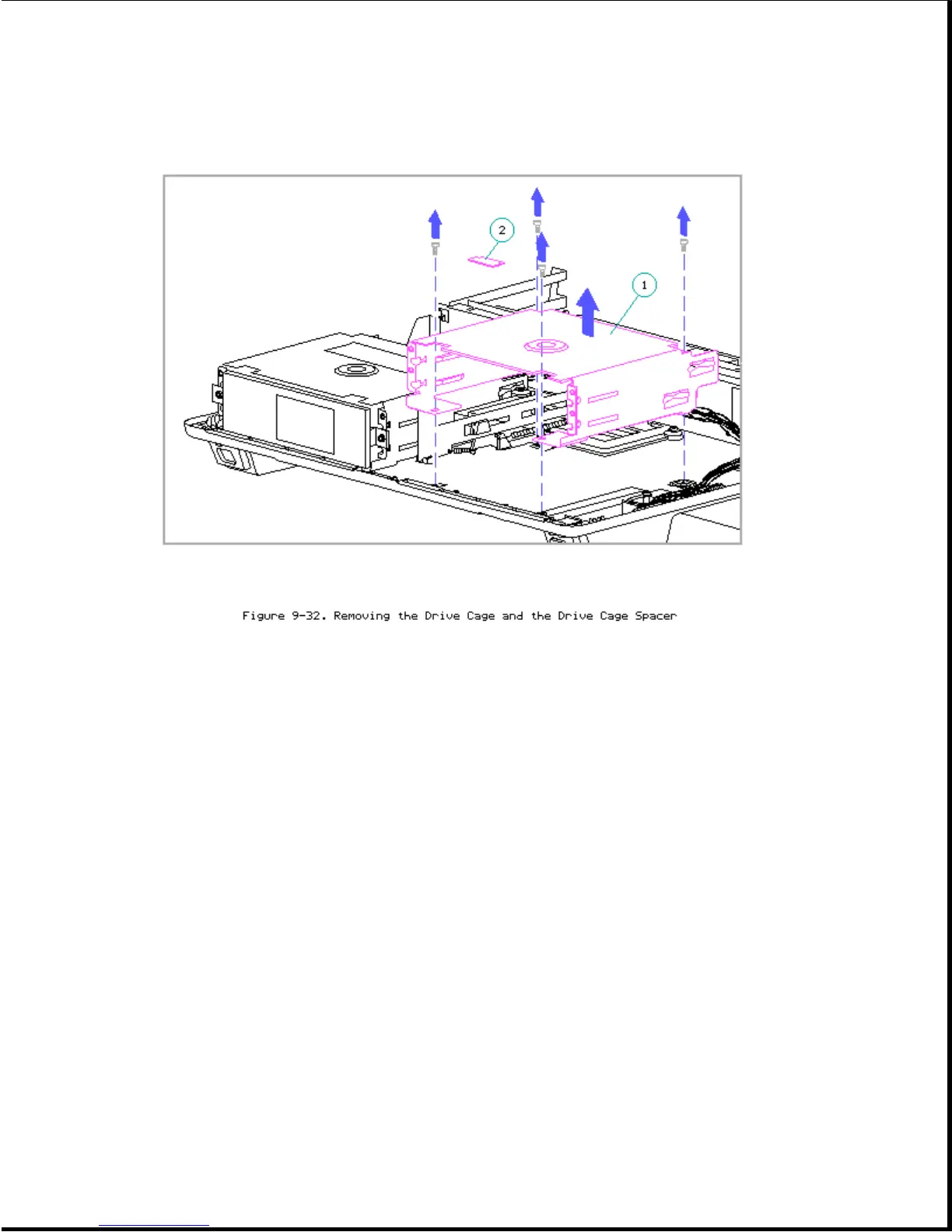Replacing the Drive Cage
IMPORTANT: To prevent the top cover from bowing and causing interference
during docking and undocking, the drive cage spacer must be
properly installed when replacing the drive cage.
To replace the drive cage, complete the following steps:
1. Place the drive cage(s) in position (Figure 9-33).
2. Replace the drive cage screws, but do not tighten them (Figure 9-33).