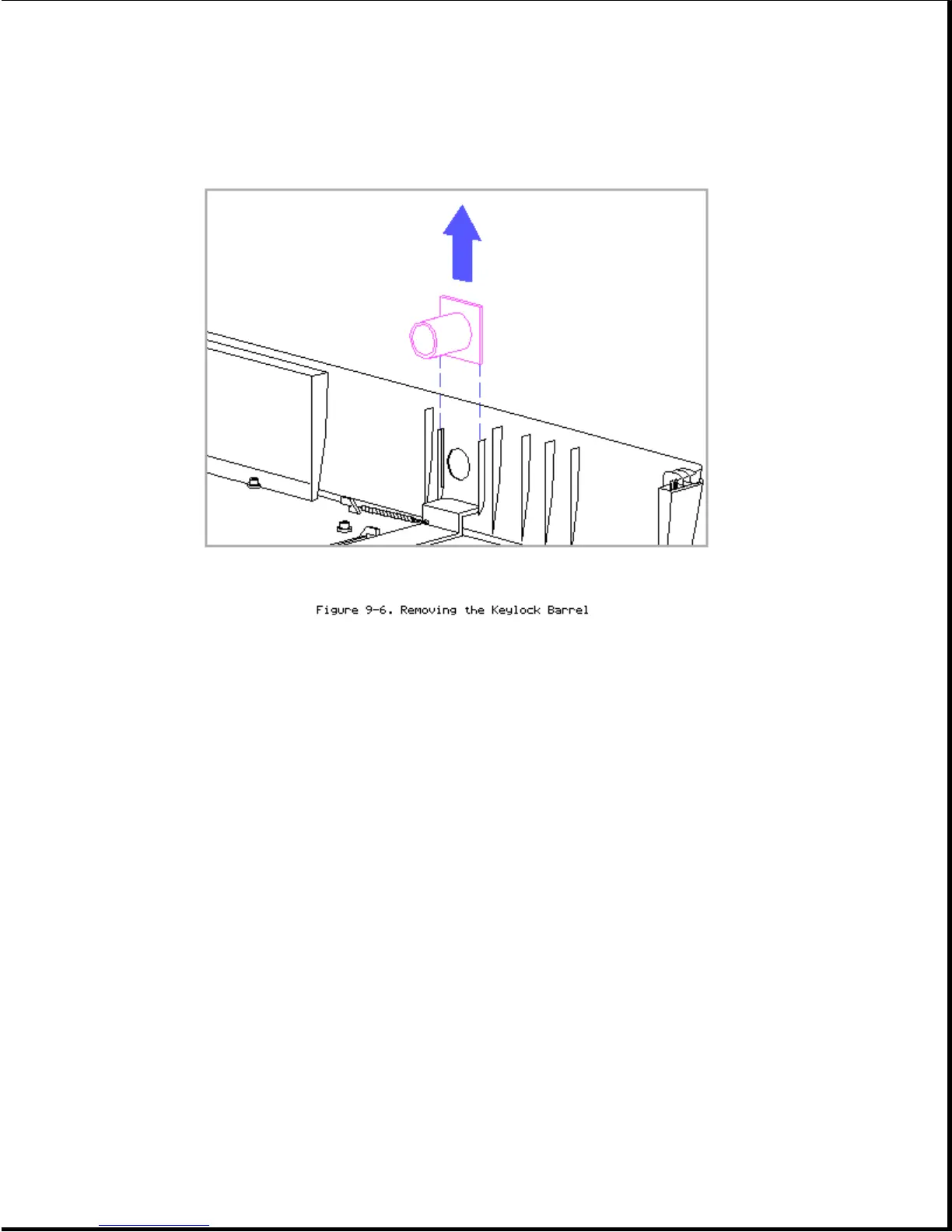NOTE: The blocker for the manual eject override mechanism is integrated
into the bottom cover. To replace the blocker, the bottom cover must
be replaced (Section 9.6). The blocker spring, however, may be
replaced by itself, and is accessible when the bottom cover is
removed.
9.8 Expansion Boards
>>>>>>>>>>>>>>>>>>>>>>>>>>>>>>>>> CAUTION <<<<<<<<<<<<<<<<<<<<<<<<<<<<<<<<<
ESD can damage electronic components. Ensure that you are properly grounded
before removing or installing an expansion board.
>>>>>>>>>>>>>>>>>>>>>>>>>>>>>>>>>>>>><<<<<<<<<<<<<<<<<<<<<<<<<<<<<<<<<<<<<<
The expansion board cage contains two slots for optional ISA expansion
boards.
IMPORTANT: To maintain proper air flow to the expansion base, keep
expansion board slot covers [1], [2] in all empty expansion
board slots (Figure 9-7).