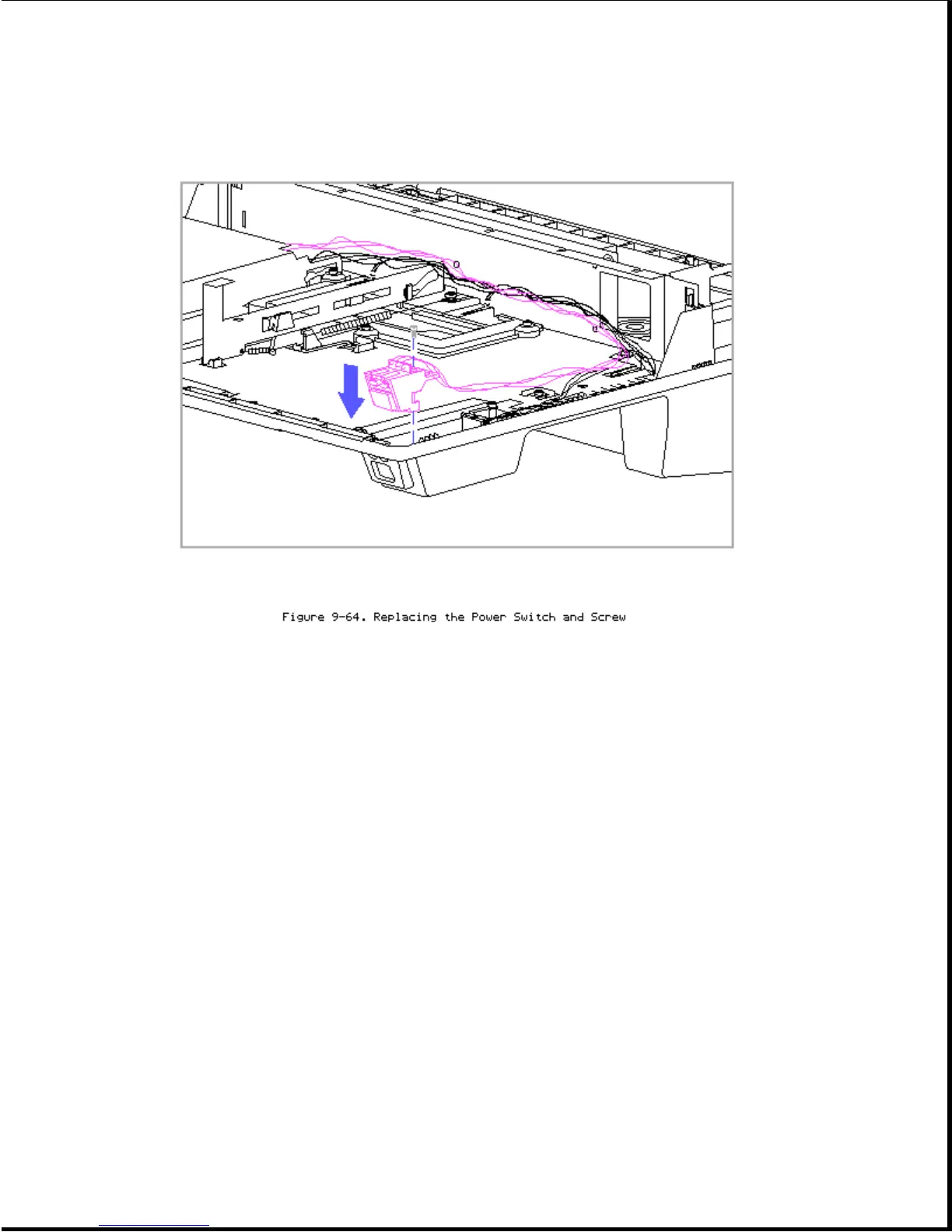NOTE: The screw that attaches the power switch to the top cover is also
used to attach the horizontal guide.
9.20 Top Cover
To remove the top cover, complete the following steps:
1. Remove the bottom cover (Section 9.6).
2. Remove any installed drives and drive bezels (Section 9.15).
3. Remove the drive cages (Section 9.16).
4. Remove the power switch and eject switch cable harnesses (Section 9.17)
5. Remove the PCMCIA card sensor (Section 9.17).
6. Remove the horizontal guides and springs (Section 9.19).
7. Remove the expansion board cage (Section 9.9).
8. Remove the power supply and bezel (Section 9.11).