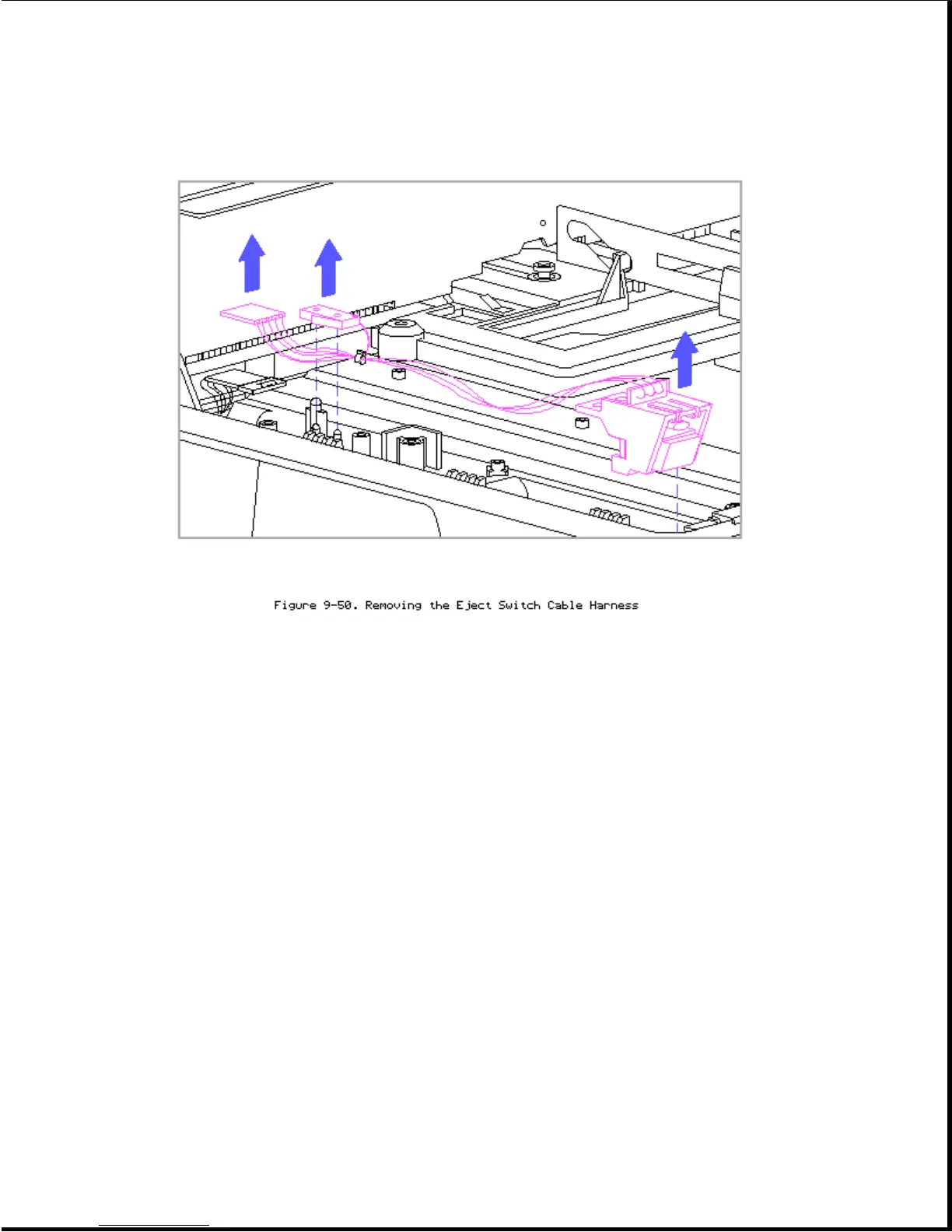Keylock Switch
The keylock switch is integrated into the eject switch cable harness. To
replace the keylock switch, the eject switch cable harness must be replaced
(refer to "Eject Switch Cable Harness" above).
Harness Extension Cable
The harness extension cable [1] connects the system board to the power
switch cable harness [7] and the eject switch cable harness [3] (Figure
9-37). To remove the harness extension cable, follow the procedures for
removing the system board (Section 9.13).
9.18 Power And Eject Switch Components
This section covers removal and replacement procedures for the power and
eject switch components. The components include the following:
o Switch frames
o Light pipes (for LEDs mounted on the switch boards)
o Switch springs and buttons
The switch frames, light pipes, and springs are interchangeable. The switch