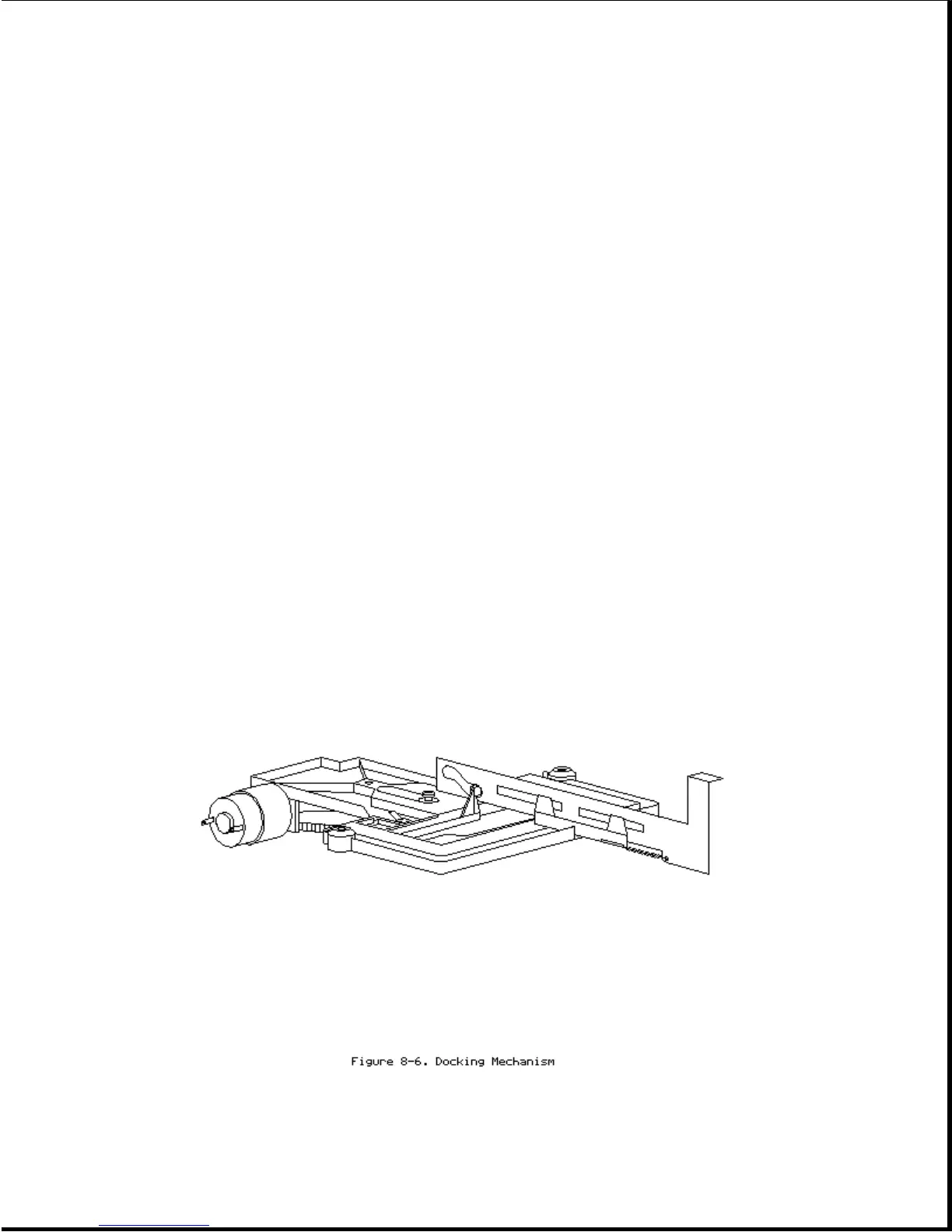Cables for PCMCIA card sensor
Power switch components (switch frame, button,
spring, and two light pipes) **
Power switch board
---------------------------------------------------------------------------
5. Drive Cables Kit 198991-001 *
Includes:
Drive power
Hard drive signal
Tape/diskette drive signal
Internal SCSI
---------------------------------------------------------------------------
6. Motor Cable 198999-001 *
---------------------------------------------------------------------------
* Not shown.
** The frame, button, spring, and light pipes for the power switch and the
eject switch are also available in the Miscellaneous Small Mechanical
Parts Kit (refer to Table 8-8). Except for the switch button, these
parts are interchangeable between the eject switch and power switch.
(Both power and eject switch buttons are included in the kit.)
===========================================================================
8.6 Docking Mechanism