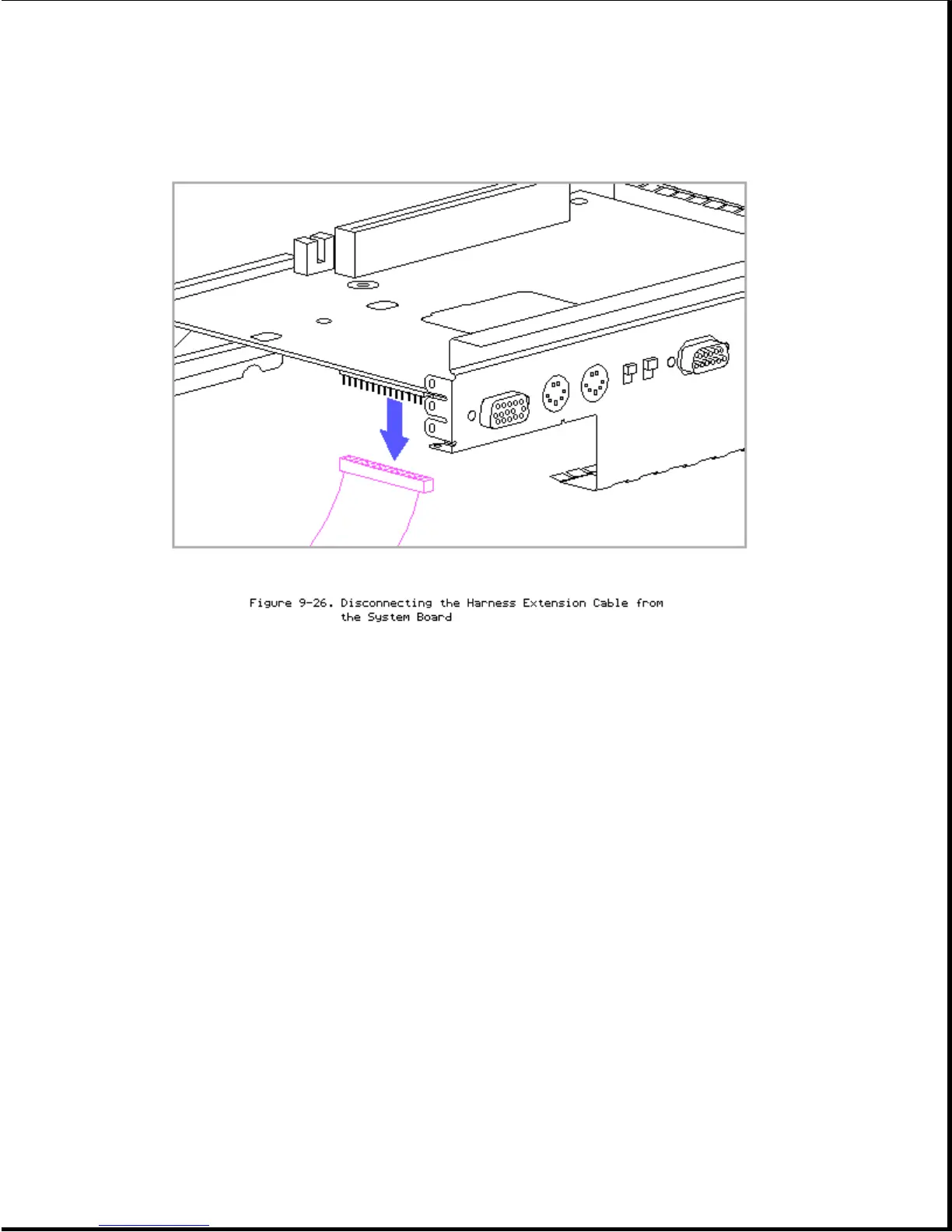9.14 Battery Contacts Board
To remove the battery contacts board, complete the following steps:
1. Remove the bottom cover (Section 9.6).
2. Remove any expansion boards that are installed (Section 9.8).
3. Remove the expansion board cage (Section 9.9).
4. Remove the docking mechanism (Section 9.12).
5. Remove the system board and battery charging compartment (Section 9.13).
6. Disconnect the battery contacts board connector from the system board
(Figure 9-24).
7. Gently release the two snaps [1] (one at a time) that attach the battery
contacts board [2] to the battery charging compartment (Figure 9-27).
8. Guide the battery contacts board connector [3] through the guide hole
[4] in the battery charging compartment (Figure 9-27).