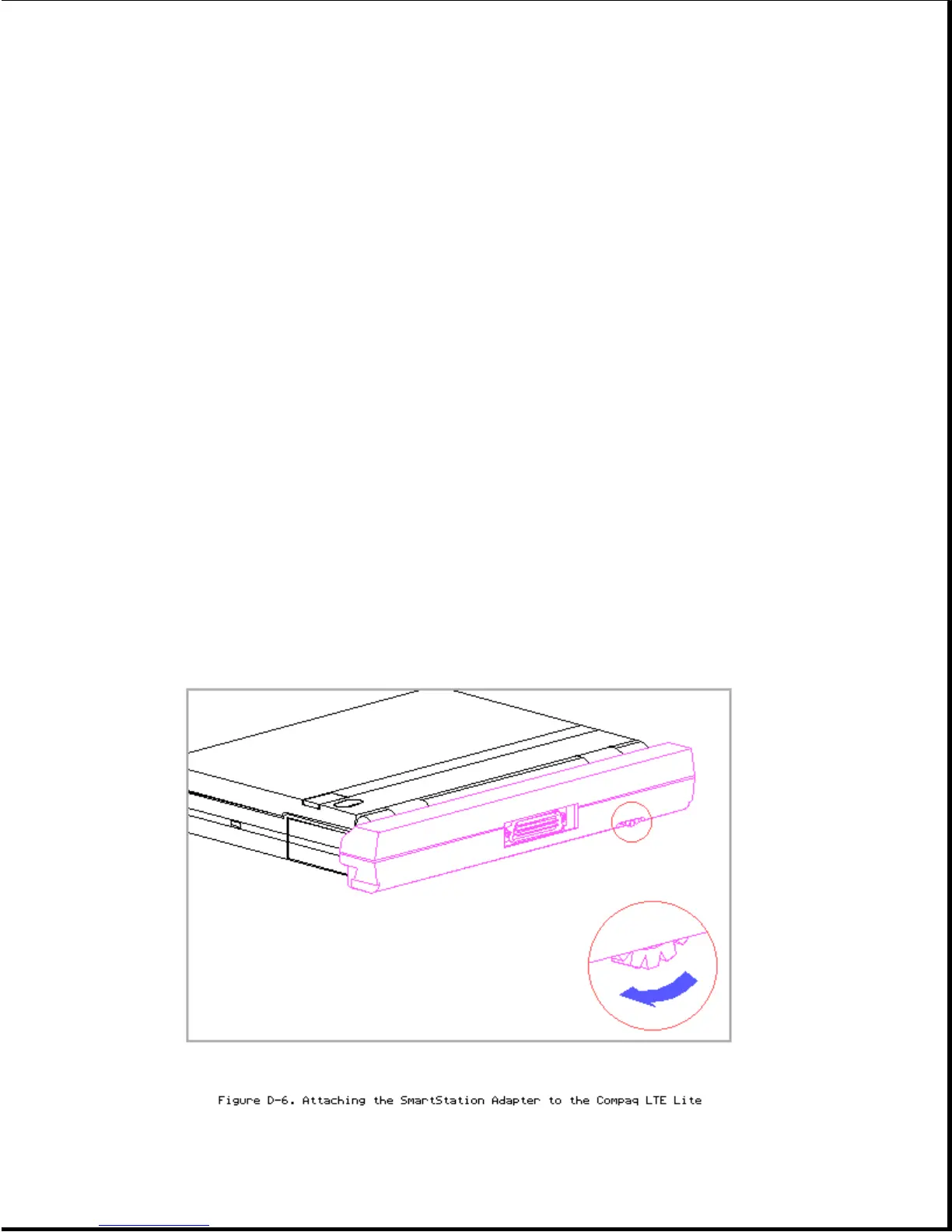drive in the expansion base.
o Use of the Compaq SmartStation expansion base battery charger.
Connecting the SmartStation Adapter
To connect the SmartStation Adapter to the Compaq LTE Lite, complete the
following steps:
1. Slide open the external options door (Figure D-2).
2. Connect the adapter to the back of the computer so that the thumbwheel
faces outward.
3. To secure the adapter to the computer, tighten the thumbwheel until you
feel a slight resistance (Figure D-6).
>>>>>>>>>>>>>>>>>>>>>>>>>>>>>>>>> CAUTION <<<<<<<<<<<<<<<<<<<<<<<<<<<<<<<<<
If the SmartStation Adapter is not secured to the computer with the
thumbwheel, the computer can be pulled from the expansion base whether or
not the keylock is in the locked position, allowing theft, accidental
undocking, and possible damage to the connectors.
>>>>>>>>>>>>>>>>>>>>>>>>>>>>>>>>>>>>><<<<<<<<<<<<<<<<<<<<<<<<<<<<<<<<<<<<<<