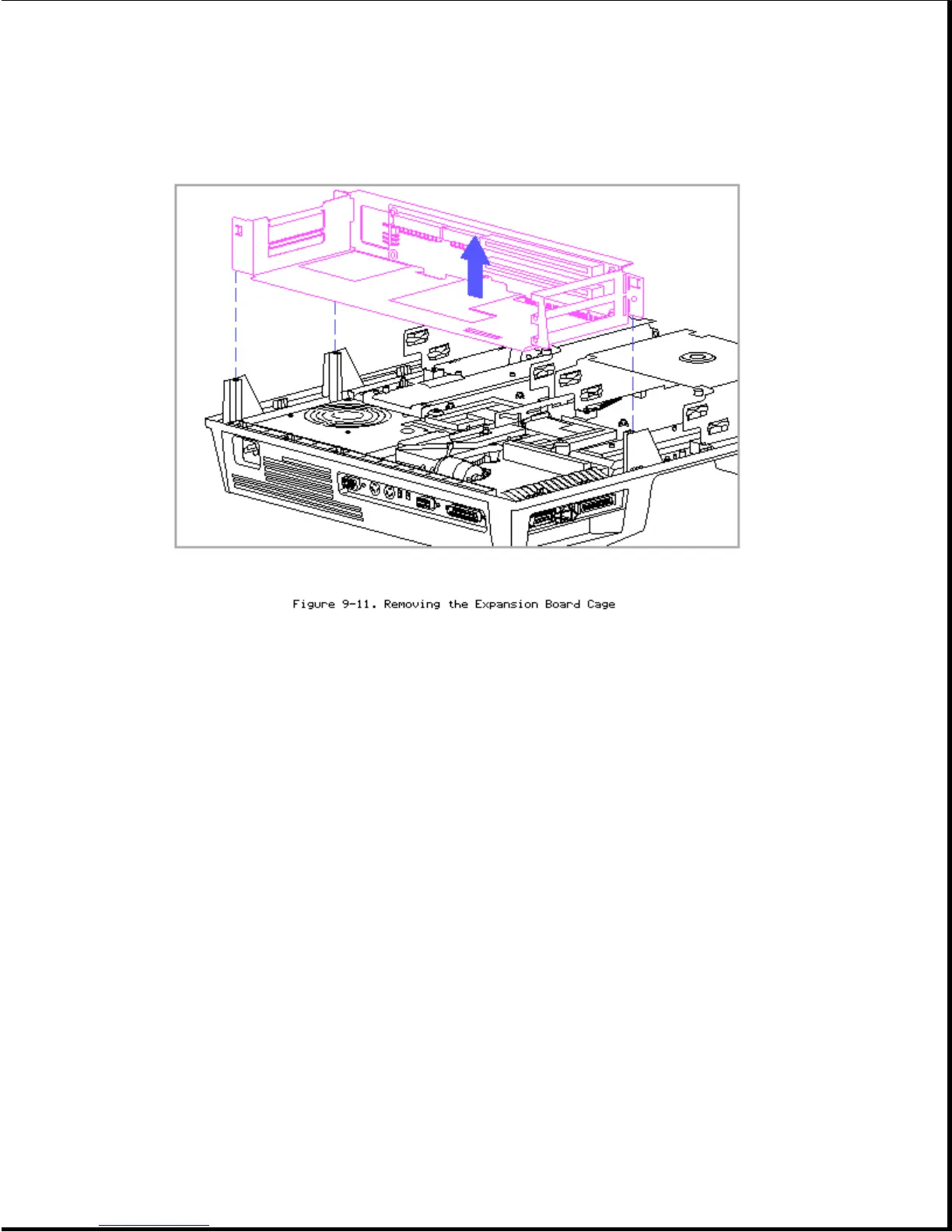9.10 Vertical Circuit Board
art Nmber: 1964061-001
Date: March 1994
>>>>>>>>>>>>>>>>>>>>>>>>>>>>>>>>> CAUTION <<<<<<<<<<<<<<<<<<<<<<<<<<<<<<<<<
ESD can damage electronic components. Ensure that you are properly grounded
before removing or replacing the vertical circuit board.
>>>>>>>>>>>>>>>>>>>>>>>>>>>>>>>>>>>>><<<<<<<<<<<<<<<<<<<<<<<<<<<<<<<<<<<<<<
To remove the vertical circuit board, complete the following steps:
1. Remove the bottom cover (refer to Section 9.6).
2. Remove any expansion boards that are installed (Section 9.8).
3. Remove the expansion board cage (Section 9.9).
>>>>>>>>>>>>>>>>>>>>>>>>>>>>>>>>> CAUTION <<<<<<<<<<<<<<<<<<<<<<<<<<<<<<<<<