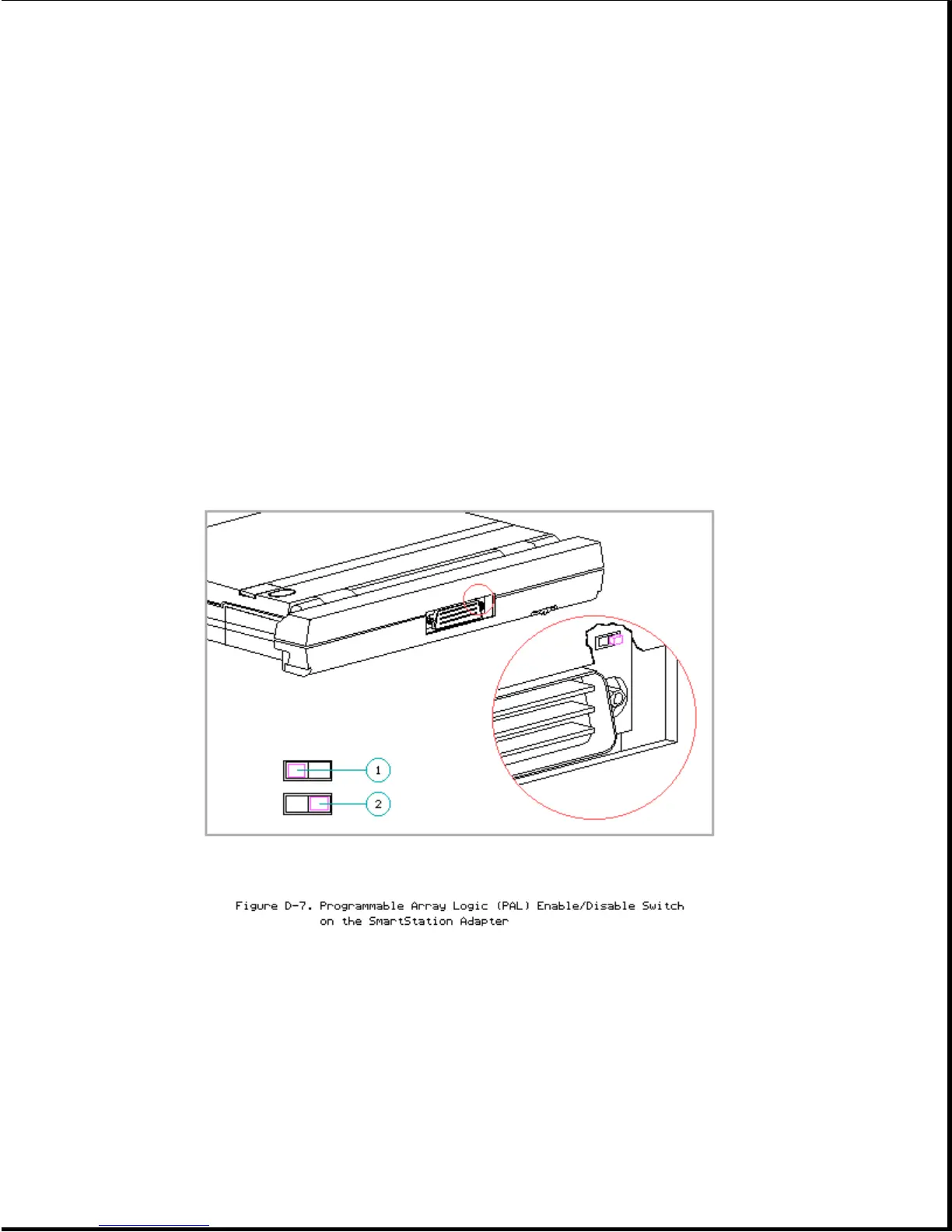NOTE: If you insert the SmartStation Adapter without the computer, the
adapter will be ejected from the expansion base.
IMPORTANT: The SmartStation Adapter has a programmable array logic (PAL)
enable/disable switch located above the external options
connector (Figure D-7). The switch is accessible from the
outside of the SmartStation Adapter with a pencil or small
screwdriver. The switch has two positions: enabled [1] and
disabled [2] The switch comes from the factory in the disabled
position. Functional problems may occur if the switch is left
in the disabled position when completing bus mastering activity
with certain early models of Compaq LTE Lites in the Compaq
SmartStation.
Using Diskettes Included with the SmartStation Adapter
Four diskettes included with the SmartStation Adapter are used for the
following tasks:
o Diagnostics diskette - Use to run Computer Setup, Computer Checkup
(TEST), Power Management, and Security Management. (Do not use internal
Setup or the diagnostics diskette included with the computer.)