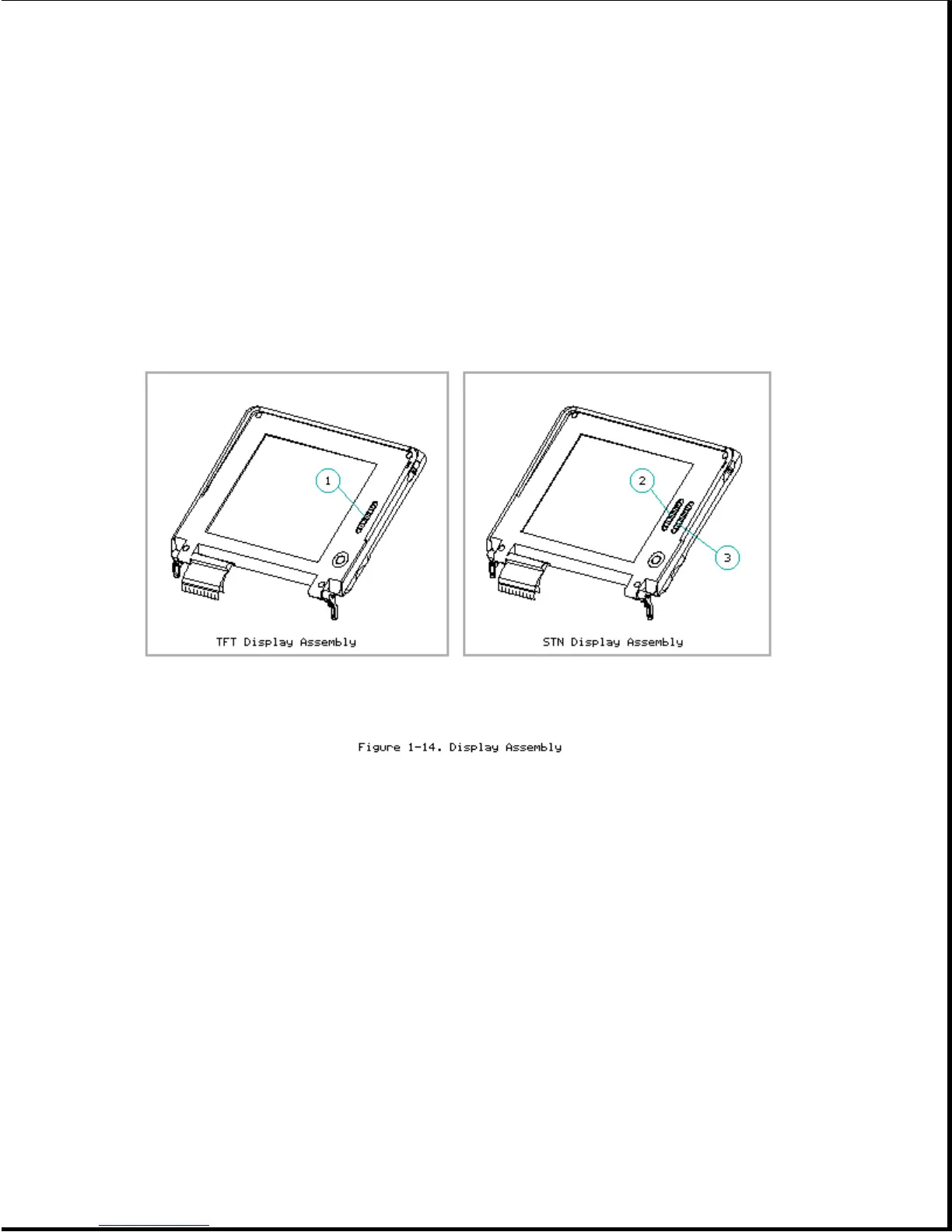is already created and the diagnostics utilities are already
installed.
IMPORTANT: The hard drive must be handled with care. Refer to the cautions
listed in Section 4.12.
Display Assembly
The display assembly (Figure 1-14) is connected to the system unit by
clutches, a display cable and a ground cable. The display assembly includes
an integrated trackball board and an inverter board. The color and
black-and-white TFT display assemblies have an externally adjustable
brightness control slide [1]. The color STN display assembly has two
externally adjustable control slides: one for contrast [2] and one for
brightness [3]. The display assembly comes with one of the following
panels, depending on the model:
o 9.5-inch color STN
o 9.5-inch mono TFT
o 8.4-inch color TFT
o 9.5-inch color TFT
IMPORTANT: In order to optimize display quality and ensure regulatory
compliance, many of the parts in the 9.5-inch color TFT display
can be replaced only by replacing the entire display assembly (Section 4.9).