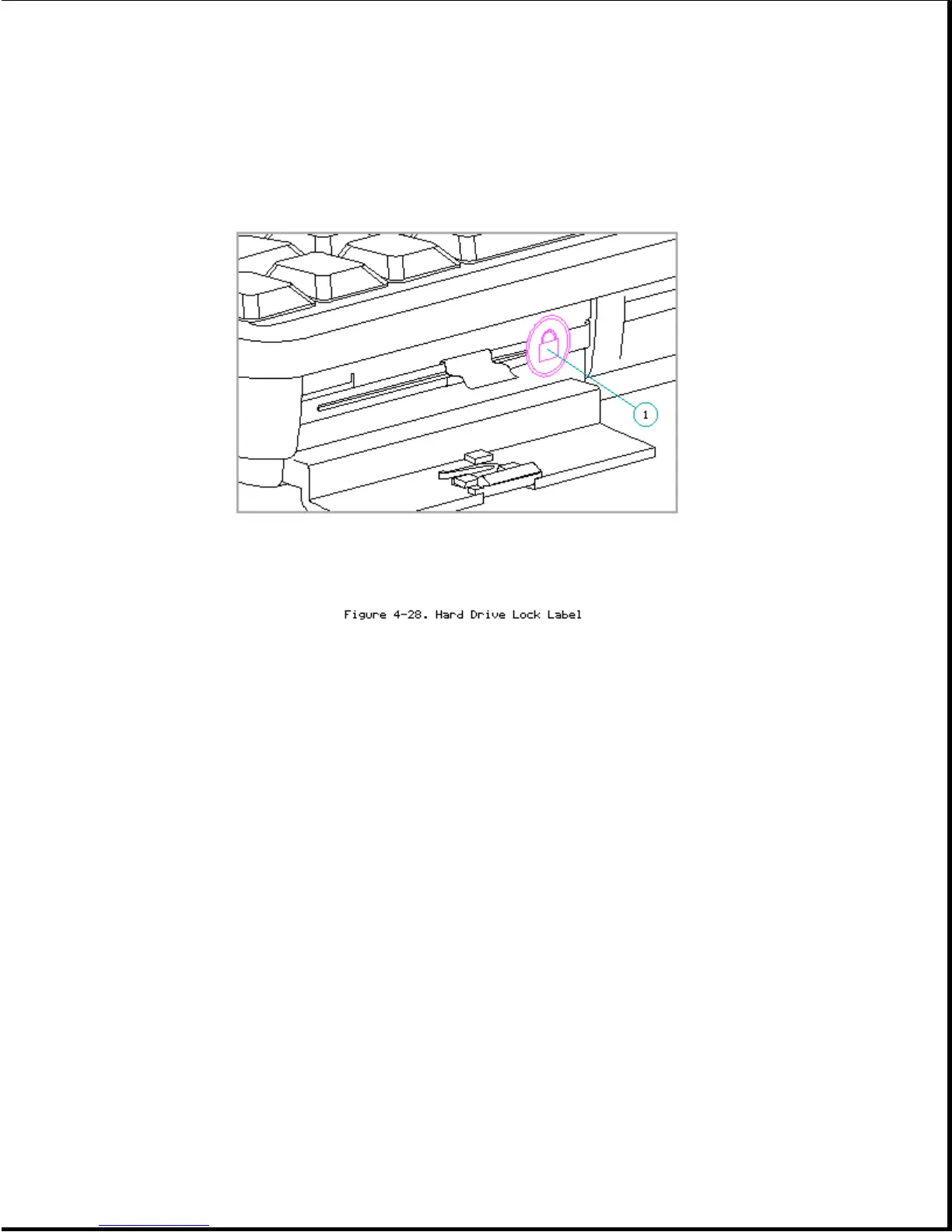To remove the hard drive security clips, complete the following steps:
1. Remove the keyboard cover (Section 4-7).
2. Reinsert the battery pack halfway into the battery compartment [1] so
that the battery pack does not touch the battery contacts on the system
board (Figure 4-29).
NOTE: The added weight of the battery pack keeps the computer from
tipping backward when accessing the hard drive security clips.
You may want to insert the battery pack upside down for
additional protection against it touching its contacts.
>>>>>>>>>>>>>>>>>>>>>>>>>>>>>>>>> WARNING <<<<<<<<<<<<<<<<<<<<<<<<<<<<<<<<<
To prevent the battery pack from falling out and being damaged or causing
possible injury, be sure to remove it before moving the computer or turning
the computer over.
>>>>>>>>>>>>>>>>>>>>>>>>>>>>>>>>>>>>><<<<<<<<<<<<<<<<<<<<<<<<<<<<<<<<<<<<<<
3. Cover the display panel with a soft, static-free cloth [2] so that it
won't be damaged (Figure 4-29).