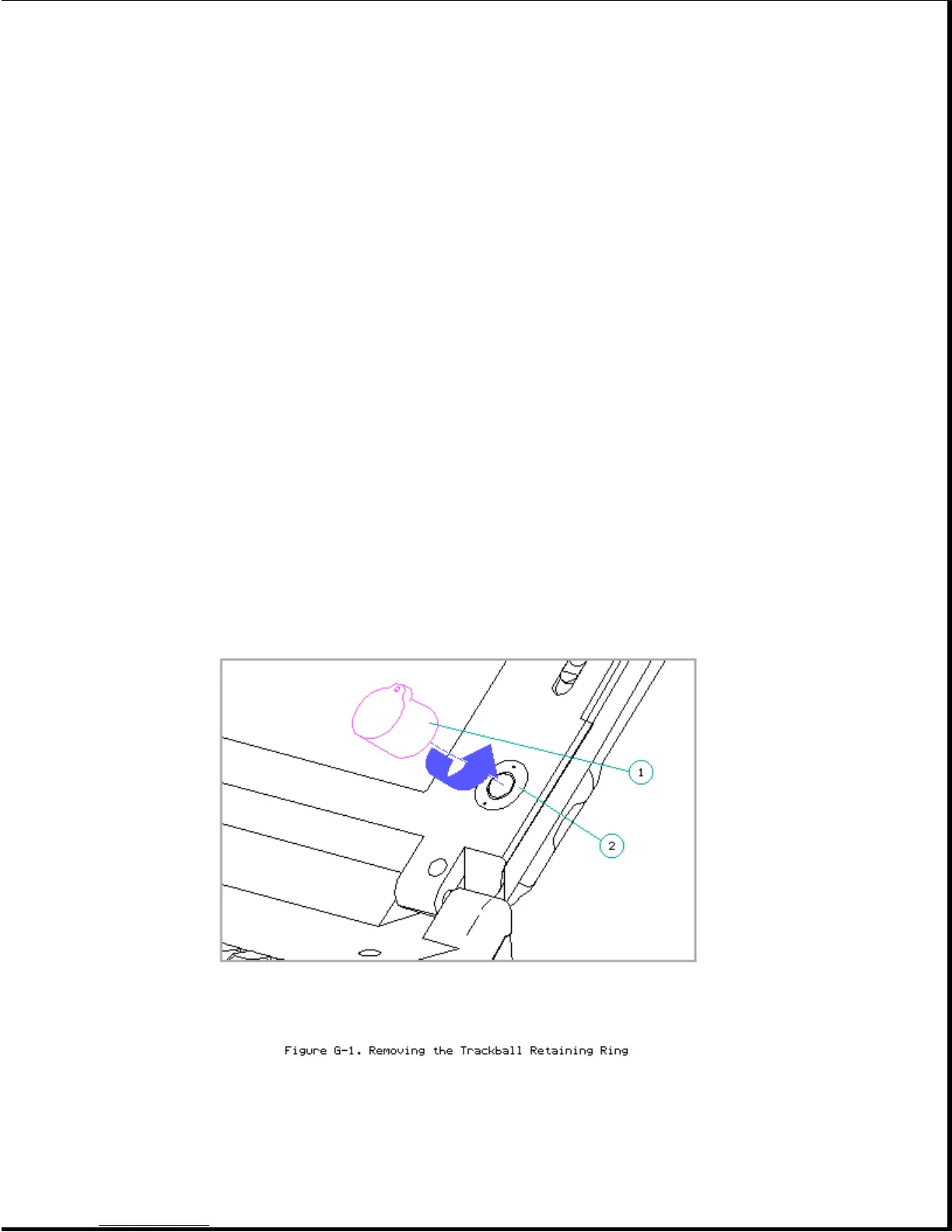Appendix G - Cleaning the Trackball Assembly
Introduction
This appendix covers the procedures for cleaning the trackball assembly.
Under normal circumstances, the display bezel and trackball can be wiped
clean with a dry, soft, lint-free cloth. If, however, the cursor or
trackball skips or moves abnormally, the ball should be removed and
cleaned.
G.1 Removing The Ball
To remove and clean the ball, complete the following steps:
1. Turn off the computer.
2. Fully open the display.
3. Place the trackball removal tool [1] over the retaining ring [2] and
turn it counterclockwise approximately 10o to loosen it (Figure G-1).