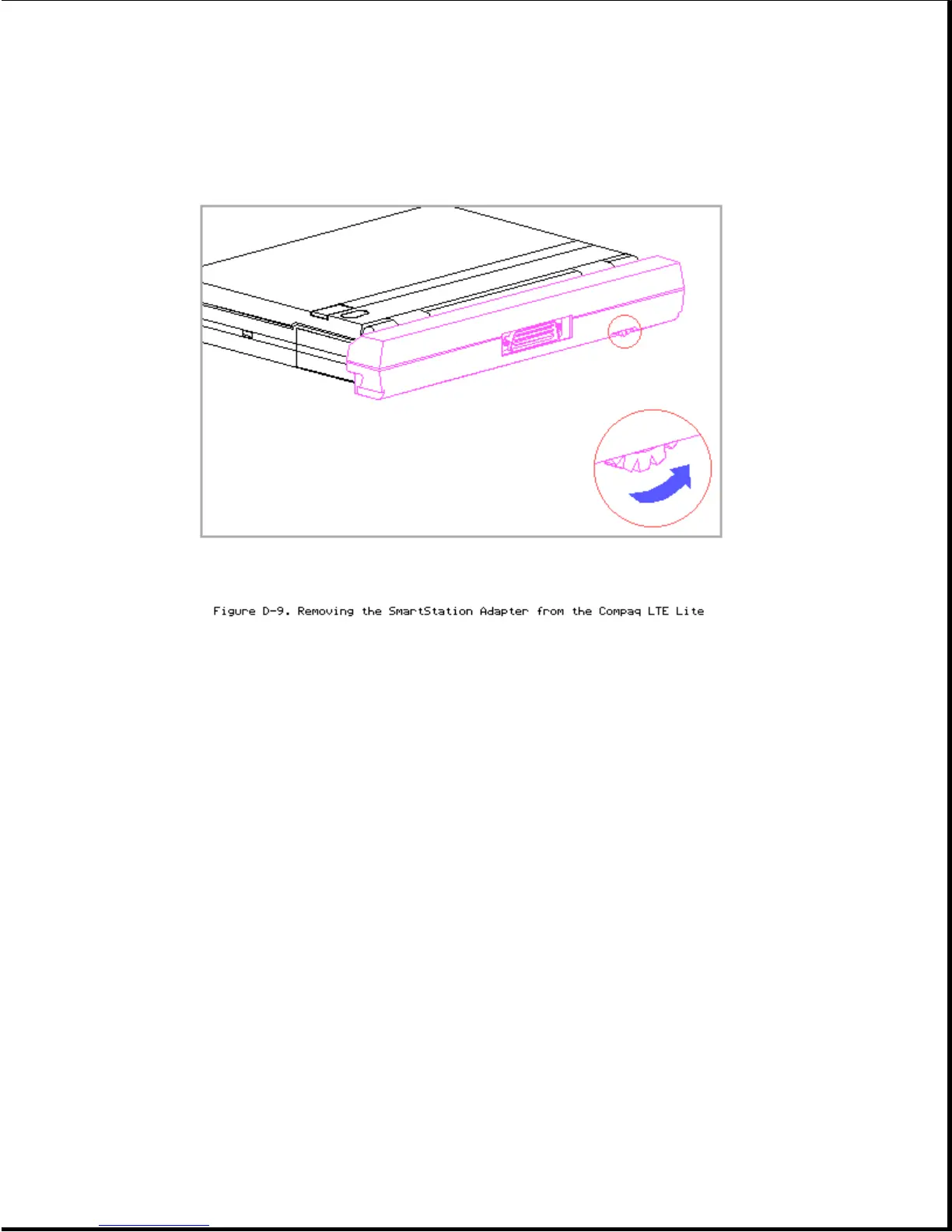Using the Manual Eject Override
If the Compaq LTE Elite or the Compaq LTE Lite cannot undock automatically
from the Compaq SmartStation because of a power outage or system
malfunction, it can be manually ejected from the expansion base. To eject
using the manual override method, complete the following steps:
1. Save and close all open files.
2. Turn off the expansion base.
>>>>>>>>>>>>>>>>>>>>>>>>>>>>>>>>> WARNING <<<<<<<<<<<<<<<<<<<<<<<<<<<<<<<<<
Power is still available to certain circuits even when the expansion base
is turned off. To disconnect power to the expansion base, disconnect the
power cord. Failure to disconnect the power cord may expose you to the risk
of electric shock.
>>>>>>>>>>>>>>>>>>>>>>>>>>>>>>>>>>>>><<<<<<<<<<<<<<<<<<<<<<<<<<<<<<<<<<<<<<
3. Disconnect the power cord from the electrical outlet.
4. If an external monitor is on the monitor support cover, remove the
monitor.